В Genshin Impact Вечно движущаяся картина: Священный призыв является событием патча 3.7 и частью «Дуэли! К вершинам карточного мастерства». В ходе него вам предстоит правильно размещать шестерни и поверхности, чтобы привести механизм в движение. В награду вы будете получать камни истока, материалы возвышения и купоны призыва. В этом руководстве мы расскажем вам, как пройти все его этапы.
Базовая информация по «Вечно движущейся картине: Священный призыв»
Как начать событие
Первым делом вам нужно будет пройти квест «Дуэль начинается! Первые подозрения»», позволяющий получить доступ ко всем испытаниям главного ивента. Далее необходимо взяться за выполнение миссии «Вечно движущаяся картина: Священный призыв». Вам предстоит просто поговорить с Феликсом Йогом из Фонтейна в Мондштадте. В награду за выполнение задания вы получите 4 опыта искателя приключений, 4 опыта странника и 50 купонов призыва.
Суть и правила события
В этой мини-игре вам нужно будет настраивать положение и угол разнообразных поверхностей, а также размещать подходящие шестерни на оси для приведения определенной шестерни в движение.
У некоторых поверхностей нельзя менять угол и положение. Другие же поверхности можно поменять местами или даже повернуть по часовой стрелке. Обязательно пользуйтесь этим, чтобы механическая картина пришла в движение.
Добавим, что некоторые шестеренки при размещении или поверхности при настройке могут конфликтовать с прочими элементами. В этой ситуации вы не сможете установить шестерню или отрегулировать поверхность. Детальное рассмотрение каждого этапа испытания представлено в нашем отдельном руководстве.

День 1
Вечно движущаяся картина: Мондштадт I

Подойдите к левой картине, закрытой полотном и взаимодействуйте с ней. После этого сразу же возникнет меню с головоломкой. Для ее решения вам нужно вначале поменять местами Поверхность I и II, просто выбрав любую из них, а затем разместив на колонны нужные шестерни. В таблице ниже показаны все действия.
| Поверхности и колонны | Шестерни |
|---|---|
| Поверхность I |
Поменять поверхность I и II |
| Поверхность II | |
| Колонна с шестернями 1 |
Средняя шестерня |
| Колонна с шестернями 2 |
Средняя шестерня |
| Колонна с шестернями 3 | Не нужно шестерни |
| Колонна с шестернями 4 |
Большая шестерня |
Для большей наглядности советуем вам посмотреть гифку, представленную ниже.
Вечно движущаяся картина: Мондштадт II

Подойдите к правой картине, закрытой полотном и взаимодействуйте с ней. После этого сразу же возникнет меню с головоломкой. Для ее решения вам нужно вначале поменять местами Поверхность I и II (расположены по диагонали друг к другу), просто выбрав любую из них, а затем разместив на колонны нужные шестерни. В таблице ниже показаны все действия.
| Поверхности и колонны | Шестерни |
|---|---|
| Поверхность I |
Поменять поверхность I и II |
| Поверхность II | |
| Колонна с шестернями 1 |
Средняя шестерня |
| Колонна с шестернями 2 |
Большая шестерня |
| Колонна с шестернями 3 |
Большая шестерня |
Для большей наглядности советуем вам посмотреть гифку, представленную ниже.
Не забудьте потом посетить страничку события, чтобы забрать награду за испытание.
День 2
Вечно движущаяся картина: Ли Юэ I

Подойдите к первой картине, закрытой полотном и взаимодействуйте с ней. После этого сразу же возникнет меню с головоломкой. Для ее решения вам нужно вначале повернуть Поверхность I и II по три раза, а затем поместить маленькую шестерню в первую колонну, среднюю шестерню – во вторую и четвертую колонны, а большую шестерню – в третью колонну. В таблице ниже показано более наглядно.
| Поверхности и колонны | Шестерни |
|---|---|
| Поверхность I |
Повернуть х3 |
| Поверхность II |
Повернуть х3 |
| Колонна с шестернями 1 |
Маленькая шестерня |
| Колонна с шестернями 2 |
Средняя шестерня |
| Колонна с шестернями 3 |
Большая шестерня |
| Колонна с шестернями 4 |
Средняя шестерня |
Для большей наглядности советуем вам посмотреть гифку, представленную ниже.
Вечно движущаяся картина: Ли Юэ II

Подойдите ко второй картине, закрытой полотном и взаимодействуйте с ней. После этого сразу же возникнет меню с головоломкой. Для ее решения не нужно менять местами Поверхности I и II. Вместо этого сначала поверните Поверхность III один раз, а потом поместите большие шестерни в первую и третью колонны, а среднюю – во вторую колонну. В таблице ниже показано более наглядно.
| Поверхности и колонны | Шестерни |
|---|---|
| Поверхность I |
Не нужно менять местами |
| Поверхность II | |
| Поверхность III |
Повернуть х1 |
| Колонна с шестернями 1 |
Большая шестерня |
| Колонна с шестернями 2 |
Средняя шестерня |
| Колонна с шестернями 3 |
Большая шестерня |
Для большей наглядности советуем вам посмотреть гифку, представленную ниже.
Не забудьте потом посетить страничку события, чтобы забрать награду за испытание.
День 3
Вечно движущаяся картина: Инадзума I

Подойдите к первой картине, закрытой полотном и взаимодействуйте с ней. После этого сразу же возникнет меню с головоломкой. Для ее решения вам нужно вначале поменять местами Поверхности I и II, а потом повернуть Поверхность II три раза. Далее разместите среднюю шестерню в колонны 1 и 2, а большую – в колонны 3 и 4. В таблице ниже показано более наглядно.
| Поверхности и колонны | Шестерни |
|---|---|
| Поверхность I |
Поменять местами |
| Поверхность III | |
| Поверхность II |
Повернуть х3 |
| Колонна с шестернями 1 |
Средняя шестерня |
| Колонна с шестернями 2 |
Средняя шестерня |
| Колонна с шестернями 3 |
Большая шестерня |
| Колонна с шестернями 4 |
Большая шестерня |
Для большей наглядности советуем вам посмотреть гифку, представленную ниже.
Вечно движущаяся картина: Инадзума II

Подойдите к первой картине, закрытой полотном и взаимодействуйте с ней. После этого сразу же возникнет меню с головоломкой. Для ее решения вам нужно вначале повернуть Поверхности I и II по одному разу, а потом покрутить Поверхность III два раза. Далее разместите большие шестерни в колонны 2 и 5, а средние – в колонны 3 и 4. В таблице ниже показано более наглядно.
| Поверхности и колонны | Шестерни |
|---|---|
| Поверхность I |
Повернуть х1 |
| Поверхность II |
Повернуть х1 |
| Поверхность III |
Повернуть х2 |
| Колонна с шестернями 1 |
Не нужно |
| Колонна с шестернями 2 |
Большая шестерня |
| Колонна с шестернями 3 |
Средняя шестерня |
| Колонна с шестернями 4 |
Средняя шестерня |
| Колонна с шестернями 5 |
Большая шестерня |
Для большей наглядности советуем вам посмотреть гифку, представленную ниже.
Не забудьте потом посетить страничку события, чтобы забрать награду за испытание.
День 4
Вечно движущаяся картина: Сумеру I

Подойдите к первой картине, закрытой полотном и взаимодействуйте с ней. После этого сразу же возникнет меню с головоломкой. Для ее решения вам нужно вначале поменять местами Поверхности I и III (расположены по диагонали друг к другу). Далее поменяйте местами Поверхности II и I. В результате Поверхность I окажется в нижнем левом квадранте картины, Поверхность II – в нижнем правом, а Поверхность III – в верхнем левом.
Теперь вам нужно установить большую шестерню на колонны 1 и 5, а среднюю шестерню – на колонны 2 и 4. На третью колонну ничего ставить не нужно. В таблице ниже показано более наглядно.
| Поверхности и колонны | Шестерни |
|---|---|
| Поверхность I |
Поменять местами |
| Поверхность III | |
| Поверхность II |
Поменять местами |
| Поверхность I | |
| Колонна с шестернями 1 |
Большая шестерня |
| Колонна с шестернями 2 |
Средняя шестерня |
| Колонна с шестернями 3 |
Ничего не нужно |
| Колонна с шестернями 4 |
Средняя шестерня |
| Колонна с шестернями 5 |
Большая шестерня |
Для большей наглядности советуем вам посмотреть гифку, представленную ниже.
Вечно движущаяся картина: Сумеру II
Подойдите к первой картине, закрытой полотном и взаимодействуйте с ней. После этого сразу же возникнет меню с головоломкой. Для ее решения, как и в предыдущем пазле, необходимо сначала поменять местами Поверхности I и III, а потом Поверхности II и I.

Затем нужно разместить большую шестерню в колонны 1 и 5, а среднюю шестерню – в колонны 3 и 4. Вторую колонну оставьте пустой. В таблице ниже показано более наглядно.
| Поверхности и колонны | Шестерни |
|---|---|
| Поверхность I |
Поменять местами |
| Поверхность III | |
| Поверхность II |
Поменять местами |
| Поверхность I | |
| Колонна с шестернями 1 |
Большая шестерня |
| Колонна с шестернями 2 |
Ничего не нужно |
| Колонна с шестернями 3 |
Средняя шестерня |
| Колонна с шестернями 4 |
Средняя шестерня |
| Колонна с шестернями 5 |
Большая шестерня |
Для большей наглядности советуем вам посмотреть гифку, представленную ниже.
Не забудьте потом посетить страничку события, чтобы забрать награду за испытание.

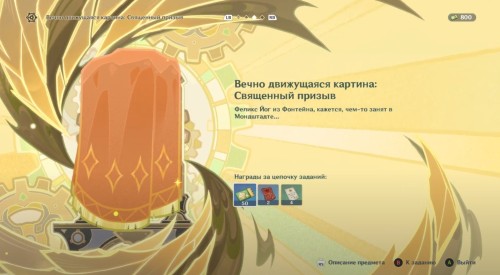








Комментарии
Для добавления комментариев необходимо авторизоваться.
Вы можете войти через