In Marvel's Spider-Man 2 The interactive map of New York makes it much easier to find various items and objects. You can easily find out where Marco's memories are, photo locations, Vagabond hiding places, FEM experiments, hunter bases, spiderbots, symbiote nests, unidentified targets, and so on.
This page provides a detailed interactive map and instructions for its use. Note that we are still talking about its early version. However, it is constantly updated, so if you cannot find the item you need now, we advise you to simply study the map a little later.
Marvel's Spider Man 2 Interactive Map
The map above is quite easy to use. By default, it shows all of New York. If you need a specific district, then click on the “Districts” button (empty for now) in the upper right corner, and then select the location you need:
- Harlem
- Upper East Side
- Central Park
- Upper West Side
- Hell's Kitchen
- Midtown
- Greenwich
- Chinatown
- Financial District
- Downtown Brooklyn
- Williamsburg
- Little Odessa
- Downtown Queens
- Astoria
The map immediately shows the location of all items available in the game (data is updated regularly). If you are looking for a specific thing, then click on the “funnel” icon in the same upper right corner of the screen to open the legend. In the menu that appears, first click on the inscription “Hide All”, and only then select the object you need so that it appears on the map.
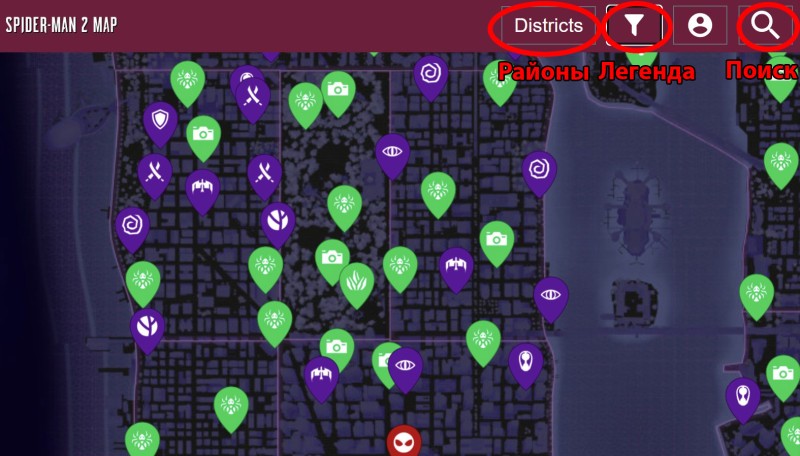
You can also use the search function by clicking on the “magnifying glass” icon and entering the name of the desired item in English. Don't forget to click on the icons themselves on the map to see additional screenshots or tips for finding things. Let's add that if you register in the mapgenie system, you can save your progress and add your own markers.
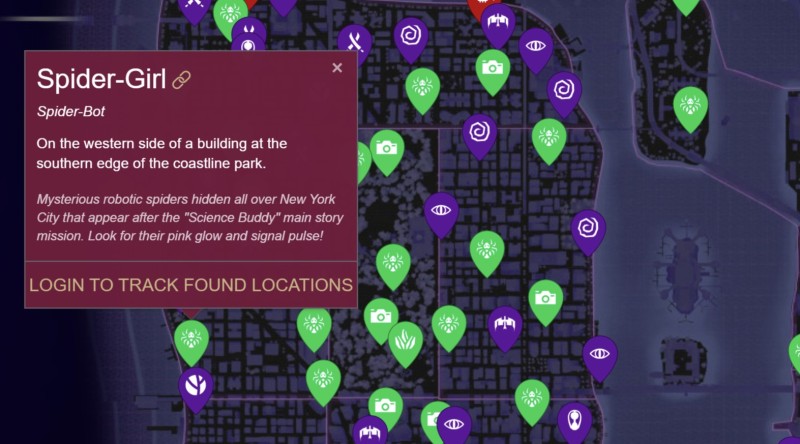
To change the scale, use the “+” and “-” buttons located in the lower right corner. If the map itself does not seem large enough for you, then simply increase the size of the site page using the “Ctrl + mouse wheel” combination. Below is a list of all the items that are available in Starfield.
Locations
- Points of Interest
- Collectibles
- Marko's Memory
- Photography (Photo OP)
- Spider-Bot
Missions
- Brooklyn Visions Brooklyn Visions)
- Cultural Museum quests
- FNSM Requests
- The Flame
Activities
- Prowler Stash
- FEM Experiments
- Hunter Blind
- Hunter Base
- Mystery (Mysterium)
- Unidentified Target
- Symbiote Nest
We hope that the Marvel's Spider-Man 2 interactive map will help you find all the missions, activities, collectibles and other important objects in the game.

Comments
You need to login to add comments.
You can login with