In Lethal Company Mods allow you to significantly expand the gameplay by adding new mechanics, increase difficulty, improve graphics, increase the number of players in the team and do a lot of other interesting things. In this guide, we will tell you how to install custom mods in the game and list the best ones.
How to install mods on Lethal Company
First of all you will need to download BepInExPack is a tool that allows you to install mods for games running on the Unity engine. Unpack the downloaded archive anywhere. Then copy the contents of the BepInExPack folder to the Lethal Company directory (where you installed it). In the case of the Steam version, the required path will look something like this: C:\Games\Steam\steamapps\common\Lethal Company.
Note: To quickly go to the root folder, find the game in the Steam library, right-click on it, select the “Manage” section and click on “Browse local files.”
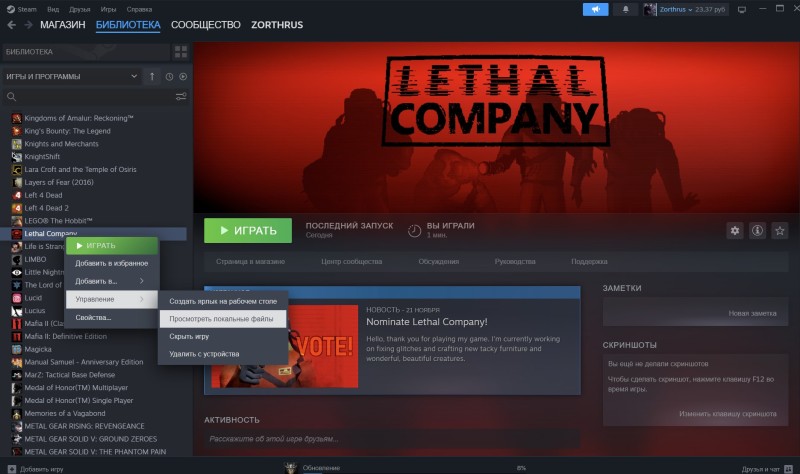
Now launch the game. If you did everything correctly, then upon startup you should see another window appear with the appropriate name. So, now Lethal Company is ready to install modifications.
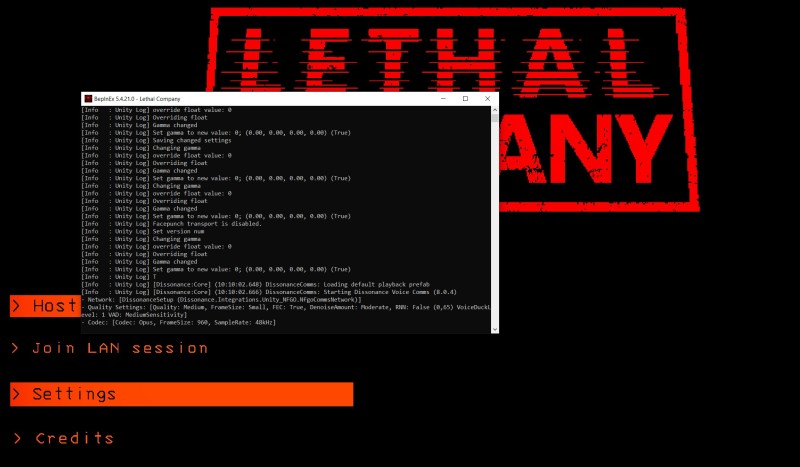
Installing LC API (optional)
Many modifications require the installation of this tool, so you can play it safe and install it in advance. Download LC API and unpack the archive in any location convenient for you. Open the BepInEx\plugins folder, find the file in it LC_API.dll and copy it to a folder of the same name, but in the game directory.

Launch the game to check its functionality. In the BepInEx window you should see an inscription with the launch of the API.
Installing mods
Select any modification you like and download it. Unpack the archive. It must contain the BepInEx folder. Let's take the MoreCompany mod as an example. The picture below shows the contents of his archive.
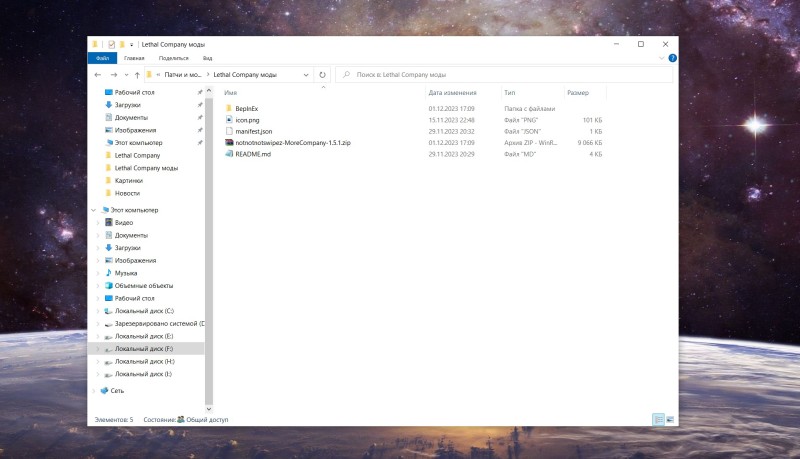
Open the specified folder. In it you will find the plugins folder, which contains the file MoreCompany.dll. You will need to transfer it to the plugins folder, already located in the game directory.
Launch Lethal Company to check its functionality. In this case, you can understand that the mod has been installed by the letters (MC) next to the game version designation in the lower left corner of the screen. Most other mods are installed in the same way, that is, you just need to move the .dll file to the plugins folder.
Why mods don't work
If you downloaded and installed a modification, but the game began to crash or no changes occurred in it, then there may be several reasons for this:
- The mod does not work with the current version of the game. You need to either wait for the updated mod to be released, or download the version of Lethal Company you need.
- The mod conflicts with other modifications. Try putting it on a clean game and check if it works. If it works, you will have to manually check which mod there are conflicts with, placing them one at a time.
- The file is damaged or was unpacked with errors. We advise you to use the 7-Zip archiver, since most archives are in .zip format.
The best gameplay mods for Lethal Company
We are talking about modifications that affect the gameplay, that is, they change and expand existing mechanics or add new ones. The rating consists of the most popular mods with a large number of positive ratings.
Mod for players (up to 32)
If you want to add even more players to your team, we recommend downloading this modification. It supports adding up to 32 players to the lobby, but the author of the mod recommends taking no more than 8 people, since it is ideally optimized for this number of people.
Mod for players (up to 50)
An alternative to the previous modification, which allows you to add up to 50 people to the lobby. Feels less stable than More Company! But it allows you to create real chaos on any moon by inviting dozens of players to your server.
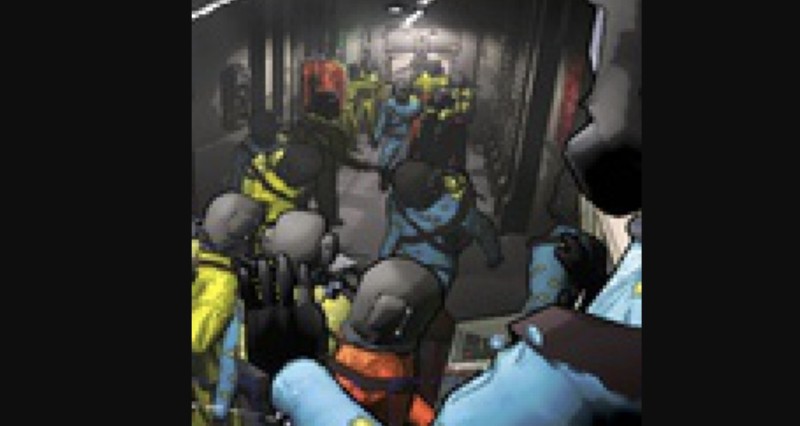
Mod to display the cost of scrap on a ship
In the original version, you need to be in the right position when scanning the scrap metal on the ship so that all the loot is displayed on the screen, but even then, your scanner will not be able to recognize more than 16 objects. All this complicates quota fulfillment calculations.
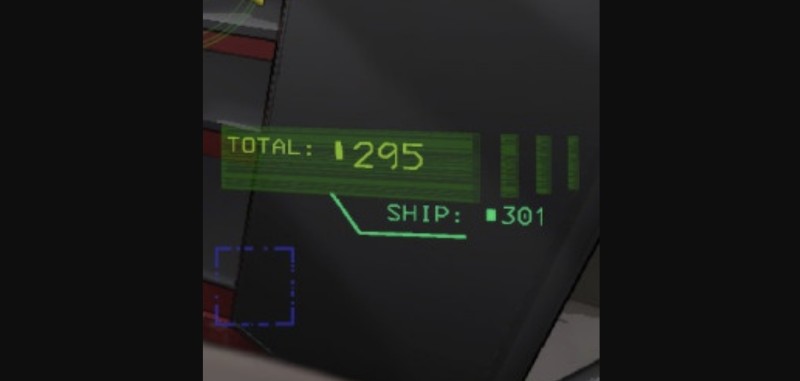
This mod also adds a small counter for the amount of scrap mined, which appears slightly lower than the standard one. It appears when scanned inside the ship and shows the exact amount of scrap metal you currently own.
Mod for joining the game after it starts
With this modification you will be able to connect to game sessions that have already started without you.
Mod for permanent operation of walkie-talkies
Slightly increases the realism of the game by allowing players to hear active radios at all times if they are near them. For example, if you are exploring the complex with someone who has a walkie-talkie and is currently talking to someone on it, then you can eavesdrop on their conversation by pressing the intercom key.

This also works with active radios left on the floor (they can fall if their owner is attacked, for example). As a result, he can continue to talk to his allies even if the walkie-talkie is not in his hands.
Mod for new improvements
Adds 12 new and extremely useful ship improvements to the game. For example, using the Portable Teleporter, you can instantly move to your ship along with items, and the Beekeeper will significantly reduce damage from bees.

These items are quite expensive, so they are intended for the late game. All players on the server must have this mod for it to work.
Mod to increase difficulty
Increases the spawn frequency of monsters and their danger level, as well as increases the quota and introduces additional events that make life more difficult for players. For example, a ship can automatically fly into orbit within an hour if one of the workers dies, or mines can explode at any time, not just when stepped on.

Helmet camera mods
Each of the four players (more people support as well) receives a camera attached to their helmet. Video from them is shown on the second large monitor of the transporter. The broadcast from the external camera can now be viewed on a small screen located just below (the internal camera turns off).

Mod for a spare slot for a walkie-talkie
Adds an additional slot in the inventory designed specifically for carrying a walkie-talkie.

Mod for a spare flashlight slot
Adds an additional inventory slot specifically for carrying a flashlight.
Mod for convenient use of the walkie-talkie
Press the "R" key to use the walkie-talkie even if you have another item in your hands. Before this, you need to activate the device.

Mod for convenient use of a flashlight
Press the "F" key to turn on the flashlight in your inventory, even if you have another item in your hands.

Mod for quickly switching items
With it, you can quickly switch between items in your inventory by pressing hotkeys.
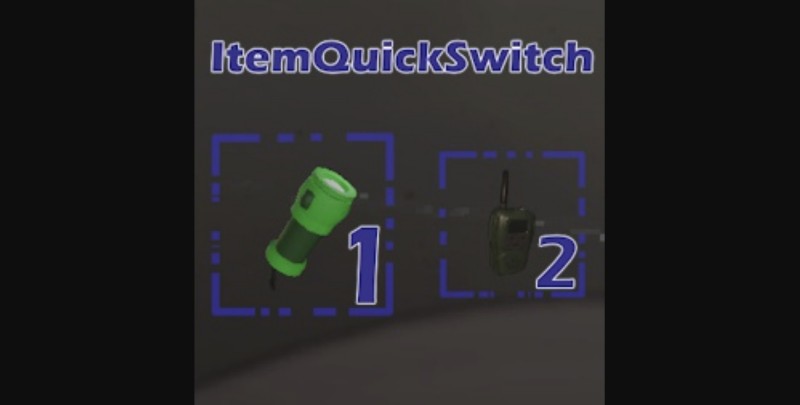
Stamina recovery mod
Reduces stamina consumption while running and jumping by 25%, and also speeds up its recovery by 25%. The stamina penalty when carrying heavy objects has been reduced by 50%. All these values can be edited in the mod's configuration file.
Mod for hardcore mode
Increases the overall difficulty of the game, adds random events on the moons and introduces additional mechanics. Can synchronize with clients of players who do not have this modification.
The best graphics mods for Lethal Company
This includes not only modifications that directly affect the game’s image, but also those mods that simply add new decorative items or change the appearance of existing items.
Mod for new costumes
Adds new spacesuits to the game and allows you to customize their appearance.

Mod for additional standard costumes
Adds 8 additional standard costumes to your locker, making it easier to play in teams of 5 or more.

Mod for advanced graphics settings
With it, you can manually change the resolution in the game, reduce or increase the quality of textures, environmental detail and shadows, as well as enable post-processing and remove fog.

At this point in time, these are all the mods for Lethal Company that we wanted to tell you about. We may update this list later.

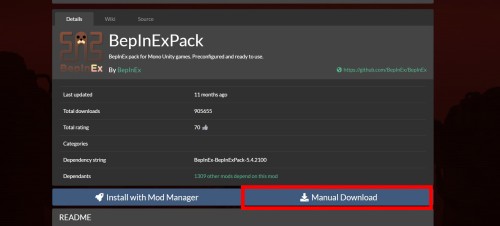
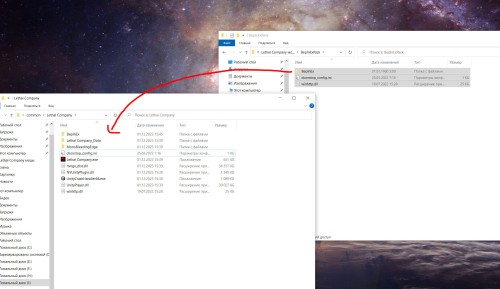
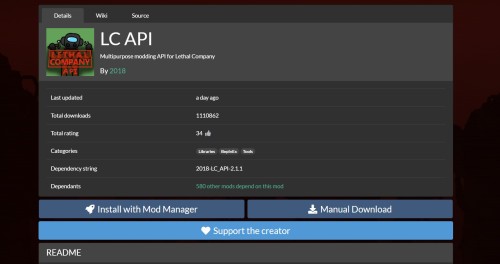
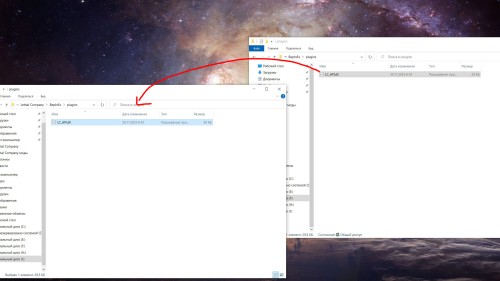
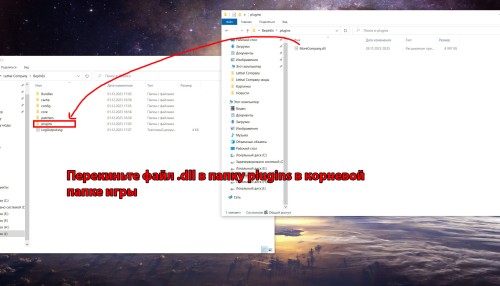
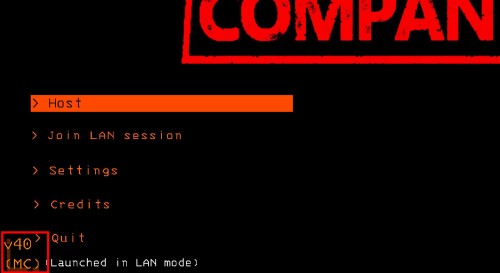
Comments
You need to login to add comments.
You can login with