In Palworld mods allow you to improve graphics, simplify mechanics, making them less tedious, add new game features, open the entire map, update the interface, unlock all Pals and get a lot of other useful functions that are still not implemented by the developers.
In this article we will tell you how to install custom modifications in the game and where you can download them. We'll also list the best mods for Palworld so you don't have to waste time searching for them.
How to install mods in Palworld
There are two ways to install modifications into the game: without using the UE4SS script and using it. As a rule, mod authors indicate in the description whether it is required for their creations to work. Next we will consider both options.
Installing mods without using a script
Let's say you wanted to dress up your heroine in new clothes, that is, you just need to change the texture of the armor. To do this, first download the modification Fashionable sporty female armor (you can choose any other mod; the main thing is that it does not indicate that UE4SS is required). In the downloaded archive you will find .pak file format.
Now go to the game directory and open the Paks folder. The entire route will look like this if you are using the Steam version: C:\Program Files (x86)\Steam\steamapps\common\Palworld\Pal\Content\Paks. Here create a folder called ~mods as shown in the image below.
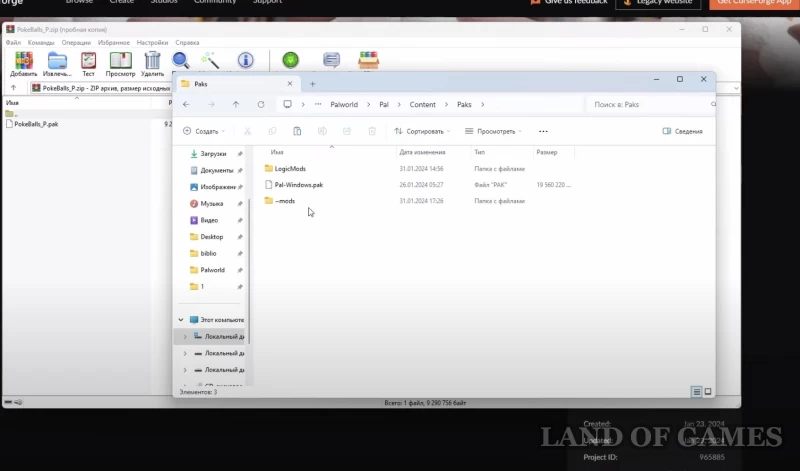
Then open the created folder and transfer the previously downloaded mod file in .pak format into it. Now you can start the game and try out the modification. Note that clothing mods often change equipment options already available in the game.
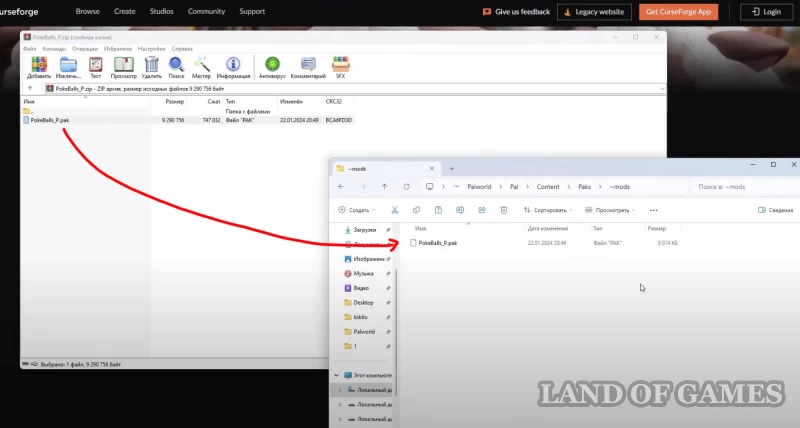
Installing mods using UE4SS
In this case, you will first need to download the required script. This can be done on the project page on GitHub. Go to this LINK. We will not indicate a specific version, since UE4SS is constantly updated (currently the latest is called v3.0.1) - you need to download the latest one, which is usually listed at the top of the page.
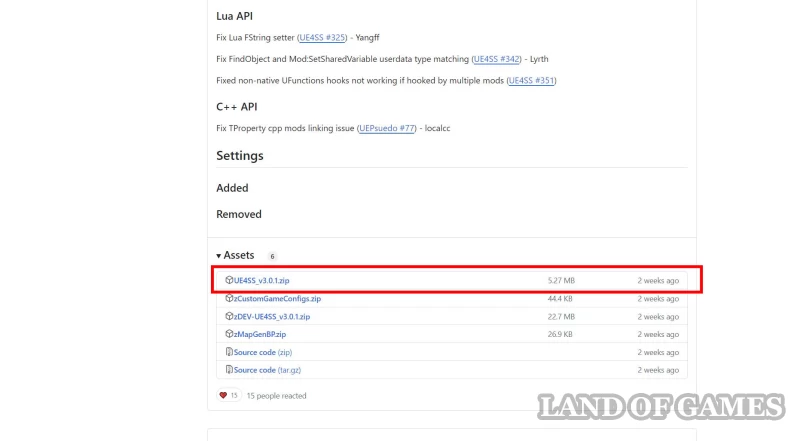
Files for downloading are located in the “Assets” section. You need to download the archive called UE4SS_vX.XXzip (in our case it was called UE4SS_v3.0.1.zip). Unzip it in the folder: \steamapps\common\Palworld\Pal\ Binaries\Win64\. We advise you to create a backup copy of Win64 before doing this, in case you don’t want to play with mods anymore in the future.
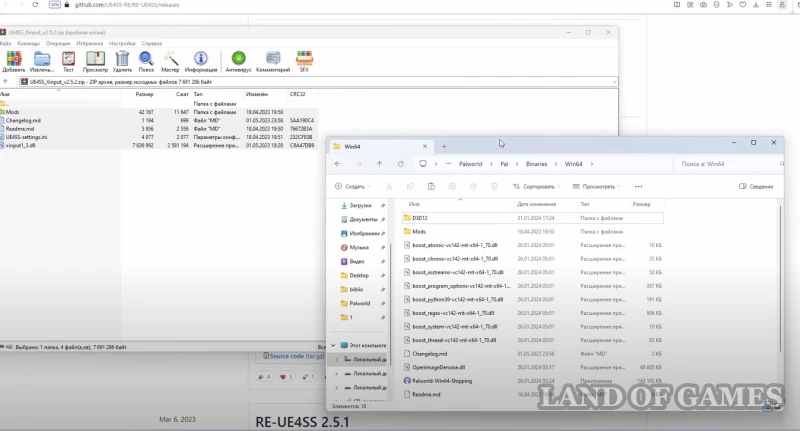
Note: If you play through Game Pass, then you need to unzip it to the folder C:\XboxGames\Palworld\Content\Pal\ Binaries\WinGDK or C:\Users\"username"\AppData\Local\Pal\Saved\Config\WinGDK. After that, open the UE4SS-settings.ini file with Notepad and change the “bUseUObjectArrayCache” parameter as follows: bUseUObjectArrayCache = false.
After unzipping the archive, launch the game and exit it so that the files can be configured internally. Now go to the Mods folder, open the mods.txt file and change the number “0” in the BPModLoaderMod parameter to “1”. If there is already a 1 there, then there is no need to change anything. Save your changes.
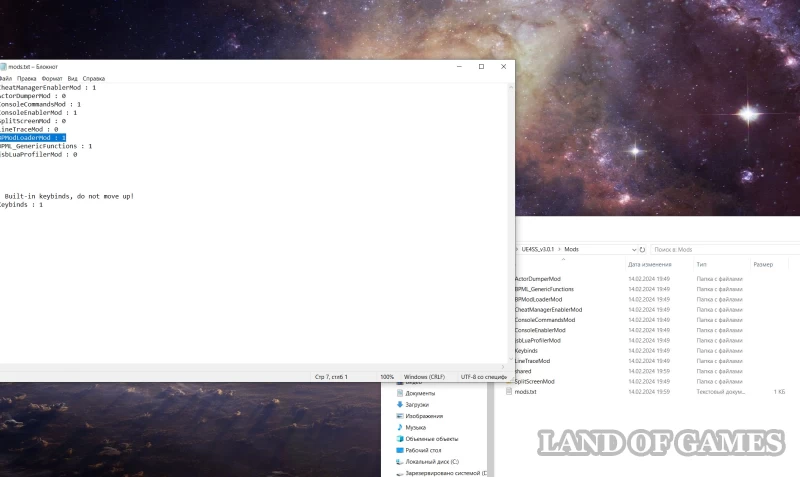
Next, download the mod you need, unzip it and transfer the mod folder to the \steamapps\common\Palworld\Pal\ Binaries\Win64\Mods directory. Now launch the game and check the functionality of the installed mods.
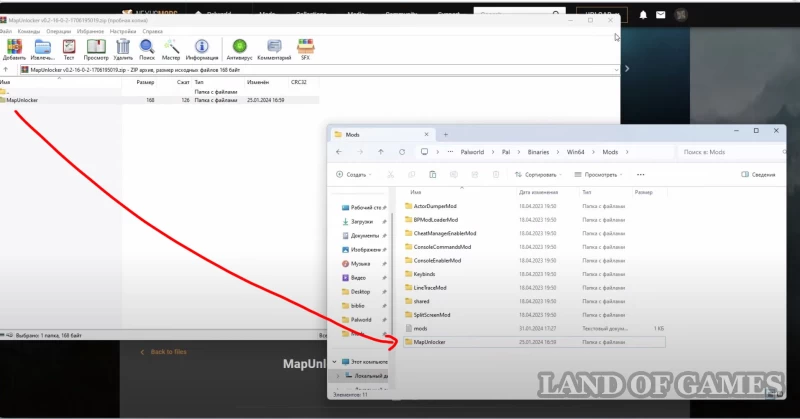
Note: If you play through Game Pass, then the downloaded mod needs to be unzipped into the folder: C:\XboxGames\Palworld\Content\Pal\ Binaries\WinGDK\Mods. You will also need to enter a line in the mods.txt file with the name of the downloaded modification and add the number “1” opposite it. For example, in the case of a map unlocking mod, you need to enter the line MapUnlocker: 1.
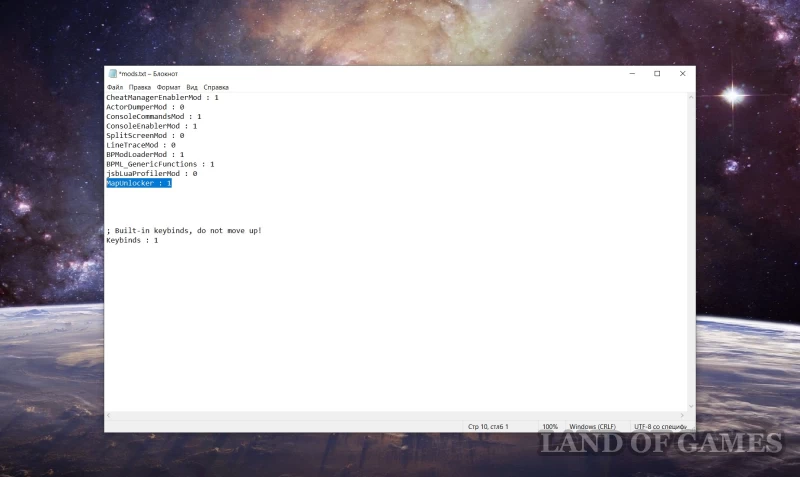
Let's add that some mods have slightly different installation methods. We will indicate them in the description. It is also worth remembering that a number of modifications will not work in co-op mode, so you will likely have problems on public servers. If you play on a closed server with friends, then make sure that they also installed the necessary modification.
The best mods for Palworld
Currently, you can download modifications for this game on the Nexus Mods and CurseForge. The former is larger, so you will find more mods and they are updated more often, but the latter is more democratic in terms of moderation, so it can detect mods that may violate someone else's copyright (more on this below). Next, we will consider the most interesting and useful options.
Opening the entire world map
By installing this modification, you will immediately unlock the entire game map, removing the fog of war from territories that you have not yet visited. This significantly simplifies the study of locations, allowing you to build in advance the optimal route to a particular point on the ground. It also works in multi-user mode. Note that the mod does not open teleporters.

Palov Analyzer
Using it, you can view the characteristics of Palov encountered in the open world. Information will appear above their heads when they hold down the Left Alt key (default). You can select another key in the configuration menu, which opens with the combination “Shift + O”.

Note that by default, information about the parameters of a particular Pal is unlocked gradually depending on the number of captured creatures of the same type. To see all the values, you need to first catch 10 Pals of this type. Again, these conditions can be changed in the menu.
As for installation, you will need UE4SS. Once installed, download the archive with the mod, unzip it, and then drag the .pak file into the game folder: \Pal\Content\Paks\LogicMods. The modification also works in multiplayer.
Increasing character's carrying capacity
With this mod you can increase the base carrying capacity of your hero several times. In addition, when you level up for one stat point, you will be able to increase your carry weight by 250 units at once, rather than 50. Thus, you will be able to keep much more resources and materials in your backpack.

As for the installation, it is standard. Just don’t forget to then open the UE4SS-settings.ini file with Notepad and change the “bUseUObjectArrayCache” option as follows: bUseUObjectArrayCache = false.
Accelerated breeding of Pals
Allows you to speed up the breeding of Pals up to 150, 60, 30, 10 or 1 second, and for this you will need not a cake, but ordinary berries. All this will significantly simplify the breeding of new creatures at the base.
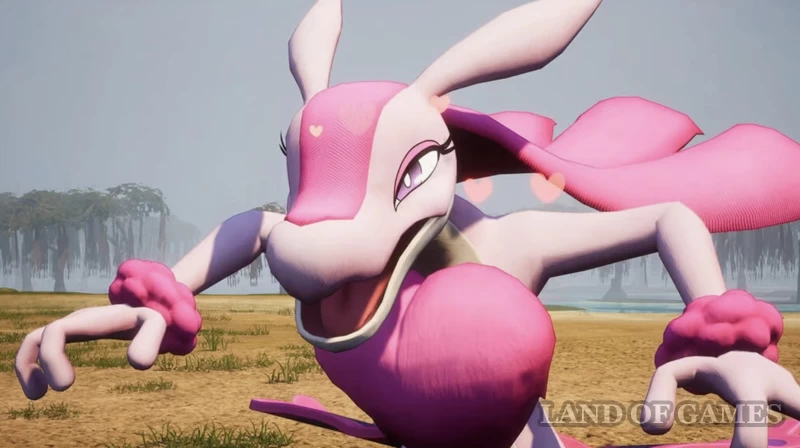
Download the archive and then select the .pak file in the folder with the time you need. Note that FasterBreedingBerries involves using berries instead of cakes. Move it to your game directory: Palworld\Pal\Content\Paks.
Adding a mini map
The game finally has a mini-map that works in co-op mode. It appears in the upper left corner of the screen and automatically disappears when the player enters battle. Plus, it automatically scales when obstacles arise (during cave exploration, for example).

Requires UE4SS to install. The downloaded archive must be unzipped in the game directory: \Palword\Pal\Content\Paks\LogicMods.
Manually adjusting Palov characteristics
With this mod you can easily create and edit Pals, and then add them to save files. Change any characteristics of creatures so that you do not have to spend a huge amount of time on breeding in an attempt to create the perfect Pal.
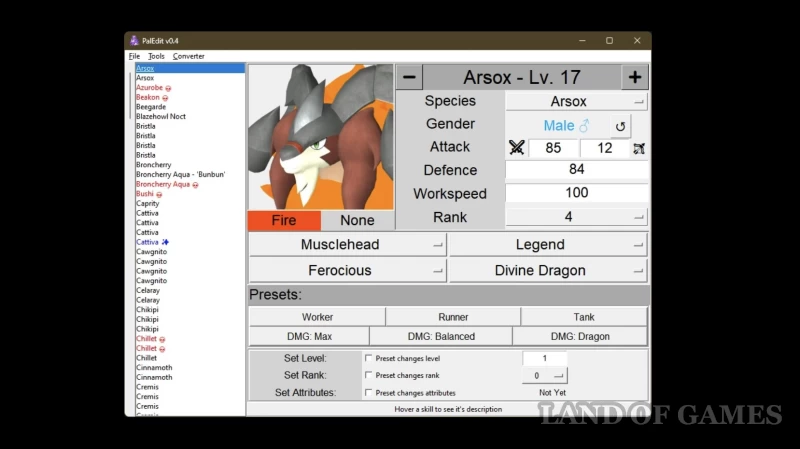
To add a Pal to your save, simply clone any creation you like by copying it (Dump Pal) and then loading it (Add Pal). Then you can change any of its parameters or skills. Before manipulating save files, we advise you to prepare backup copies of them.
Open all teleportation points
You will be able to teleport to any point from the very beginning of the game by simply opening the map (however, you will still have to manually unlock it first or use the mod we indicated above). This will significantly speed up your movement around the world.

This modification also allows you to increase the hero’s movement speed using the “Alt + Z” combination. To return to normal mode, you need to reconnect to the server. To quickly escape from the dungeon, use the “Alt + J” keys.
Remove stamina costs when flying
Thanks to this modification, you will no longer lose stamina while flying on the Pala, so you can fly on your flying friend for as long as you want. This will make it much easier to discover new locations and visit distant islands. Can also work in co-op if all players install it.

Remove long press "F" when hatching eggs
If you are tired of constantly pressing the “F” key for a long time when hatching eggs in an incubator, then download this mod. Since with it, you just need to tap once on the indicated key to complete the hatching of the creature.

Expand base construction capabilities
This modification allows you to build foundations on water (useful for building bridges and bases on cliffs near water), build buildings on steep slopes (up to 90 degrees) and create structures that overlap each other. In addition, it removes restrictions on the maximum height of buildings and the number of buildings available to the player.
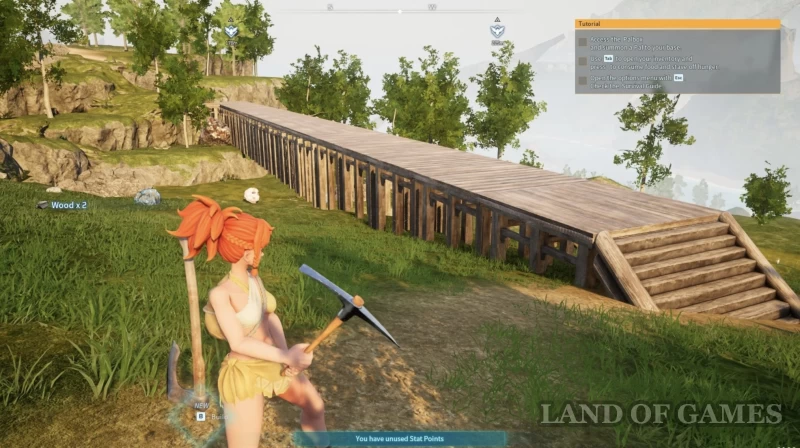
Food no longer decomposes
Using this mod, you will no longer encounter such a problem as food decomposition. Now any meat, wheat, eggs, berries or other types of food you get will be stored in your inventory for as long as possible, so you don't have to worry about them going bad.

Improved graphics
This modification cuts out fog, depth of field, highlights and blooms, but at the same time activates anisotropic filtering and improves overall clarity, increasing the internal resolution of objects.
There are also Epic presets (increases shadow resolution, model resolution, and environmental detail, as well as draw distance) and Epic Plus (includes SSGI along with SSR) for powerful computers. The author himself recommends using Epic, since SSGI and SSR do not always show a better picture.
Common warehouse for all bases
Creates a common warehouse for all your bases. This way, when new items are produced, they will appear in all your warehouses, and not just in the container located in a certain base. This greatly simplifies the management of things in the game. However, this mod only works in single player mode.

Items drop with 100% probability
Significantly simplifies the collection of materials from Palov, since items from them now drop with one hundred percent probability. An extremely useful mod if you need to quickly accumulate certain resources.

Increase the number of available bases and fire workers
The mod has several variations to choose from: you can immediately give yourself access to 100 bases and place 100 Pals on each of them, or increase this number gradually as you level up (these values can also be adjusted).

For this modification to work properly, you will first need to download and install Increased world settings limits. Then simply change the necessary parameters within the game itself in the World Settings.
Infinite Item Durability
This can either increase the durability of tools, weapons and armor by 2, 5 or 10 times, or even make it infinite. Simplifies gameplay, making it less tedious, since you no longer have to constantly repair your things.

Free Palov upgrade
A simple modification, thanks to which you can improve any Palov for free. However, you must have at least one soul of the desired creature in order for you to upgrade it.
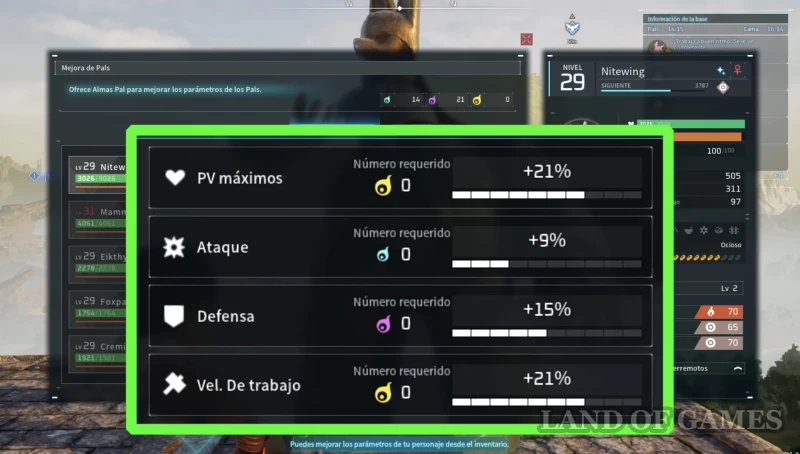
Increase the number of stats and technology points
This modification allows you to increase the number of stat points awarded when leveling up by 2, 4 or 8 times. If you want to make the game more difficult, you can halve their number. Plus, you will receive 2, 4 or 8 times more technology points from killing tower bosses and opening teleporters.

In the game directory: Palworld\Pal\ Binaries\Win64\Mods you need to drop both downloaded folders: MoreTechnologyPointsX and MoreStatPointsX.
Advanced game world settings
Using this mod, you can further customize your game world, for example, change the spawn speed of rare Pals, stamina costs for performing certain actions, health recovery parameters, movement speed, rebirth time, carrying capacity, hunger accumulation and many other parameters.
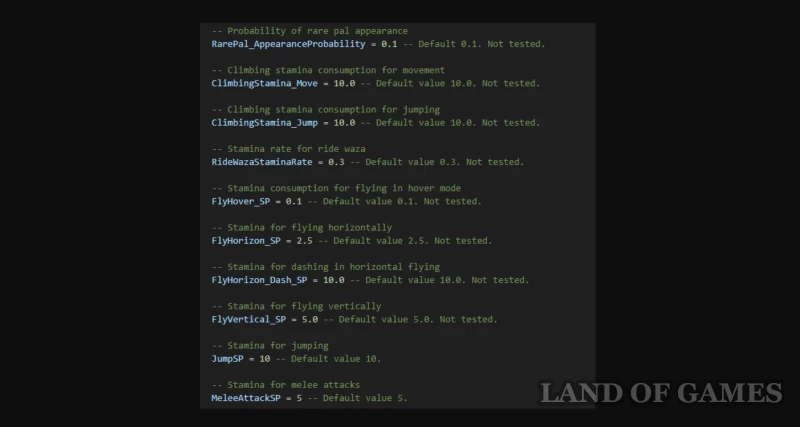
After installing the modification, use Notepad or any other text editor to open the config.lua file. In it you will see a lot of settings that you can change. For example, if you want to increase the chance of rare Pals appearing, change the value in the RarePal_AppearenceProbability line to 0.5.
Accelerate the revival of the Pals
With this mod you can reduce the time it takes to revive a knocked out Pal to 5 or 3 minutes. You can even remove the cooldown altogether. However, you will still need to place the creature in the container. You can get it at the base.

Improved night lighting
This modification improves the standard night lighting by adding a combination of bright and dark blue tones, creating a more magical atmosphere. In the screenshots below you can see what the nights in the game will look like after installing the mod.

Zoe's clothes
A small modification that replaces all the main armor sets with Zoe's clothes. Metal helmets made from various ingots are replaced with the girl's hat, and the ponytail hairstyle becomes Zoe's hairstyle.

Increasing the maximum level
In the original, you can only upgrade the hero and Pals to level 50. With this mod you can push the limit to 60, 70 and even 79 levels. The author notes that the modification should also work for already created characters. If the level does not increase, then re-enter the game.

Save files with all Palami
- Download Female Save File (female character)
- Download Male Save File (male character)
Save files with male and female heroes, in which all 137 Palovs are unlocked, as well as ordinary and ancient technologies. Plus, all teleports and legendary equipment (17 items) are unlocked, and tower bosses are protected.

If you have never launched the game before, then do so, create a character and start playing so that the save folder appears. Exit the game and open the AppData/Local/Pal/Saved/SaveGames directory. Here you will find a folder whose name consists of 17 numbers. Now drop 2 folders from the downloaded archive into it.
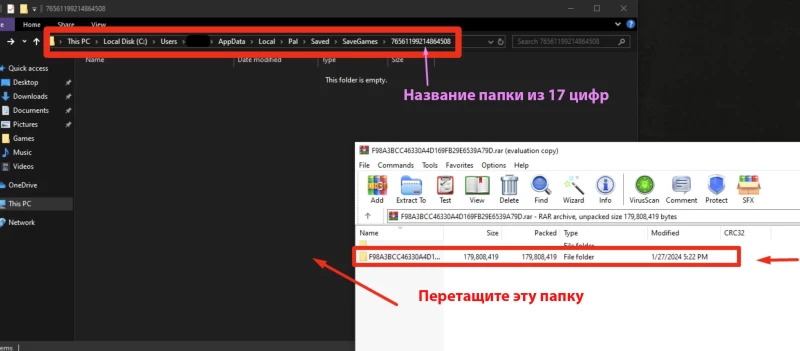
Pokemon mods for Palworld
There was indeed a mod for the game that turned the main character into Ash Ketchum (Satoshi), and some of the Pals into those same Pokemon, but it was soon removed by modder Toasted after Nintendo came up with it.

At the beginning of February, the modder published an edited mod The Legally-Distinct Pocket Creatures Mod Pack, in which he redesigned the model of the main character and Palov, but now they do not at all resemble everyone’s favorite Pokemon, for example, Pikachu turned into a yellow rat, and Bulbasaur turned into a raptor with a flower on its head.
At the same time, Nexus Mods stated that they would remove all modifications that use Pokemon in one way or another, since they did not want to deal with Nintendo later. So it’s definitely not worth looking for such mods on large platforms.

We advise you to sometimes look at CurseForge, since now, for example, you can download a mod there Pal Balls, which changes the standard Pal-spheres to balls resembling Pokeballs.

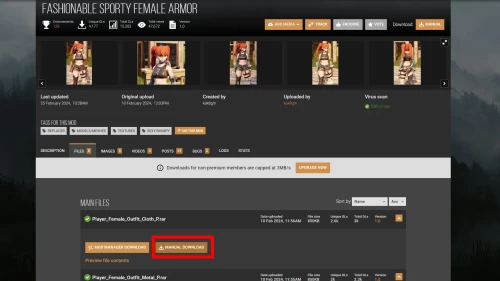
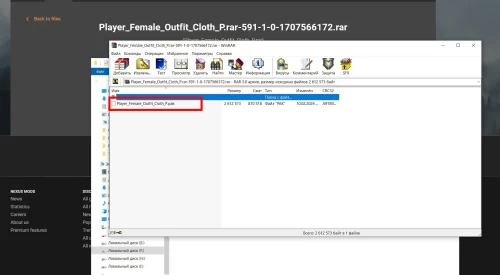




Comments
You need to login to add comments.
You can login with