Many players are interested in the question of where the saves are in Atomic Heart, and how they can be transferred from one version of the game to another. In this guide, we will give the most detailed answer to it. As a result, you will find out exactly where the save folder for different variants of the shooter is located, and why it is not displayed on the computer.
Where are the Atomic Heart saves?
Before looking for saves, make sure you've completed the prologue and manually created a save near the cassette machine at least once (usually they're in break rooms). Only after that a folder with saves will appear.

If you still did not find the files you need, then most likely hidden folders are not shown on your system. To make them visible again, click on the "Start" button, select the "System Tools - Windows" section and open the "Control Panel". Then go to the "Appearance and Personalization" tab.
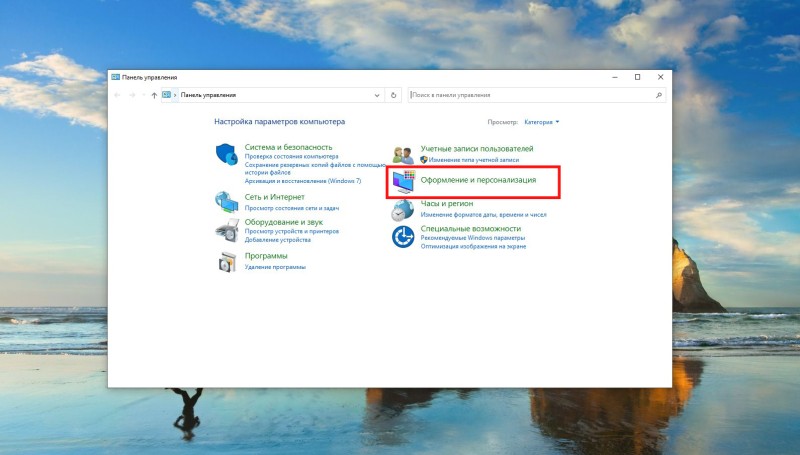
Find the inscription "Show hidden files and folders" and click on it to open a new window. Scroll to the bottom and check the box next to "Show hidden files, folders and drives." You should now see the save.
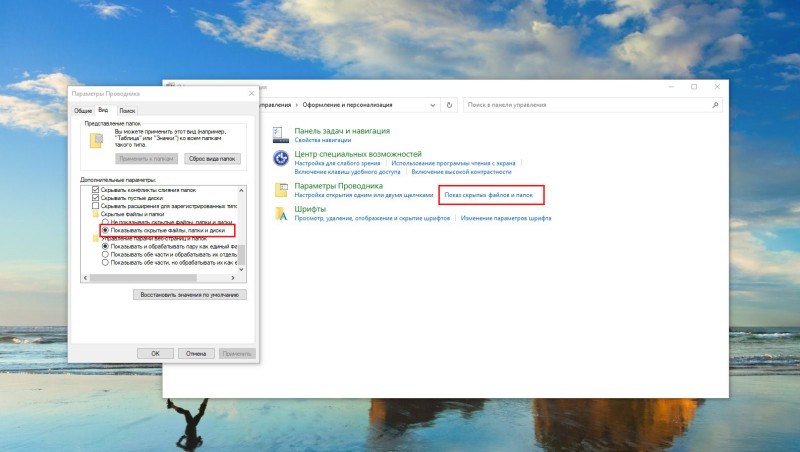
Saves in VK Play
In the case of buying a game in the VK Play store and installing it through this service, you can find the save in the following directory: C:\Users (Users)\[имя пользователя] \AppData\Local\AtomicHeart\Saved\SaveGames\
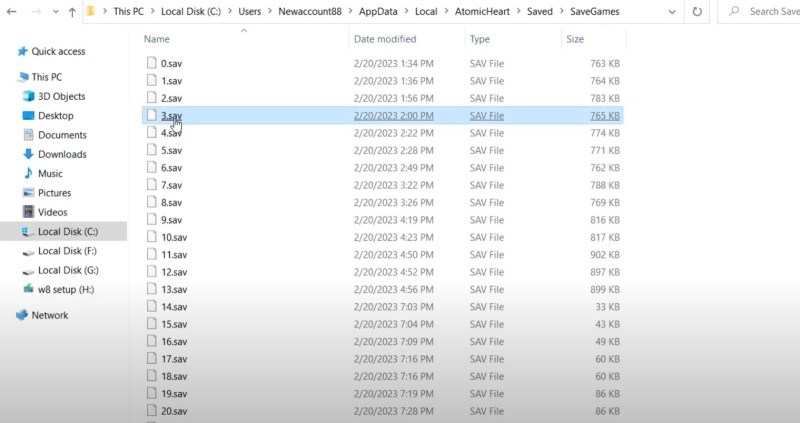
Saves in Game Pass
If you are playing Atomic Heart through Game Pass, you can find the files in the same directory as above: C:\Users\[имя пользователя] \AppData\Local\AtomicHeart\Saved\SaveGames\
You can also find them through the console by doing the following:
- Open a command prompt by pressing "Win + R".
- In the line that appears, write the command %LOCALAPPDATA%\AtomicHeart\Saved\SaveGames\
- Click on the "OK" button and the folder you need will immediately open.
Saves on Steam
If you installed Steam on the system drive by default, then the desired folder can be found in the following directory: C:\Program Files (x86)\Steam\userdata\[id аккаунта] \668580\remote\
If you manually installed the Steam program to another drive, you can find the saves in the following location:[папка, где установлен Steam] \userdata\[id профиля] \668580\remote\
Store saves
If you buy the game from the Microsoft store and install it through this service, you can find the save in the following directory: C:\Users (Users)\[имя пользователя] \AppData\Local\Packages\ FocusHomeInteractiveSA.579645D26CFD_4hny5m903y3g0\SystemAppData\wgs\[id профиля] \
Again, you can use the command line and find the correct folder with the following command: %LOCALAPPDATA%\Packages\FocusHomeInteractiveSA.579645D26CFD_4hny5m903y3g0\SystemAppData\wgs\[id пользователя] \
Saves in Linux
If you are using the Steam version of the game, but you are running it on Linux OS, then you can find the save files in the following directory:[папка, где установлен Steam] \steamapps\compatdata\668580\pfx\
Pirate saves (dev build)
If you are using a developer build that was leaked a few days before the official release of the game, then you can find the save folder in the following directory: C:\Users (Users)\[имя пользователя] \AppData\Local\AtomicHeart\Saved\SaveGames\
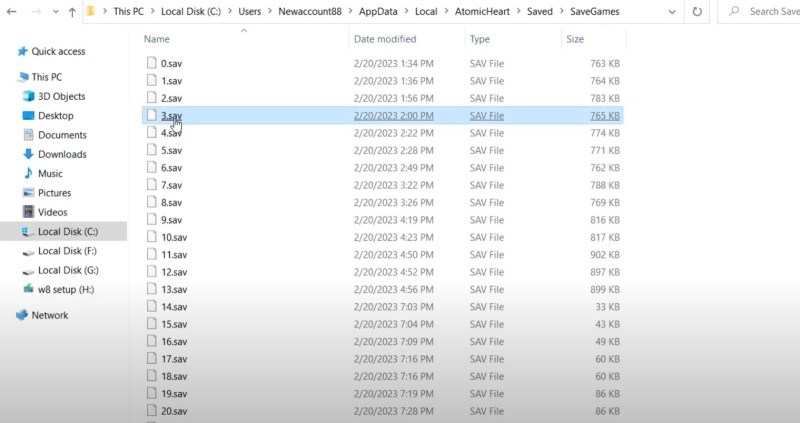
You can also use the command line by typing the following command: %LOCALAPPDATA%\AtomicHeart\Saved\SaveGames\ This will immediately open the desired folder.
How to transfer Atomic Heart saves
Transferring saves from Game Pass to Steam
If you started playing the game on Game Pass and then purchased the Steam version, you will be able to manually transfer your saves. To do this, follow the following procedure:
- Both versions must be installed on your computer. You also need to manually save to both Steam and Game Pass at least once.
- Now open the directories where the saves of both versions are stored: C:\Users (Users)\[имя пользователя] \AppData\Local\AtomicHeart\Saved\SaveGames\ and C:\Program Files (x86)\Steam\userdata\[id аккаунта] \668580\remote\
- Next, move your saves from the Game Pass folder to the Steam folder.
After that, launch the game and check if it works. If both versions were fully patched, then there should be no problems.
Transferring saves from Dev Build to license
Unfortunately, you won't be able to transfer saves from a pirated version to a licensed version, as they are simply not compatible with each other. Therefore, if you go through part of the game on a pirate, and then purchase a licensed copy, then you will have to start all over again.

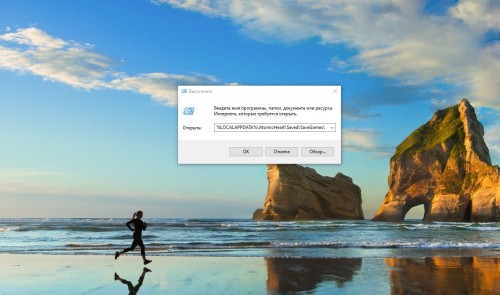
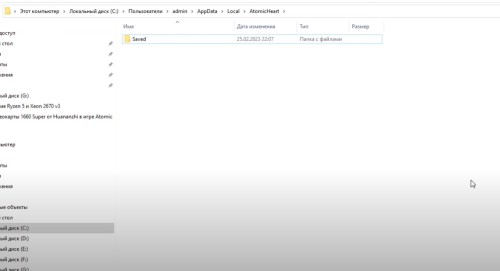
Comments
You need to login to add comments.
You can login with