After leaving Baldur's Gate 3 Many began to complain that the saves in the game did not work for them. There may be several reasons for this, ranging from the inability to synchronize with the cloud and ending with the absence of certain checkmarks in some files. In this guide, we will look at all possible ways to solve this problem.
Game not saving in Baldur's Gate: what to do
First way
Let's start with the simplest method, in which you just need to give the game rights to run as an administrator. To do this, open the folder where this RPG is installed: C:\Program Files (x86)\Steam\steamapps\common\Baldurs Gate 3 or D:\games\Steam\steamapps\common\Baldurs Gate 3.
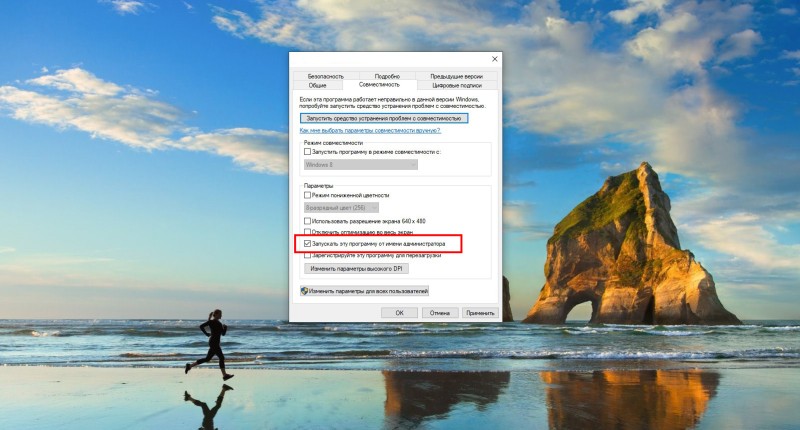
Then find the files bg3.exe and bg3_dx11.exe, right-click on them, select "Properties" and go to the "Compatibility" tab. Check the box next to the option. "Run this program as an administrator"
. For most players, these manipulations fix the error with the inability to save in the game.
Second way
If you are unable to save in Baldur's Gate 3 because the game is currently syncing, the first thing to do is to make sure you delete any save files you made during Early Access - this includes mods.
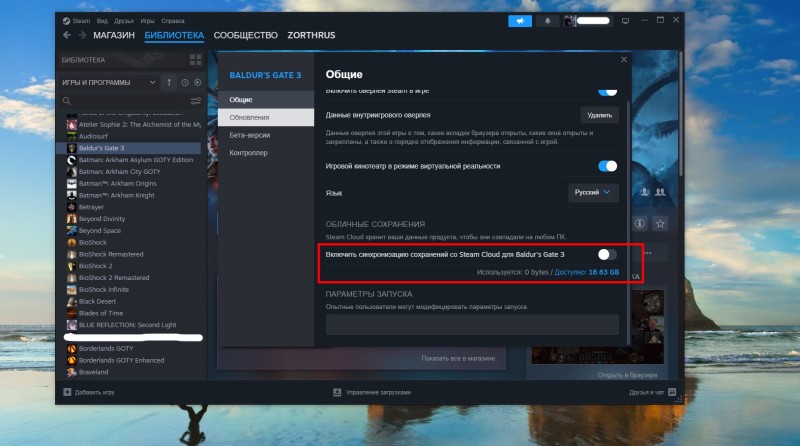
Then be sure to disable cloud saves on Steam. Right-click on the game in the library and select "Properties". In the General tab, scroll down to the Cloud Saves section and turn off Save Sync as shown in the screenshot above. If this is not done, then Steam may return manually deleted saves, which will lead to an error.
You should also disable the PS5 cross-save option in the game settings. Look for this feature in the Gameplay category. Next, you will need to restart the campaign, that is, create a new character and start over.
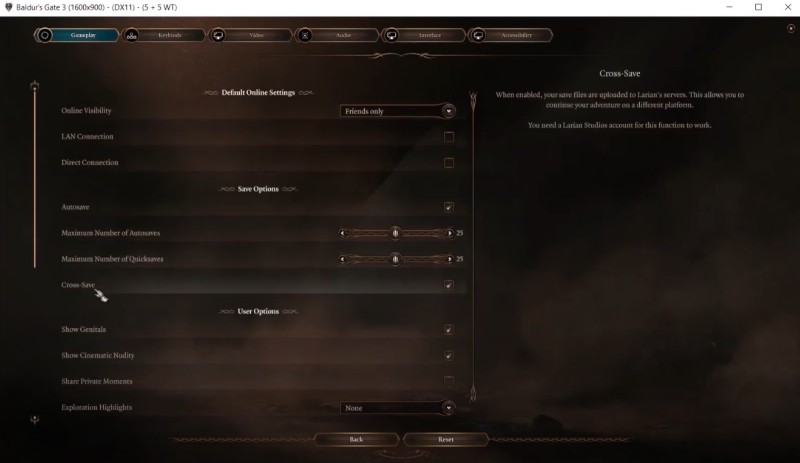
Third way
If none of the above methods worked, then make sure that you launch the game from the launcher that appears after launching Baldur's Gate 3. Yes, you do need to create an account on the Larian system.
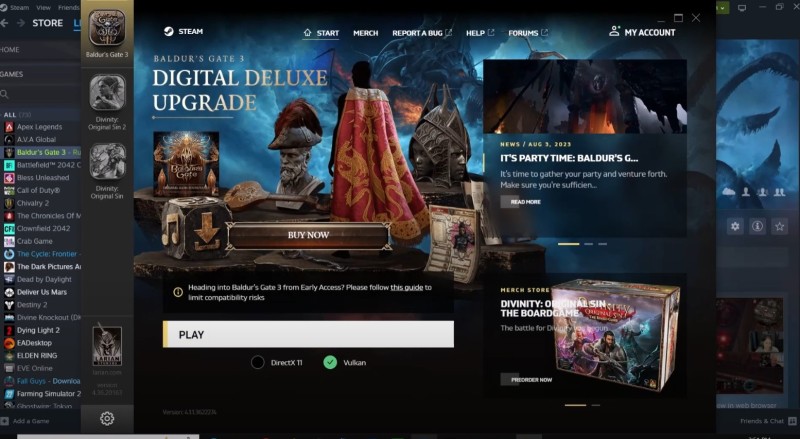
Plus, you can simply cancel the save process when a sync error occurs. The game should still be saved on your computer, despite the lack of synchronization with the cloud.

Comments
You need to login to add comments.
You can login with