In Dragon's Dogma 2 There is only one save slot, which makes life much more difficult for players, preventing them from rolling back their progress in order to make another decision on a quest or correct a mistake they made and start a new game. This mistake of the developers can be corrected by using backup saves or deleting the corresponding files. In this guide, we will tell you where to find the files you need and what to do with them.
Where are the Dragon's Dogma 2 saves?
If you are using the Steam version of the game, you can find the saves on the disk where you have Steam installed. By default, the desired directory will look like this:
C:\Program Files (x86)\Steam\userdata\user id\2054970\remote\win64_save
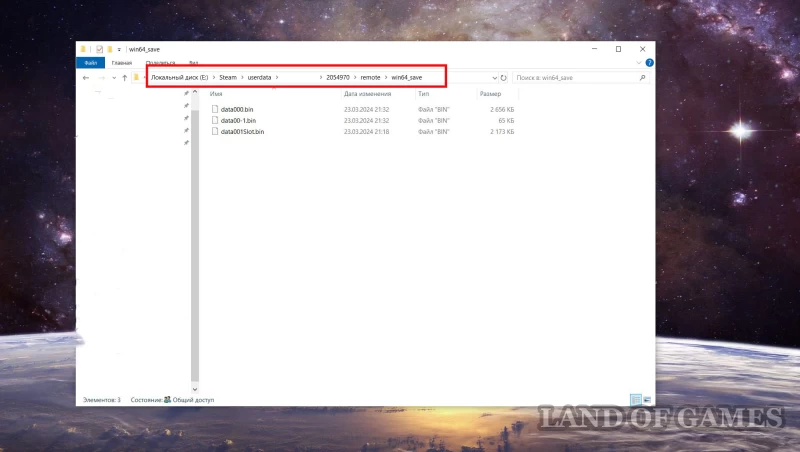
In short, you can find them in the folder \2054970\remote\win64_save, so we advise you to simply use the command line to quickly find the files you need. Let's add that if you want to find out your profile id, then open your inventory, go to the menu "Exchange Offers"
and click on the inscription "Who can send me..."
. Then scroll down the page and in the “exchange link” section you will see the required identifier.
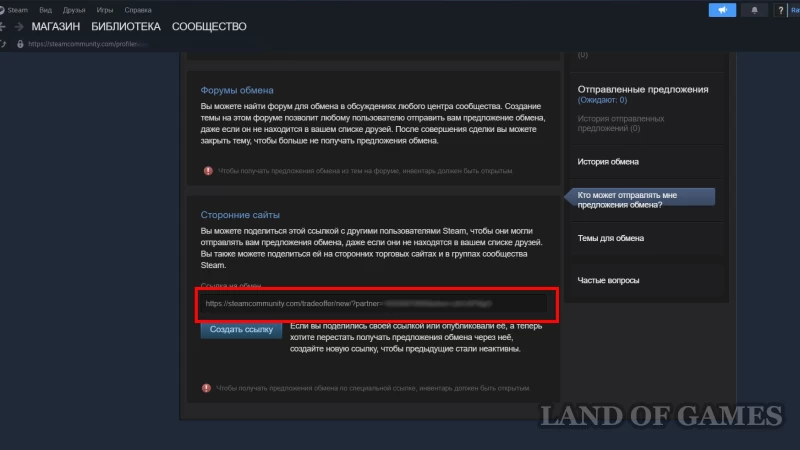
How to back up a save
Knowing where the saves are, you just need to copy the files shown in the picture below to any folder convenient for you. However, their names cannot be changed, so be sure to leave yourself some kind of hint so that you don’t get confused in the files later. You can, for example, give unique names to the folders in which you placed them, by type "After solving the 5th riddle of the Sphinx"
.
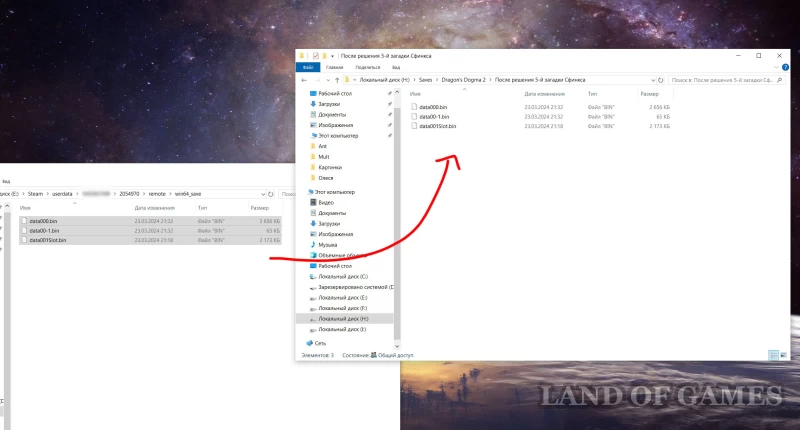
Important: If you delete or change files in the \2054970\remote\win64_save folder, then if the synchronization function with cloud saves is active, the game will automatically update them to the current version, that is, you will not be able to roll back progress. For this reason, we advise you to disable Steam Cloud.
How to disable cloud saves in Dragon's Dogma 2
To successfully start the game or use a backup save, you must disable synchronization with the Steam cloud. To do this, go to the “Library”, find Dragon's Dogma 2, right-click on it and select the “Properties” section.
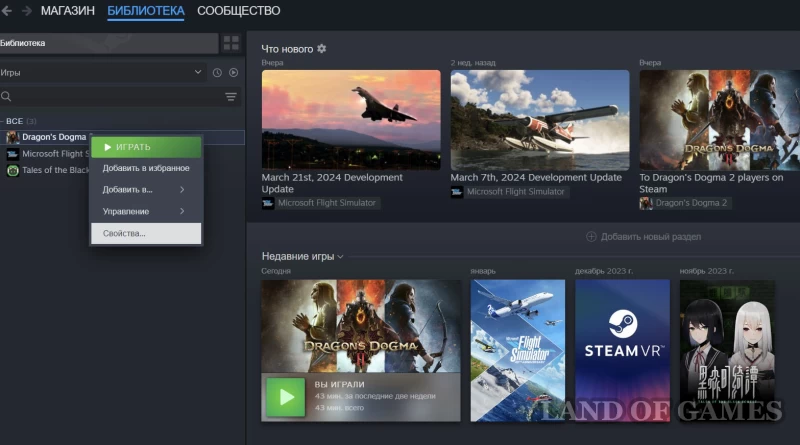
A new menu will appear. Go to the "General" tab and in the center of the window, click on the toggle switch next to the words "Enable synchronization of saves with Steam Cloud for Dragon's Dogma 2" so that it turns gray, as shown in the image below. Congratulations, you have disabled cloud saves for your game.
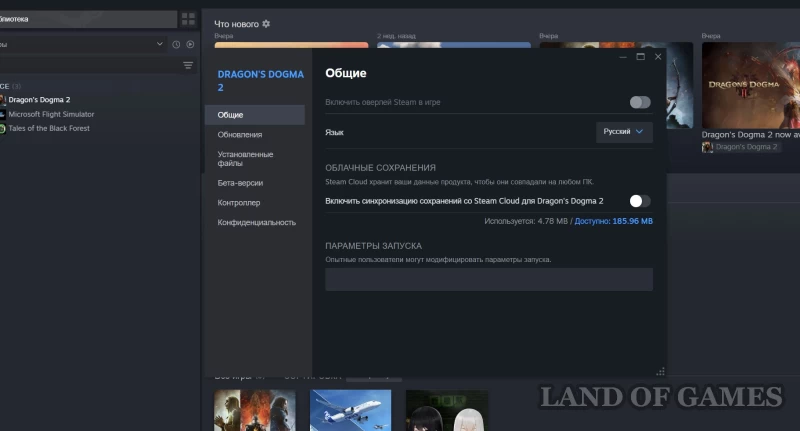
How to create new save slots in Dragon's Dogma 2
Formally, the game has only two slots for “saves,” allowing you to load the “last save” or “from your last stay at the hotel.” Of course, many players may not like such a system, since it does not allow replaying certain moments due to autosaving.

For this reason, many are starting to look for additional save cells, but they are not in the sequel, at least at this point in time. Thus, the only option to roll back your progress is to regularly create backup copies of your “saves” before any important events and decisions.
How to start a new game in Dragon's Dogma 2
For an unknown reason, the developers decided to remove the ability for players to start a new game, making it a paid service. Luckily, there is a free way to start over if you don't like the character you created. It has to do with deleting saves.
How to delete saves on PC
Everything is quite simple here. Go to the folder we talked about above - \2054970\remote\win64_save and simply delete all the files located here. Before doing this, be sure to disable cloud saving.

How to delete saves on PlayStation 5
Go to the main console menu after exiting Dragon's Dogma 2, and then go to Settings by clicking on the gear icon. Next, scroll down the list and click on “Memory.”
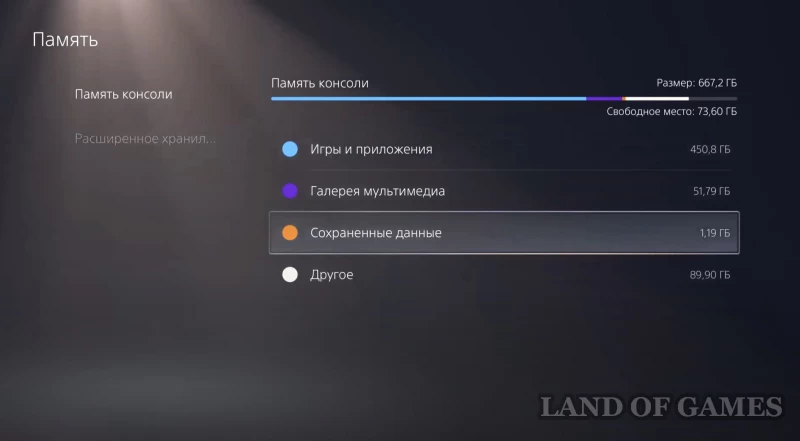
In the menu that opens, find the “Saved Data” section and go to it. Then, under the Console Storage and Cloud Storage category, find Dragon's Dogma 2 and delete all saves.
How to delete saves on Xbox Series X/S
Quit the game to go to the main screen. Now click on “My Games and Apps”. In the "Games" category, find Dragon's Dogma 2 and click on the "Advanced options" button to open the side menu, in which you need to click on the inscription "Manage games and add-ons."
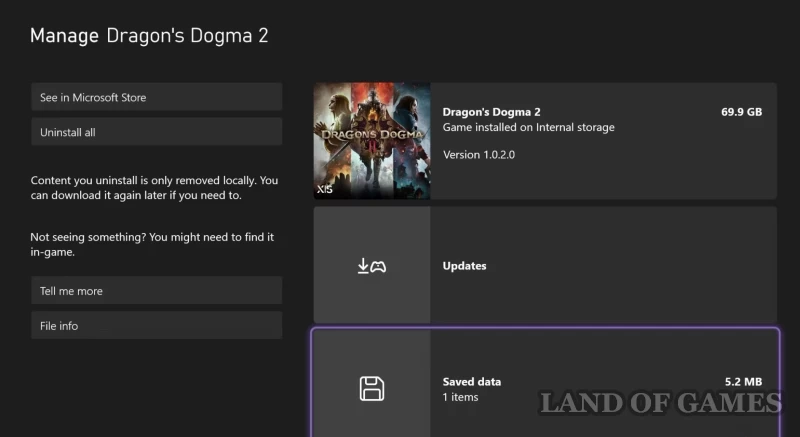
In the window that opens, go to the “Saved Data” category at the bottom of the screen and delete all save files from it. Now you can start a new game.

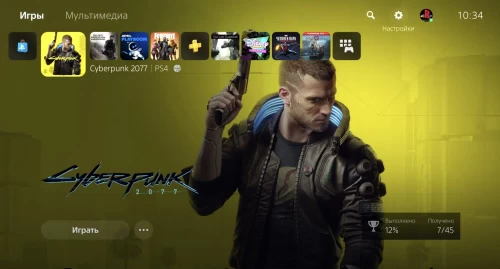
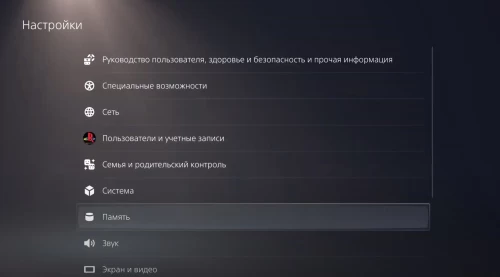

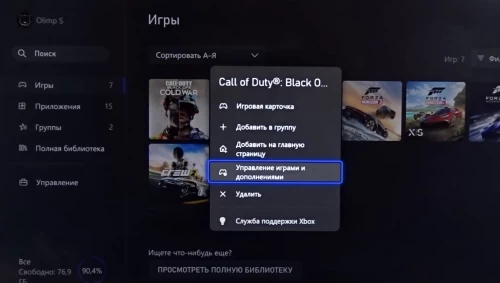
Comments
You need to login to add comments.
You can login with