In Lethal Company a guide with useful tips for beginners should help them understand the basics of the game and quickly get used to its gameplay, so as not to make serious mistakes at the very beginning. In this guide, we will look at the basic game mechanics, talk about how to use the terminal, and give some valuable recommendations.
Basic mechanics and main goals in Lethal Company
Briefly about the gameplay
Players take on the role of ordinary employees of a space corporation engaged in processing various rubbish left in large quantities on abandoned industrial satellites (moons). It is up to you to land on these dangerous worlds, take on the exploration of dilapidated complexes and collect scrap metal.

To maximize the atmosphere, we advise you to play with friends and use only in-game voice chat. Therefore, to communicate, it is necessary to stick together and speak quietly so as not to provoke the monsters lurking in the dark. You can leave one crew member on the transport ship - he will monitor the monitors and give you hints via radio (they will have to be purchased, which we will talk about below).
While collecting scrap, you will face many dangers, ranging from automatic defense systems (turrets and mines) to creepy monsters. Plus, even the satellite itself will try to kill you, causing floods and creating quicksand. As night falls, the world will become even more dangerous - you can monitor the time of day using the panel at the top of the screen.

Let's add that you will have a certain plan for collecting scrap metal - the so-called quota, calculated in local currency (credits). You will be given only 3 days to complete it. If you break the contract, you will die.
Using the terminal
Many gameplay mechanics in Lethal Company are tied to the use of a terminal - a computer installed on the ship. You can interact with it at any time, and to operate this device you need to enter various commands in English. Next we will look at the main sections of the console.
- Moons - gives access to a list of worlds that you can visit. Enter the name of the satellite, and then write "confirm" or "deny" to confirm or reject the sending. Depending on the location you choose, you may be charged a transportation fee. The further away the world is, the more dangerous it will be and the more expensive the flight will be.
- Store – opens access to a list of consumable items, ship improvements and decorative items that you can purchase from the company with earned credits. Some of them are impossible to do without, while others are practically useless. We talked about this in more detail in separate guide.
- Bestiary - opens access to an encyclopedia of creatures that you have previously scanned.
- Storage – provides access to a warehouse where large objects, for example, decor for a starship, are stored.
- View monitor – activates a screen to monitor crew members. With it, you can guide your allies through the complex, pointing out dangers, disabling traps, opening doors (more on that below) and helping them find resources.
- Switch - Allows you to quickly switch between all your teammates while watching them on the monitor.
- Scan – activates scanning of all items available for collection.
When you remember all the commands, you can start entering their abbreviated versions. For example, if you want to go to the Experimentation satellite, you can simply write “exp”, and instead of constantly writing “confirm” to confirm your choice, just write one letter “c” and press Enter. All this will significantly speed up your work with the terminal.
Moon
First of all, you need to choose a place where you will collect scrap metal. Enter the command moons to see a list of worlds or immediately enter the name of the satellite in order to immediately fly to it. However, to fly you must be in orbit, so first press the lever to fly away from the moon, and only then use the terminal.
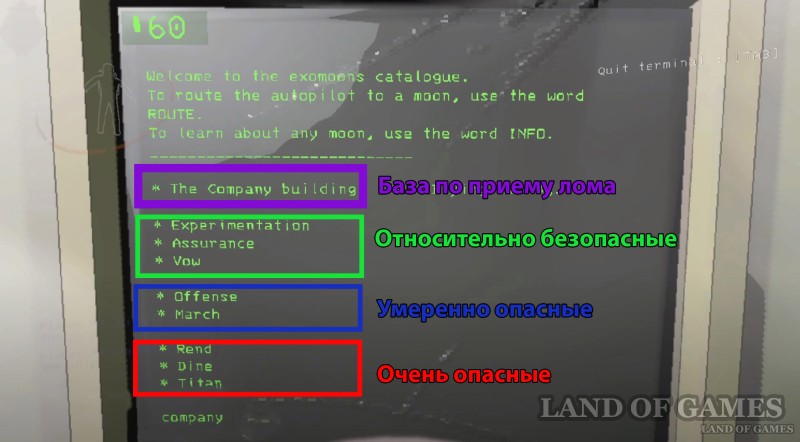
The lower a companion is on the list, the more dangerous the creatures it contains, but the loot is larger and more valuable. Plus, some worlds are better for exploration than others. For beginning players, we recommend visiting Experimentaion and Assurance. It’s better not to meddle in Vow, as extremely dangerous Forest Guardians can emerge from the forest thicket there. We will tell you more about the moons in a separate guide.
Application of the scanner
Click on the right mouse button to scan the nearest area. The scanner can highlight the following objects on your screen:
- Scrap metal will be allocated green. You will also see the estimated cost of scrap.
- Representatives of wild fauna will be highlighted in red. You will also see the name of the creature and update the information on the terminal, allowing you to find out more information about the creature you found.
- Locations will be highlighted in blue. This function will allow you to remember the location of your ship and the entrances/exits to the complex.

Selling things
To sell the collected scrap, you need to return to the company building by entering the appropriate command into the terminal. After landing, go to the counter with the collected trash and place it in front of the window. Then press the bell a couple of times and move away so that the tentacle does not accidentally grab you. We talked in more detail about this mechanics and item prices in separate manual.

Character Death
You will die often and many times, since when collecting scrap you will often encounter all kinds of monsters, and an ordinary shovel appears as your main weapon. The company will impose penalties for each crew member killed or abandoned, so when playing in co-op, try to support your allies and not abandon them to their fate.

With the help of a shovel, a stun grenade, a stun gun and other devices, it is quite possible to fight off the monsters, distract them or stun them, allowing your comrade to escape from the tenacious clutches of death. If you couldn’t save your friend, then at least deliver his corpse to the ship to reduce the fine.
Useful Tips at Lethal Company
Some types of scrap can be useful
You should not sell absolutely all the junk you find, as some of its varieties may be useful to you yourself. For example, you should keep a "STOP" road sign, which does a little more damage than a shovel, so it is more effective in close combat.

You may also come across a laser pointer that acts as a light source or indicator for your command. However, be careful with things that make noise (toy robots, dentures, or horns), as you may accidentally attract the monsters' attention to you.
Study the behavior of monsters
Lethal Company has both harmless creatures and monsters that can kill the player with one hit. It is advisable to study all available information about game monsters in order to know how to behave when meeting a particular creature. We have separate guide for all monsters in the game.

Monitor your stamina and weight
The level of your current endurance is shown by a curved orange scale located in the upper left corner of the screen. It will decrease during sprinting and swimming. In addition, the heavier the things you carry, the faster your stamina will fall.

The weight you are carrying is displayed in pounds directly below your stamina bar. If this scale drops to zero, it will recover much slower, so try to avoid this situation, as you will often need to start running quickly.
Don't be greedy and throw away all the heavy things you are carrying when you are in mortal danger. It’s better to run away from the enemy and then come back for abandoned loot than to die and receive a fine from the corporation.
Manage your inventory correctly
Your inventory consists of four slots and is displayed at the bottom of the screen as empty blue rectangles. Small items such as a scoop or egg beater occupy one slot, with the crowbar indicated by a gear symbol.
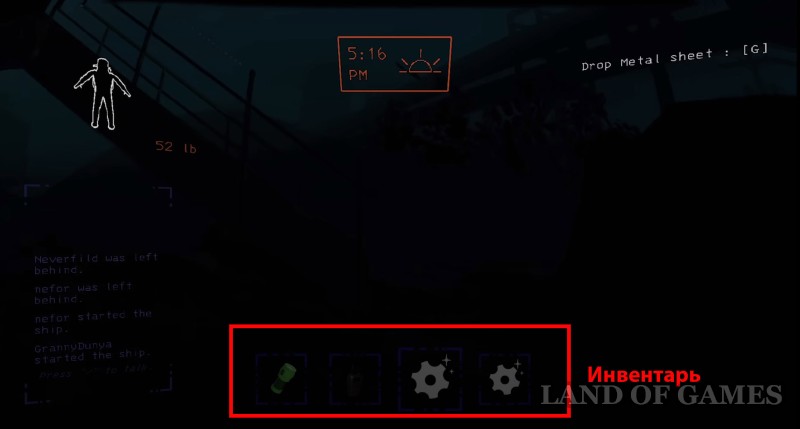
You can switch between active slots using the mouse wheel. Some items, such as flashlights, shovels, and horns, can be used by left-clicking while they are in the active inventory slot.
Large objects, such as V-twin engines, can only be carried with both hands, which means you won't be able to lift anything else or use tools while you're holding them. Therefore, when you find another scrap, place a large object on the ground, put the found resource in your inventory, and then pick up the large item again.
Note: We advise you, if possible, to place the found scrap near the exit from the complex so that it will not be stolen by looter beetles or it will not disappear if you die. Plus, you and your allies will be able to use your inventory more efficiently by throwing out tools and filling it with resources.
Manage doors, turrets and mines
When exploring the complex in search of resources, you may come across several types of doors:
- The ship's hydraulic doors can be manually closed from the inside using the panel on the left, but these doors will only remain closed for a short period of time.
- The main entrance to the site on each moon is usually a set of double doors.
- Regular doors inside a facility that can be open or closed. The latter are opened using keys (can be found in nearby rooms) or a master key. Many monsters can open doors like these. Sealed metal security doors - these can be opened by an ally on the ship.
Let's look at the last type of door in more detail. If you stumble upon a sealed passage, then contact your ally remaining on the transporter. He will have to interact with the terminal and enter the command "view monitor" to see you on the screen. If you are near the right door, he will notice its name - he only needs to write it to open the passage.
Open doors are shown in green, and closed doors in red. You can lure monsters into rooms with security doors, and then lock them there so that they do not interfere with your exploration of the object.
Note: You can also try to find and remove the equipment (apparatus) from the system to turn off the power to the complex and open all locked doors. True, in this case the lighting will also turn off.
Mines and turrets, by the way, are turned off in the same way, that is, on the monitor you need to find out the name of the bomb or turret, and then enter it. True, they will only be knocked out for a few seconds.

Let us separately highlight the fire exits - these are red doors, which are highlighted by red lamps and offer alternative routes of entry and exit from the complex. However, during a flood, some of them may be under water.


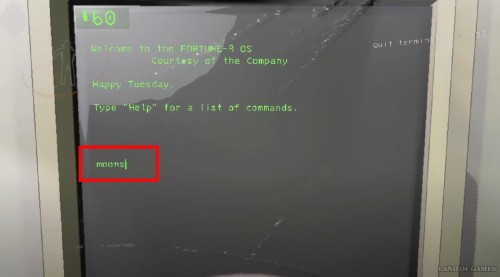
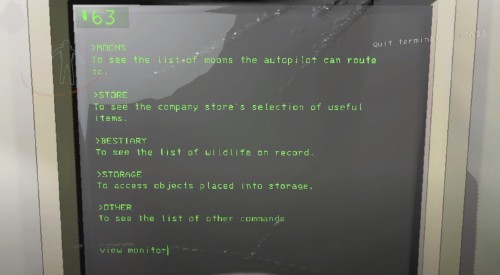

Comments
You need to login to add comments.
You can login with