Приватный сервер Genshin Impact – специальное программное обеспечение, в определенной степени эмулирующее работу официального сервера игры и позволяющее пользоваться отличными от оригинала правилами и установками игрового процесса. В этой статье речь пойдет о том, как скачать, установить и настроить приватный сервер YuukiPS, игра на котором позволяет бесплатно попробовать всех персонажей с произвольными артефактами и оружием.
Примечание: на официальном ресурсе разработчика вы сможете найти также ссылки на проект по созданию полностью собственного сервера на эмуляторе, подобном тому, о котором мы рассказываем в данном материале. Далее рассматривается исключительно вопрос безопасной модернизации клиента Genshin Impact для игры на указанном частном сервере.
Приватный сервер или официальный: в чем разница

Вероятно, вам уже знаком процесс игры на обычном сервере Genshin Impact, когда вы скачиваете и устанавливаете обычный игровой клиент с сайта разработчика, либо через различные легальные лаунчеры или магазины других издателей (Epic Games Store, Google Play, App Store). В этом случае вы получаете продукт, изначально задуманный разработчиками и работающий по единым для всех игроков правилам.

Для многих популярных игр рано или поздно появляются пиратские серверы, которые могут видоизменять привычный игровой опыт дополнительными настройками или режимами. Эти изменения вносят уже сами владельцы и создатели таких серверов на свое усмотрение. Зачастую главный смысл существования частных игровых серверов заключается в возможности играть бесплатно, но так как Genshin Impact распространяется по модели Free2Play, акцент неофициальных серверов смещен в сторону снятия всех ограничений, которые присутствуют в игре.
Самый активно развивающийся и поддерживаемый фанатами проект пиратского сервера – YuukiPS, на примере которого мы и рассмотрим плюсы и минусы такого режима игры.
Возможности приватного сервера, его плюсы и минусы

Прежде чем мы перейдем к установке и подключению к приватному серверу, следует оценить предлагаемые им опции, среди которых:
- Возможность открыть всех персонажей и оружие в игре;
- Изначально полностью открытый мир с точками перемещения;
- Бесконечное количество ресурсов для молитв, а также прокачки талантов и оружия;
- Открытая Витая бездна;
- Возможность совместной игры с участниками того же приватного сервера;
- Использование консоли для создания предметов и даже монстров вокруг.
При всем этом многообразии возможностей, кое-что на приватном сервере все же отсутствует:
- Нельзя выполнять никакие задания, включая ежедневные поручения;
- Нет событий из официальной версии игры;
- Нет сундуков, материалов и головоломок в мире;
Подводя итог под вышесказанным, можно заключить, что доступные на текущий момент функции частного сервера прежде всего позволяют пробовать абсолютно любые команды персонажей с различным оружием и сетами артефактов. Если это совпадает с вашими целями, можно приступать к установке.
Каковы риски при игре на приватном сервере Genshin Impact
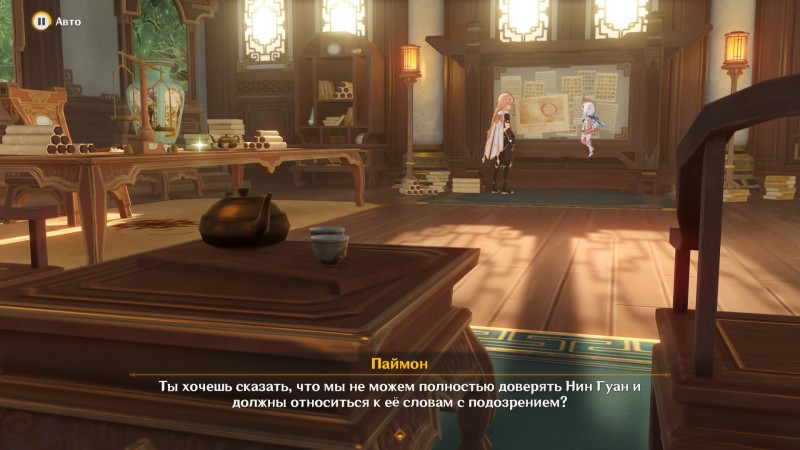
Сразу коснемся важного момента: в теории разработка и даже использование неофициальных серверов нарушает пользовательское соглашение игры, хотя это в большей степени касается авторов данных модификаций. Для доступа к пиратскому серверу вам потребуется скачать и установить некоторое авторское программное обеспечение, что всегда включает в себя некую степень риска. От себя можем добавить, что код проекта размещен на GitHub и формально к нему имеют доступ любые заинтересованные лица, а кроме того все указанные в статье программы успешно проходят проверку антивирусным софтом. Тем не менее все манипуляции подобного рода пользователь делает на свой страх и риск. Мы сделали – и делимся своим опытом с вами.
Установка и настройка приватного сервера Genshin Impact
Где скачать приватный сервер
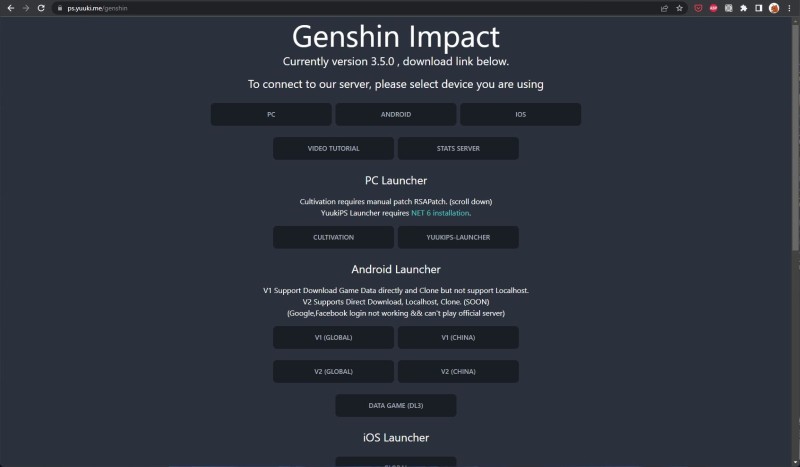
В этом разделе мы собрали все ключевые ссылки, необходимые для дальнейшей установки и настройки подключения к приватному серверу. Вы можете также проверить их самостоятельно на странице проекта.
Вы можете воспользоваться содержанием, чтобы перескочить на интересующий вас пункт установки. В процессе подключения к серверу мы использовали:
- .NET 6.0 Runtime – необходим для работы стороннего лаунчера, поэтому для настройки данного частного сервера на Windows потребуется предварительно установить этот пакет от Microsoft;
- YuukiPS Launcher – официальная страница разработчика приватного сервера на GitHub, здесь появляется обновленная после выхода новых патчей версия лаунчера; нужно скачать архив YuukiPS.zip;
- YuukiPS Launcher для Android – приложение для игры на приватном сервере с телефона на базе Android;
- YuukiPS Launcher для iOS – приложение для игры со смартфонов Apple (временно не работает).
Установка лаунчера приватного сервера на ПК
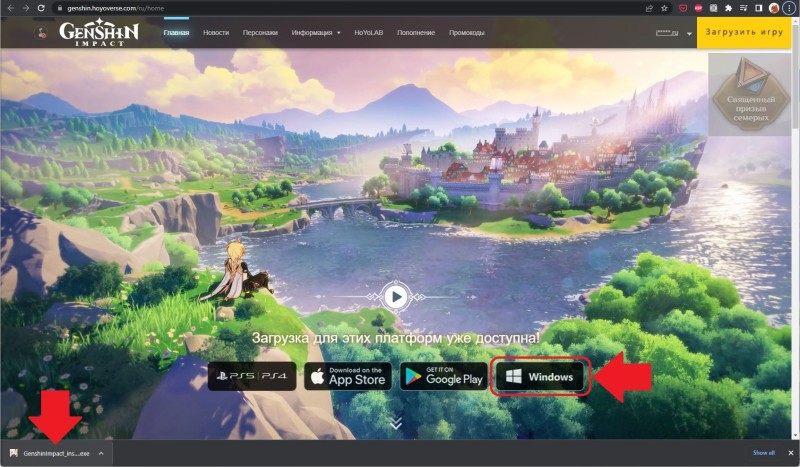
Прежде всего вам необходим самый обычный клиент игры из официального лаунчера. Скачать его можно с официального сайта разработчика, мы указали нужный пункт на скриншоте выше. Пиратский сервер гарантированно работает лишь с этим официальным клиентом для Windows. Если же игра уже установлена, можно сразу переходить к следующему шагу.
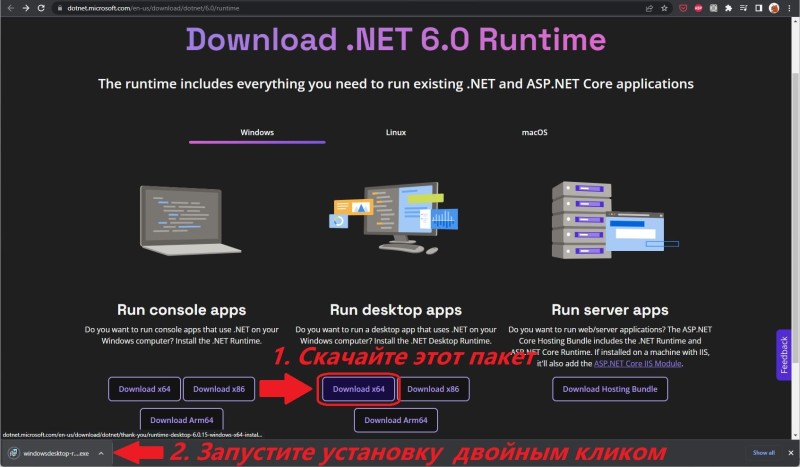
Перейдя к установке загрузчика от YuukiPS, предварительно установите платформу .NET 6.0 Runtime. Перейдя на данный сайт, скачайте и запустите указанный файл по ссылке Download x64» из раздела «Run desktop apps».
Согласитесь на установку пакета и после ее завершения закройте окно.
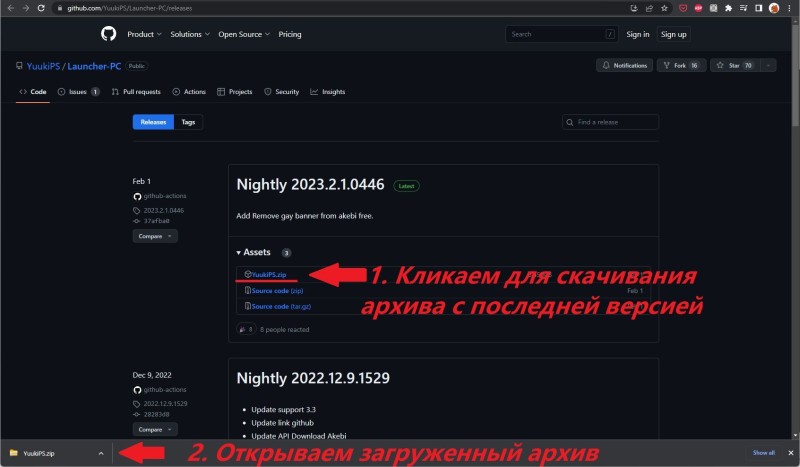
Теперь все готово для настройки самого доступа к приватному серверу. Скачиваем YuukiPS Launcher.
Таким образом вы получите архив YuukiPS.zip, который нужно разархивировать в любое удобное для вас место:
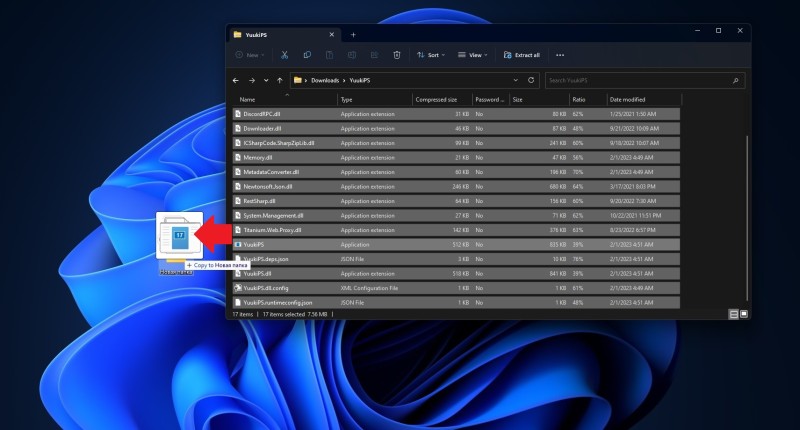
- Или откройте архив двойным кликом и выделите все файлы в нем (Ctrl+A) и просто перетащите в заготовленную папку;
- Или нажмите на архив в проводнике правой кнопкой мыши и выберите в контекстном меню пункт «Извлечь все…».
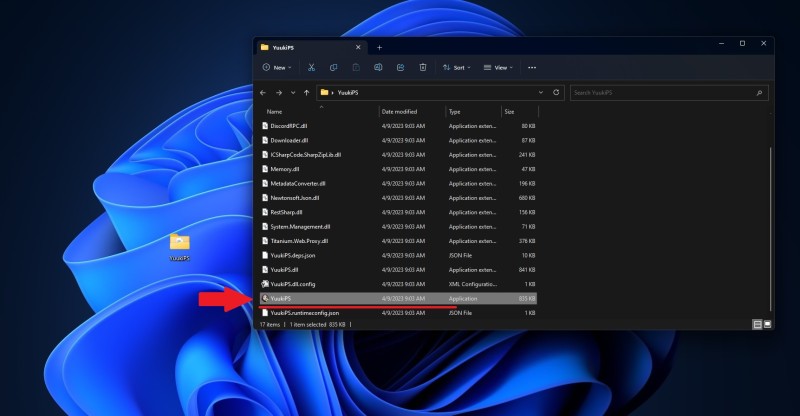
Тем или иным способом вы получите папку с программой для запуска подключения к частному серверу. Загляните в этот каталог и найдите там файл YuukiPS.exe (мы дополнительно выделили его на скриншоте), он-то и запускает данный лаунчер. Вы можете получить сообщение о том, что программа будет выполнена с правами администратора или предупреждение системы безопасности об отсутствии подписи файла. В этих случаях придется дополнительно подтвердить свое согласие на запуск.
В открывшемся окне прежде всего нужно задать путь к клиенту игры, установленному на вашем ПК. Посмотреть его можно в официальном лаунчере Genshin Impact, зайдя в опции возле кнопки запуска и посмотрев «Место для установки» – это та же папка, которую и требуется указать в разделе Config.
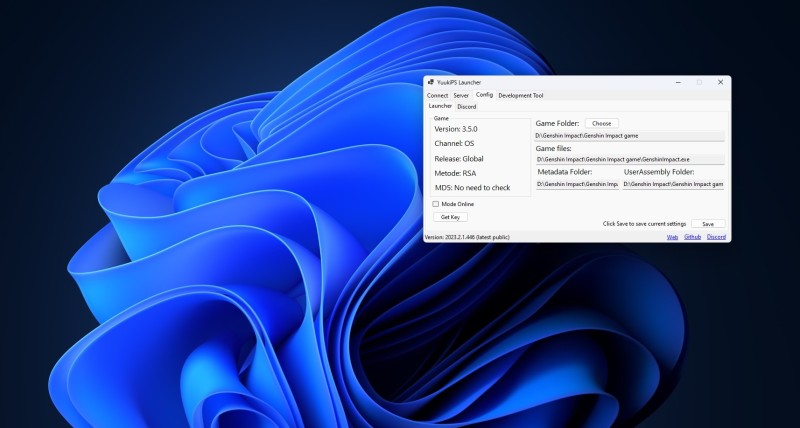
Как только путь будет указан, на вкладку Config подтянутся сведения об установленной версии клиента. Чтобы не указывать путь каждый раз, кликните также Save на данной вкладке.
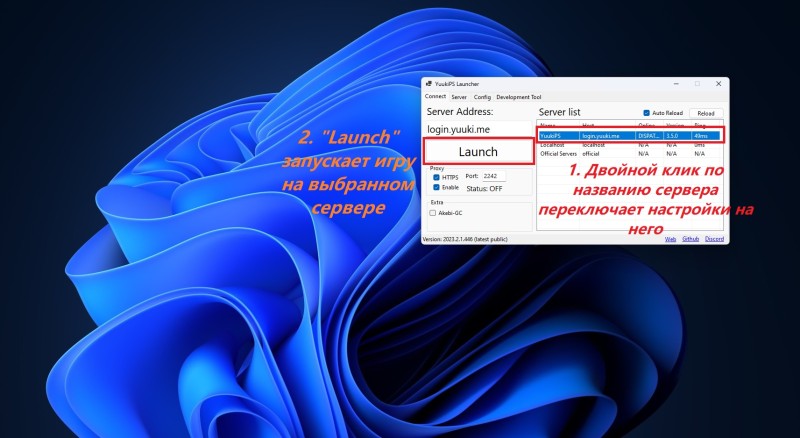
Теперь можно переходить на первую вкладку программы – Connect. Кликните два раза на строчку YuukiPS и нажмите Launch.
Примечание: здесь же вы можете убрать пиратку из настроек вашей игры, просто дважды кликнув по Official Servers.
После этого могут появиться сообщения об установке дополнительного сертификата и предупреждение брандмауэра Windows. На оба нужно согласиться, иначе соединение с сервером не произойдет.
Установка лаунчера приватного сервера на Android
Рассматриваемый нами частный сервер доступен также и для версии игры на телефонах с операционной системой Android. Вы получите абсолютно те же возможности, как и в версии для ПК, потому что формально вы будете подключаться к одному и тому же неофициальному серверу.
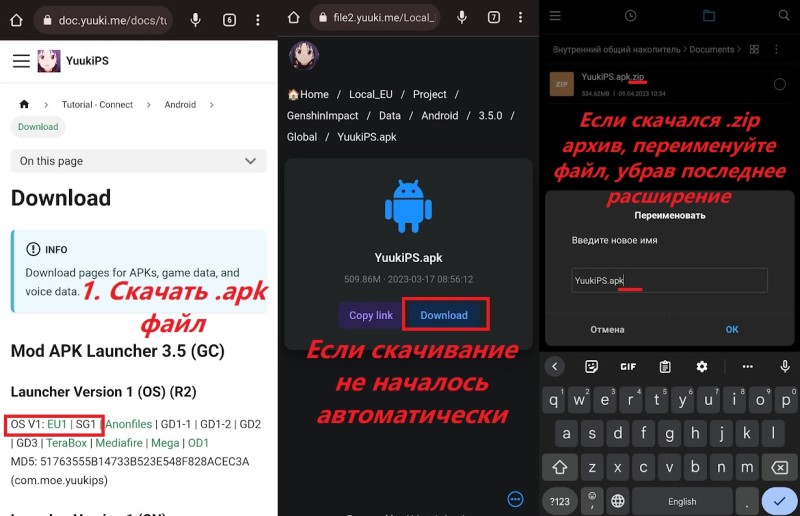
Первым делом вам необходимо скачать неофициальное приложение с сайта автора. Этот процесс мы продемонстрировали на скриншоте выше. Так как многие устройства блокируют прямую загрузку файлов приложений из внешних источников, в настоящий момент загружается файл yuukips.apk.zip – это и есть полноценный лаунчер рассматриваемого приватного сервера, необходимо только переименовать его, убрав из имени окончание «.zip» (если файл уже заканчивается на .apk и выглядит как приложение, ничего делать не нужно). Получив в итоге файл с расширением .apk, вы можете запустить его и установить, как обычное приложение для Android.
Приложение запустится так же, как привычный Genshin Impact и ему потребуется фактически заново загрузить игровой контент. В сумме приложение вместе с данными займет около 22Гб, учитывайте это при установке. Можно, конечно, удалить на время официальное приложение игры, но в описываемом нами способе это вовсе не требуется, можно оставить на телефоне и обычный игровой клиент, и неофициальный, с приватным сервером.
Установка лаунчера приватного сервера на iOS
Инструкция по использованию приватного сервера на iOS размещена на сайте разработчика, однако в настоящий момент этот способ не работает.
Игра на приватном сервере Genshin Impact после установки
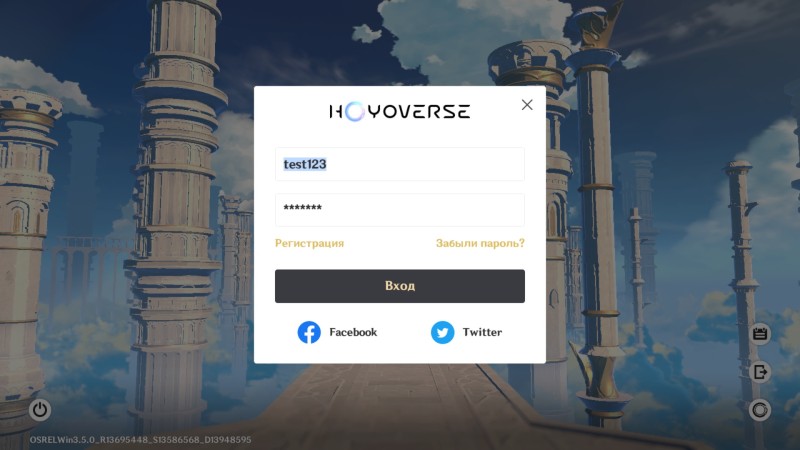
Каким бы образом вы не настроили доступ к рассматриваемому серверу, если все сделано верно, при запуске вы увидите знакомый приветственный экран игры с приглашением ввести логин и пароль от учетной записи (в отличии от обычной версии игры, где эти данные уже были бы сохранены). Никакого процесса регистрации для игры в режиме «пиратки» проходить не требуется, вам достаточно указать произвольные логин и пароль в соответствующих полях (вход с уникальными данными равен регистрации с ними). Также убедитесь, что выбран сервер «Europe 1 (GC)», иначе у вас не появится бот Аяка.
Важно: настоятельно рекомендуем не использовать данные своего официального аккаунта Genshin Impact, так как этим вы передадите пару логин/пароль на сторонний ресурс, чего следует избегать. Когда играете параллельно на официальном сервере и приватном, дважды убедитесь, куда и какие данные вы вводите.
Если вы планируете использовать эту учетную запись больше одного раза, то эти данные лучше запомнить или записать, чтобы не настраивать каждый раз свой отряд с нуля. Приватный сервер сохраняет конфигурацию вашего аккаунта, хотя работает это и не идеально, нам довелось наблюдать случаи входа на разные уже кем-то настроенные аккаунты при использовании одних и тех же учетных данных.
Консольные команды и ID объектов приватного сервера
Как открыть консоль приватного сервера в Genshin Impact
Наконец попав на сервер, зайдите в меню чата, нажав Enter и добавьте чат-бота Ayaka – в диалоге с ней вы увидите и некий местный аналог общего чата, и получите возможность отсылать консольные команды.

Ключевые консольные команды
Самые базовые команды включают в себя:
- /g all – открытие всех локаций и областей игровой карты вместе с точками перемещения.
- /g weapons – выдает все возможное оружие, прокачанное до максимума (возвышение и пробуждение).
- /g avatars – получение всех персонажей с полным набором улучшений (90 уровень, все созвездия и таланты), для Путешественника предусмотрена отдельная команда.
- /prop godmode on – включает бессмертие, для выключения /prop godmode off.
- /prop us 1 – дает бесконечную выносливость.
- /heal – воскрешает всех персонажей и восполняет здоровье до максимума.
- /g artifacts – заполняет инвентарь легендарными артефактами 20 уровня, сгенерированными случайным образом.
- /prop player level 60 – устанавливает ранг приключений, в данном случае шестидесятый.
- /prop wl 8 – устанавливает 8 уровень мира.
- /prop abyss 12 – открывает все этажи Витой Бездны.
- /give [название] [количество] [уровень] – добавляет определенный предмет в инвентарь. Вместо названия вещи на английском языке можете указать ее ID (указаны ниже). Пишите все без квадратных скобок. К примеру, если вам требуется карманный телепорт, то напишите: /give 220005.
- /help – попросить помощи у бота Ayka.
- /help [название команды] – попросить помощи у бота Ayka по указанной команде.
- /s [ID] x[количество] lv[уровень] HP[здоровье] – вызывает выбранных мобов. Указывать уровень можно только для врагов. Например, если вы хотите вызвать 15 Анемо слаймов 20 уровня с полным здоровьем, то вбейте следующую команду: /s 20010301 x15 lv20.
- /give [ID] [уровень] – позволяет получить указанного персонажа выбранного уровня. К примеру, если вам нужна Е Лань 90-го уровня, то напишите: /give 10000060 90
- /teleport X Y Z N – позволяет телепортироваться по выбранным координатам. Буква «N» обозначает номер области (от 0 до 7).
- /give [ID] lv[уровень] x[количество] – позволяет получить выбранный артефакт нужного уровня и в необходимом количестве. Ниже мы в деталях рассказали, как получить необходимый вам сет.
- /killcharacter – позволяет мгновенно убить активного героя.
- /talent [ID] [уровень] – позволяет изменить уровень талантов у активного героя.
- /weather [ID погоды] [ID климата] – позволяет изменить погодные условия.
- /list – позволяет увидеть всех игроков, находящихся в настоящий момент времени на сервере.
- /position – можно увидеть точные координаты места, где вы сейчас находитесь.
- /changescene [n] – мгновенно перемещает вас в указанный регион. Вместо «n» укажите номер области (от 0 до 7).
- /resetconst all – позволяет сбросить все созвездия активного героя. Необходимо перезайти в игру, чтобы команда заработала.
- /dg [ID данжа] – позволяет переместиться в указанное подземелье.
- /setFetterLevel 10 – позволяет повысить уровеь дружбы с активным героем до 10-го уровня и получить его именную карточку.
- /setConst – позволяет добавить созвездия активному герою.
Команды на Путешественника:
- /prop se <element> – дает возможность выбрать стихию для главного героя. Вместо <element> укажите нужный вам элемент: Electro, Geo, Dendro, Anemo.
- /setConst 6 – позволяет разблокировать все шесть созвездий для главного героя, независимо от его элемента.
- /talent all 10 – позволяет повысить уровень всех талантов главного героя до 10-го. Не зависит от его элемента.
Команды для боя и прокачки:
- /stat cdr 1000 – убирает время отката для элементального умения.
- /prop ue 1 – позволяет бесконечно пользоваться взрывом стихии.
- /killall – мгновенно расправляется со всеми ближайшими противниками.
- /g 102 0000 – выдает очки опыта приключений. Вместо последних четырех нулей введите необходимое вам количество.
- /g 201 0000 – выдает камни истока. Вместо последних четырех нулей введите необходимое вам количество.
- /g 202 0000 – выдает мору. Вместо последних четырех нулей введите необходимое вам количество.
- /g 101 0000 – выдает очки опыта персонажа. Вместо последних четырех нулей введите необходимое вам количество.
- /g 104003 0000 – выдает книги опыта героя. Вместо последних четырех нулей введите необходимое вам количество.
ID персонажей, врагов, боссов и предметов
У каждого объекта и создания в игре имеется свой идентификационный номер (ID). Зная его, вы сможете добавлять нужные предметы в инвентарь, вызывать тех или иных мобов или добавлять в свою команду новых героев. Ниже мы укажем наиболее полезные ID.
ID персонажей (аватаров):
- 10000002 : Аяка
- 10000003 : Джинн
- 10000005 : Путешественник
- 10000006 : Лиза
- 10000007 : Путешественница
- 10000014 : Барбара
- 10000015 : Кэйа
- 10000016 : Дилюк
- 10000020 : Рэйзор
- 10000021 : Эмбер
- 10000022 : Венти
- 10000023 : Сян Лин
- 10000024 : Бэй Доу
- 10000025 : Син Цю
- 10000026 : Сяо
- 10000027 : Нин Гуан
- 10000029 : Кли
- 10000030 : Чжун Ли
- 10000031 : Фишль
- 10000032 : Беннет
- 10000033 : Тарталья
- 10000034 : Ноэлль
- 10000035 : Ци Ци
- 10000036 : Чун Юнь
- 10000037 : Гань Юй
- 10000038 : Альбедо
- 10000039 : Диона
- 10000041 : Мона
- 10000042 : Кэ Цин
- 10000043 : Сахароза
- 10000044 : Синь Янь
- 10000045 : Розария
- 10000046 : Ху Тао
- 10000047 : Кадзуха
- 10000048 : Янь Фэй
- 10000049 : Еимия
- 10000050 : Тома
- 10000051 : Эола
- 10000052 : Райдэн
- 10000053 : Саю
- 10000054 : Кокоми
- 10000055 : Горо
- 10000056 : Сара
- 10000057 : Итто
- 10000058 : Яэ Мико
- 10000059 : Хэйдзо
- 10000060 : Е Лань
- 10000062 : Элой
- 10000063 : Шэнь Хэ
- 10000064 : Юнь Цзинь
- 10000065 : Куки Синобу
- 10000066 : Аято
- 10000067 : Коллеи
- 10000068 : Дори
- 10000069 : Тигнари
- 10000070 : Нилу
- 10000071 : Сайно
- 10000072 : Кандакия
- 10000073 : Нахида
- 10000074 : Лайла
- 10000075 : Странник
- 10000076 : Фарузан
- 10000077 : Яо Яо
- 10000078 : Аль-Хайтам
- 10000079 : Дэхья
- 10000080 : Мика
ID боссов:
- 20011601 – Гидро гипостазис
- 20040101 – Электро гипостазис
- 20040201 – Анемо гипостазис
- 20040301 – Гео гипостазис
- 20040501 – Крио гипостазис
- 20040601 – Пиро гипостазис
- 20050101 – Океанид
- 20020101 – Глаз Бури
- 22060101 – Золотой волчий вожак
- 26050101 – Древний Геовишап
- 26020101 – Крио папоротник
- 26020201 – Пиро орхидея
ID врагов:
- 20010101 – Дендро слайм
- 20010301 – Анемо слайм
- 20010501 – Электро слайм
- 20010801 – Крио слайм
- 20011001 – Гидро слайм
- 20011201 – Пиро слайм
- 20011401 – Гео слайм
- 21010101 – Хиличурл
- 21011201 – хиличурл с каменным щитом
- 21020601 – митачурл с ледяным щитом
- 21020401 – лавачурл с инеевым щитом
- 21020501 – лавачурл с каменным панцирем
- 22010101 – Пиро маг Бездны
- 22010201 – Крио маг Бездны
- 22010301 – Гидро маг Бездны
- 22010401 – Электро маг Бездны
- 23020101 – Агент Фатуи
- 23050101 – Зеркальная дева
- 24010101 – Страж руин
- 24010201 – Руинный охотник
- 24010301 – Руинный молотильщик
- 25100101 – Электро Кайраги
- 25100201 – Пиро Кайраги
- 26010201 – Пиро попрыгунья
- 26010301 – Электро попрыгунья
- 6030101– Детёныш геовишапа
- 26060101 – Электро цицин
- 26060201 – Гидро цицин
- 26060301 – Крио цицин
ID предметов:
- 220005 – карманный телепорт
- 220006 – печь искателя Адептов
- 220007 – Густая смола
- 220008 – Сухпаёк (Меню № 30)
- 220009 – Анемо компас сокровищ
- 220014 – малая фея Синеглазка
- 220015 – малая фея Роза
- 220016 – малая фея Куркума
- 220038 – малая фея Виола
- 220062 – малая фея Тина
- 220017 – тепловая бутыль
- 220018 – фотокамера
- 220021 – параметрический преобразователь
- 220023 – Эндора (питомец)
- 220025 – лира ветров
- 220026 – чайник безмятежности
- 220034 – Электро компас сокровищ
- 220046 : Сеть вездесущности
- 220047 : Пусковая труба
- 220048 : Адъювант светоносного камня
- 220049 : Шкатулка Бокусо
- 220056 : Карточный ларец
- 220057 : Камень эха дендрокула
- 220058 : Дендро компас сокровищ
В данных список указана лишь малая часть всех ID, так как их число превышает несколько тысяч. С полным списком идентификационных номеров можно ознакомиться в специальном документе. Ссылка на скачивание представлена ЗДЕСЬ (полностью на русском языке и актуальна для патча 3.5).
Получение произвольного артефакта на приватном сервере
С персонажами и их параметрами все более-менее понятно, как и с вооружением. Если вы не ставите целью скопировать свой конкретный набор героев с официального сервера, а просто пытаетесь выяснить максимальный потенциал пачки, то их полная прокачка базовыми командами вас вполне устроит. Но артефакты имеют слишком большую вариативность по своим параметрам, поэтому в этом же случае вам захочется получить какой-либо сет с определенными параметрами. Это тоже возможно.
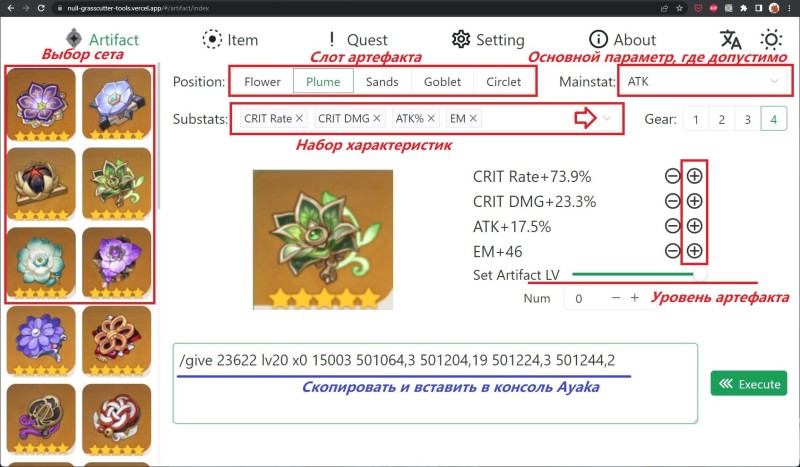
Используйте для генерации артефакта сайт GC-Tools. Его интерфейс интуитивно понятен, все необходимые кнопки мы выделили на скриншоте. После создания макета для «артефакта мечты» скопируйте код из нижнего поля и вставьте в сообщение для бота на частном сервере.
Отметим, что если вам лень заниматься самостоятельным созданием оптимальных сетов артефактов для тех или иных персонажей, то вы можете просто СКАЧАТЬ текстовый документ с уже готовыми наборами для большинства героев.
FAQ по приватному серверу Genshin Impact
Игра сильно тормозит. Что делать?
Такое может случиться, если вы вызовите слишком много мобов, персонажей или других созданий. В этом случае советуем вам поскорее убить их всех соответствующей командой.
Персонаж забаговался или провалился в текстуры, а телепорты не работают. Что делать?
В этом случае воспользуйтесь командой /changescene или /restart или /reload.
Не получается вызвать бота Ayka. Как быть?
Вы не сможете призвать бота на европейском сервере с припиской GIO в скобках, поэтому выбирайте только тот сервер, где имеется надпись GC.
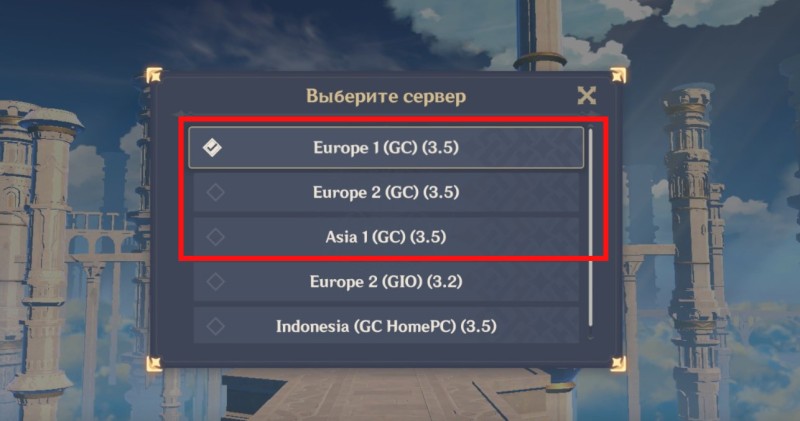
Можно ли поиграть на приватке с друзьями?
Да, приватный сервер поддерживает кооперативный режим.
Когда выходит работоспособная версия актуального обновления?
Обычно авторы приватного сервера публикуют архив с его новой версией в течение одной недели после выхода следующего патча для игры. Скачать его можно по ссылкам, представленным выше.
Можно ли проходить Витую бездну на приватном сервере?
Да, и доступ к ней открыт с самого начала.
Можно ли открывать новые уровни Боевого пропуска и получать награды?
На приватном сервере есть Боевой пропуск, однако зачастую взаимодействовать с ним и прокачивать его нельзя.
Нужно ли удалять лаунчер YuukiPS при желании запустить официальный Genshin Impact?
Нет, не нужно. Вы можете либо просто закрыть лаучнер, либо выбрать в нем Official Servers.
Решение ошибок приватного сервера Genshin Impact
Не запускается с ошибкой «No Game File Config Found»
Чаще всего появляется после того как сервер обновляется до последней версии. Исчезает сама по себе в течение 7 дней после выхода обновления. Если же ошибка продолжает возникать, то, скорее всего, вы скачали оригинальный клиент с Epic Games Store (удалите его и загрузите файлы с официального сайта).
Ошибка также может появляться, если вы не указали весь путь к лаунчеру игры в разделе «Config» в лаунчере приватного сервера.
Вылетает с ошибкой 4214
Для решения этой ошибки можно воспользоваться одним из трех способов:
- Удалите лаунчер YuukiPS, а потом снова скачайте его и обновите игровой клиент.
- Проверьте целостность файлов игры с помощью официального лаунчера. Для этого кликните на 3 полоски возле надписи «Начать играть».
- Загрузите файл RSAPatch.dll с GitHub. Затем откройте папку с игрой и отыщите файл mhypbase.dll – создайте его резервную копию, а потом удалите. Переименуйте RSAPatch.dll в mhypbase.dll и скопируйте в дирекцию с Genshin Impact.
При выборе третьего способа при желании снова поиграть в официальную версию обязательно возвратите в папку оригинальный вариант mhypbase.dll.
Не запускается с ошибкой «0% или 45% загрузки»
При попытке войти на сервер процесс загрузки может остановиться на 0% или 45%. Данная ошибка в основном возникает на телефонах при нехватке определенных файлов или их неправильной установке. Чтобы узнать наверняка, перейдите в дирекцию Android > data и отыщите папку com.moe.yuukips. Проверьте ее свойства – ее вес должен составлять примерно 18-20 гигабайт. Если он заметно ниже, то значит, установка прошла с ошибкой.
В этом случае вам придется снова скачать клиент Genshin Impact, а потом по новой выполнить все шаги из нашей инструкции.
Что дальше
Учитывая нестабильность работы приватного сервера, отсутствие игровых квестов и событий, в основном он используется для создания и тестирования произвольных команд с лучшим вооружением и артефактами. Вы сможете в режиме песочницы посмотреть бездну с любыми легендарными героями на максимальном уровне прокачки. Не исключено, что в будущем сервер обрастет новыми возможностями, но сейчас это прежде всего боевой симулятор с гибкой настройкой.
В данном руководстве мы рассмотрели настройку подключения к приватному серверу Genshin Impact с актуальным обновлением 3.5. Вероятно, проект сервера будет развиваться или, напротив, может быть заброшен. Мы постараемся следить за ситуацией и актуализировать информацию по мере появления существенных изменений. Призываем делиться вашим опытом в комментариях, так как это может помочь другим игрокам с похожей проблемой.

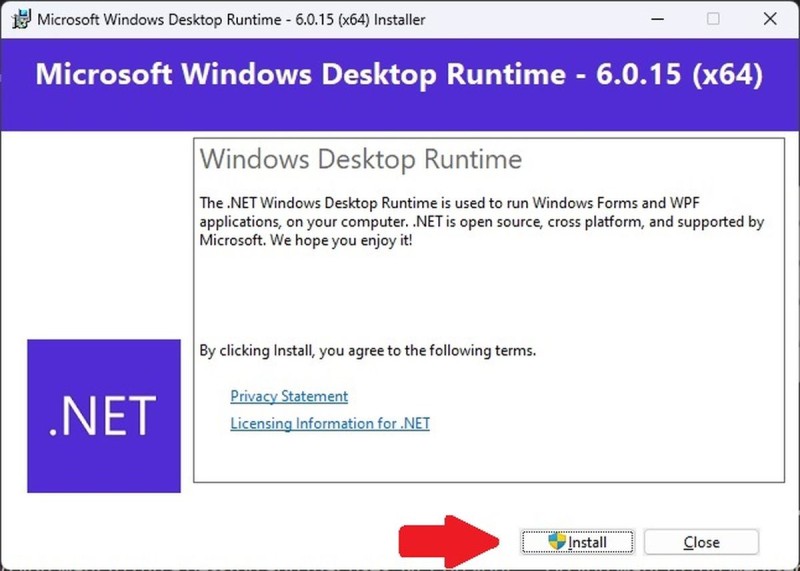
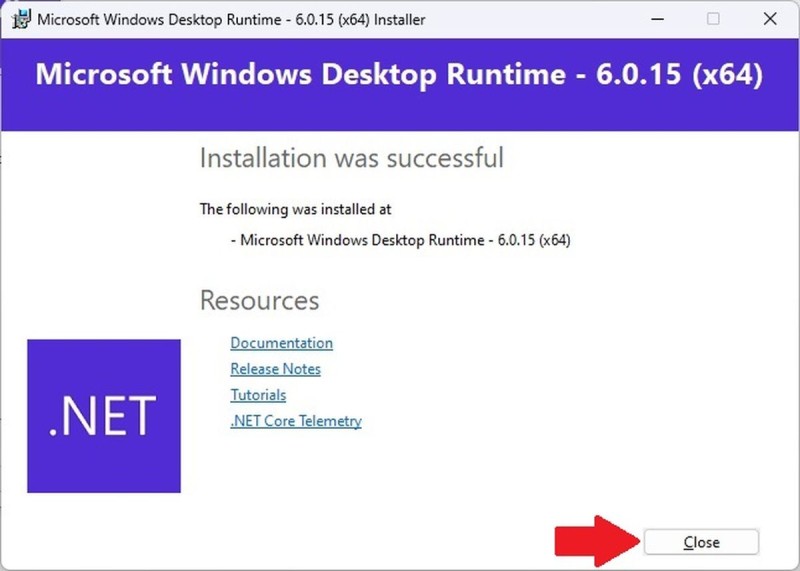
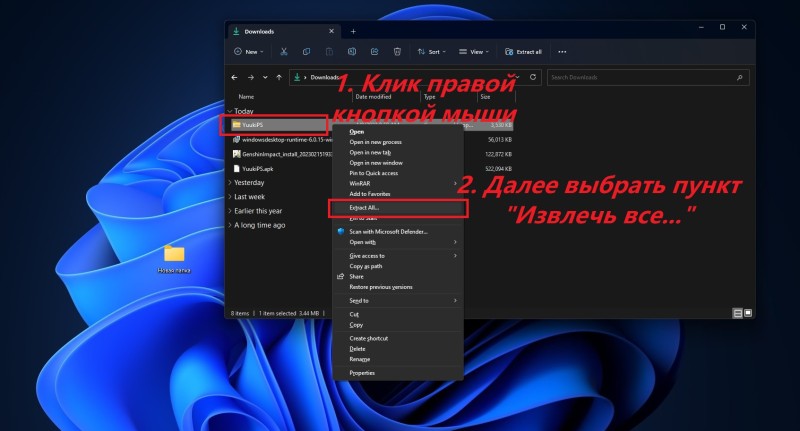
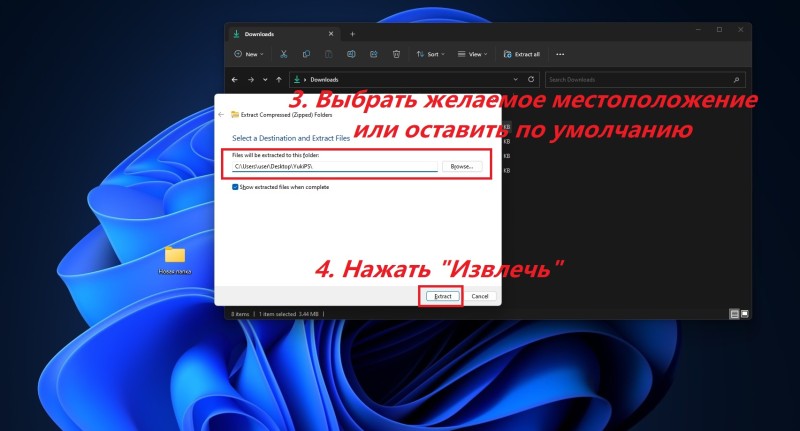
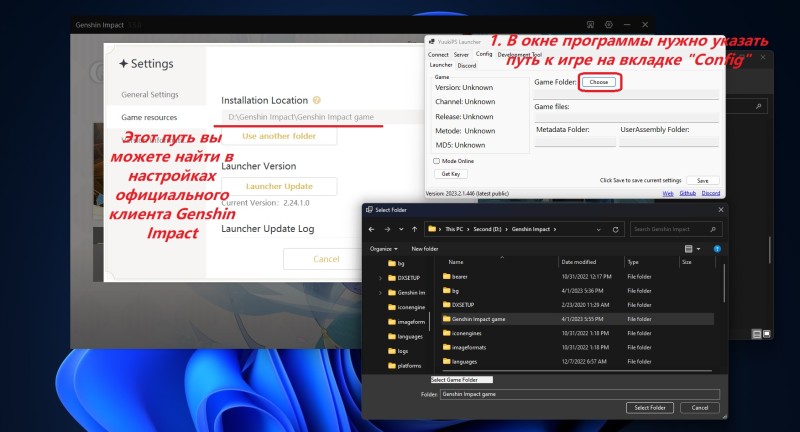
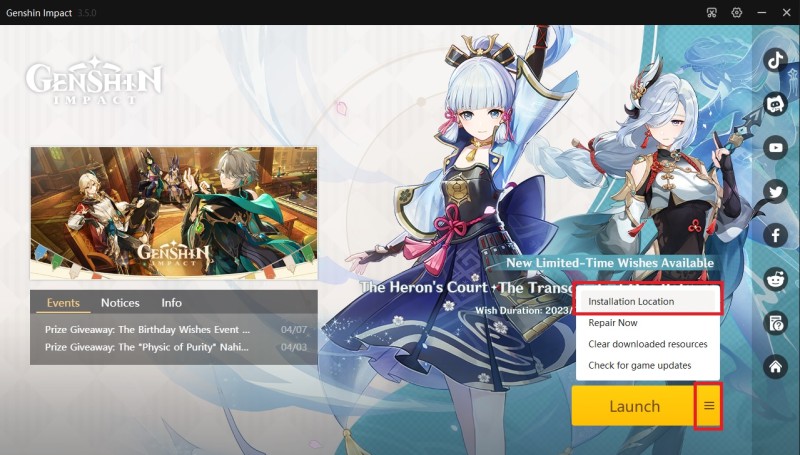
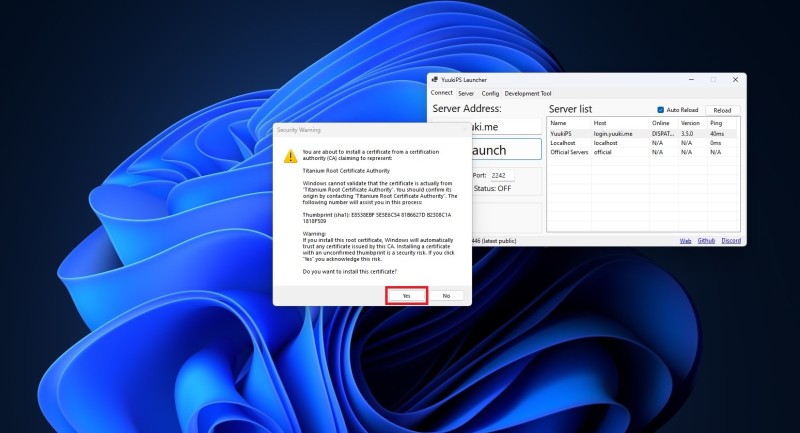
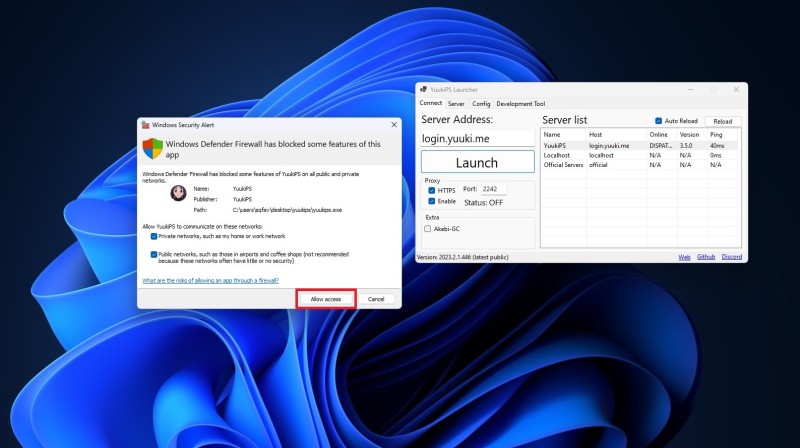
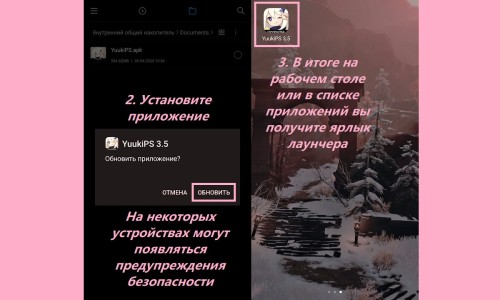

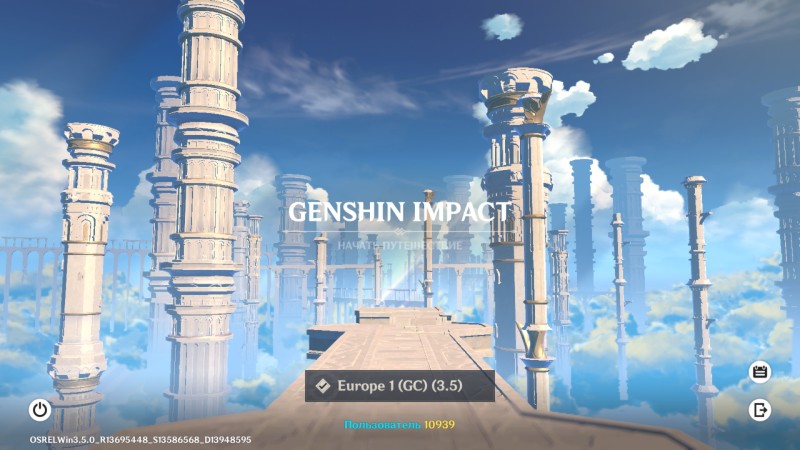

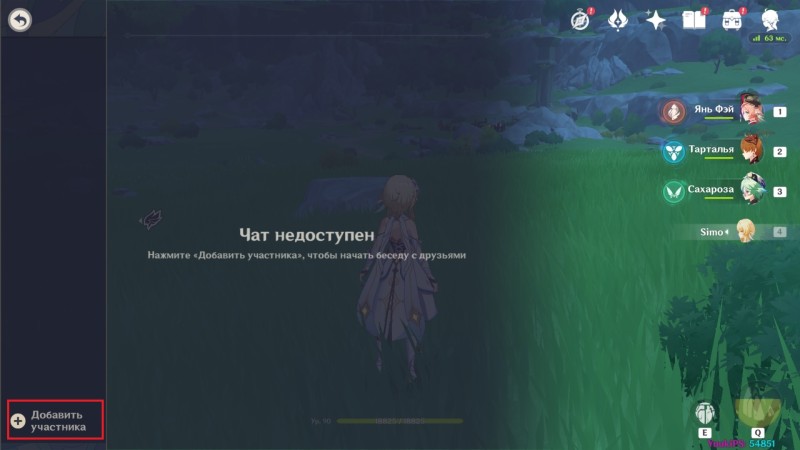
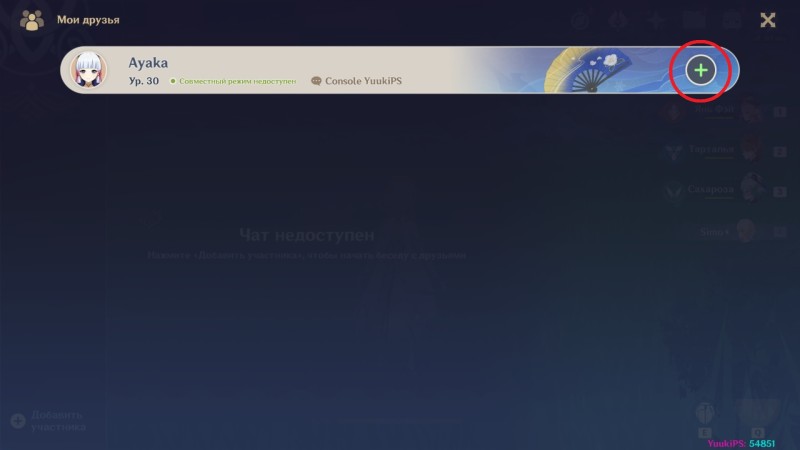
Комментарии