В мире видеоигр существует огромное сообщество фанатов, которые стремятся сделать свой игровой опыт более увлекательным и разнообразным, – комьюнити Baldur’s Gate 3 не исключение. Модификации – это основной инструмент для достижения таких цели. Зачастую моды способны изменить игру за пределами задумки разработчиков, добавив в нее новые расы, косметику, механики, улучшение графики и интерфейса. В этой статье мы решили сделать подборку из шестидесяти заслуживающих внимание модов, упомянув источники для их скачивания и детально разобрав все методы установки.
Где и как установить моды для Baldur’s Gate 3
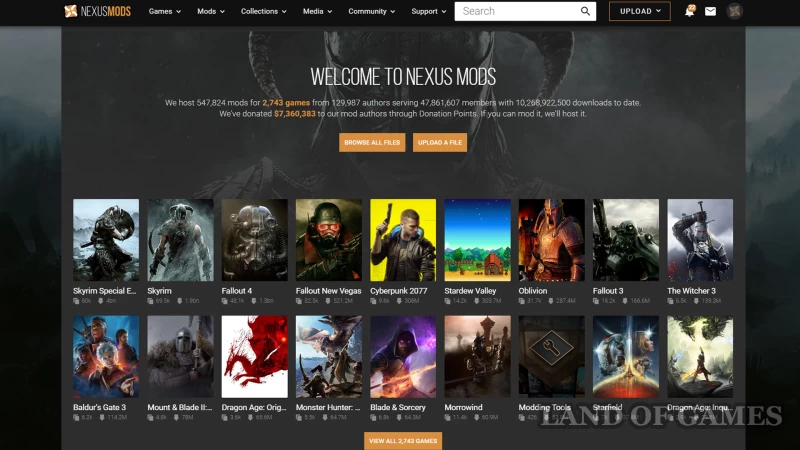
Ресурсов, специализирующихся на модификациях к различным играм, довольно много. Мы решили включить в подборку только моды с самой крупной платформы подобного сегмента – NexusMods. Помимо прекрасной модерации и большого количества различных модов к играм от фанатов со всего мира, Nexus создали свой удобный менеджер, установку которого мы разберем ниже.
Перед тем, как скачивать моды, вам нужно выбрать способ их установки:
- BG3 Mod Manager – это фанатская программа-менеджер, помогающая устанавливать, систематизировать, проверять совместимости и работу скаченных модификаций;
- Vortex – менеджер от создателей NexusMods, сильно упрощающий процесс установки модов для игр, загруженных на сайт разработчиков.
Разберем подробнее установку и принцип работы обоих мод-менеджеров.
Установка и использование BG3 Mod Manager
BG3 Mod Manager можно назвать более популярным вариантом установки модов – упоминают его чаще, а использование не требует регистрации + не ограничивает вас в выборе сайтов с модами. Пользоваться им сложнее, чем Vortex, но взамен вы получаете более детальный контроль над загружаемыми кастомизациями. Разберем все этапы загрузки подробнее:
Обращайте внимание на скриншоты!
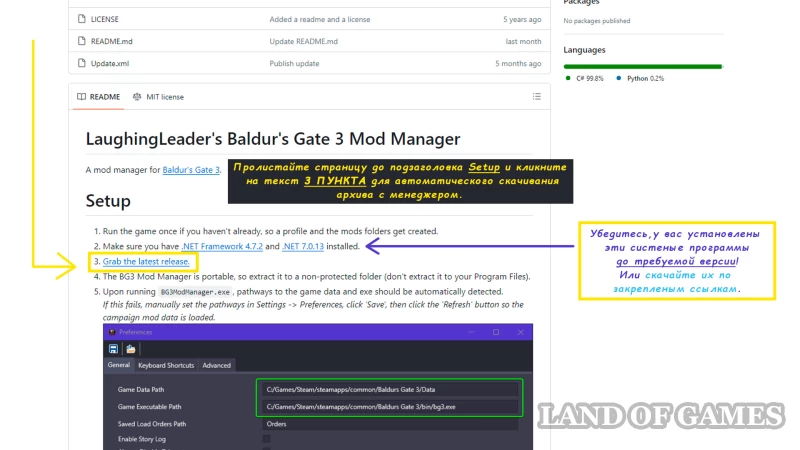
- Первым делом, перейдите на >>ресурс для скачивания BG3 Mod Manager<< и спуститесь вниз по странице до пункта Setup. Кликнув на текст к пункту 3 [Grab the latest release], вы запустите процесс скачивания архива с файлами. Перед этим проверьте наличие и актуальность версий двух системных программ: .NET Framework 4.7.2 и .NET 7.0.13 из пункта 2 (ссылки на их скачивание закреплены там же);
- После загрузки, откройте архив с программой → создайте на Рабочем столе папку с удобным для вас названием → переместите в нее все содержимое архива. Затем запустите процесс установки менеджера на ваш ПК, кликнув по файлу BG3ModManager.exe;
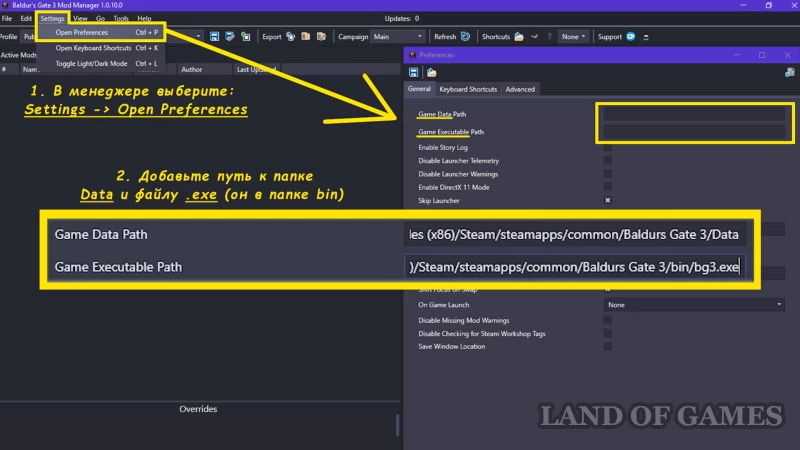
- Когда BG3MM будет установлен, запустите программу и перейдите в графу Settings → Open Preferences. В дополнительном окне нужно добавить два пути: к папке Data и файлу запуска игры bg3.exe (он хранится в папке bin);
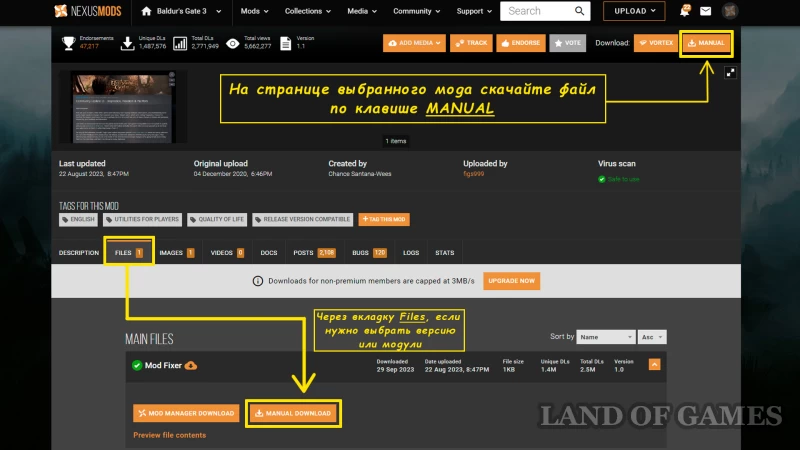
- На странице с интересующим вас модом кликните Manual (если мод содержит несколько установочных файлов или их версии, перейдите во вкладку Files → ниже выберите цель загрузки и также нажмите Manual Download). Вас перенаправит на еще одну страницу с выбором скорости установки, после которого архив начнет скачиваться;
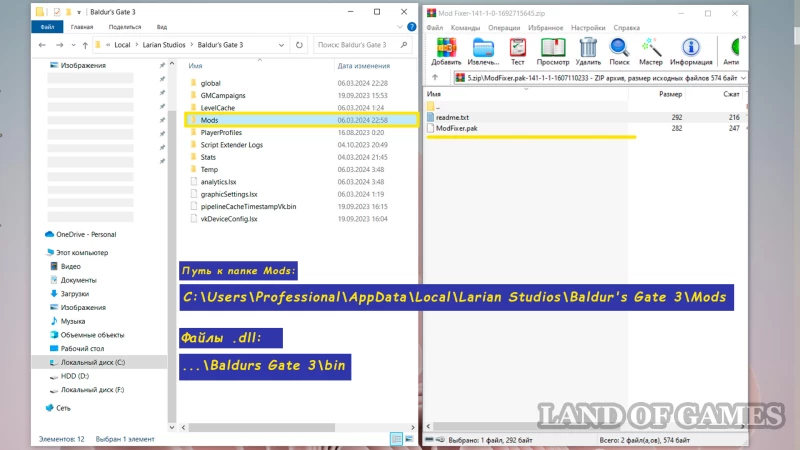
- Откройте загруженный архив и перетащите его содержимое (.txt файлы не нужно перемещать) в папку Mods. Путь к ней у большинства игроков выглядит так: C:\Users\Professional\AppData\Local\Larian Studios\Baldur's Gate 3\Mods
Папка AppData часто является скрытой, поэтому врубите ее отображение при просмотре содержимого [На 10 и 11 Windows: Вид → галочка напротив пункта «Скрытые элементы»].
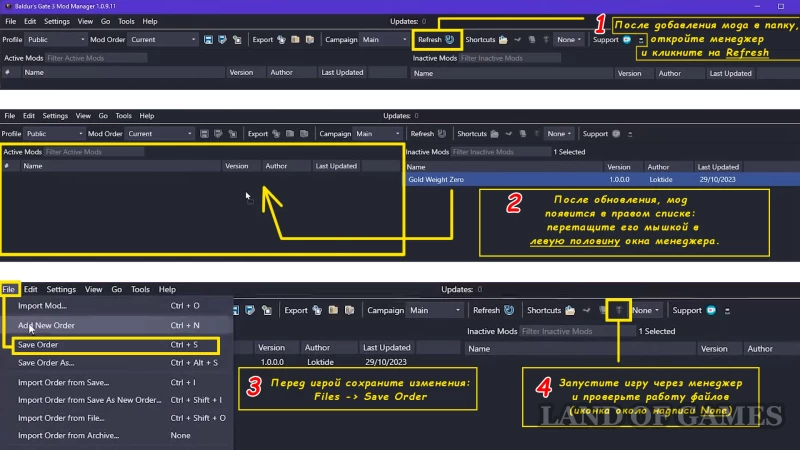
- Когда моды будут в указанной выше папке, вернитесь к BG3MM и обновите его по кнопке Refresh → после подгрузки, перетащите мод, появившийся в правой половине экрана, на левую сторону (под графу «Active Mods») → далее откройте контекстное меню из вкладки Files и сохраните изменения (Save Order);
- Теперь можно запускать игру и проверить работу модификаций (в менеджере есть клавиша быстрого запуска около надписи None).
Не все моды нужно перетаскивать из «Неактивных» в «Активные» – некоторые работают по дефолту и отображаются в нижней половике BG3MM. Перед установкой тех или иных модификаций обязательно читайте инструкции от авторов, в которых те указывают все пути для ручного добавления файлов в папки игры.
Установка и использование Vortex
В отличии от конкурента, Vortex позволяет избежать блуждания по папкам Baldur’s Gate 3 и ручной установки модов – программа сама понимает, куда их нужно разместить. Важным условием работы с этим менеджером является наличие учетной записи на NexusMods. Давайте пройдемся по этапам его загрузки:
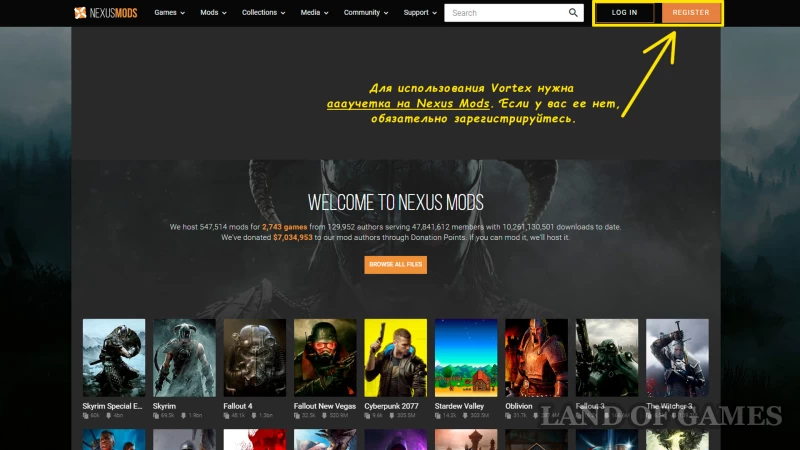
- Войдите или создайте учетную запись на официальном сайте NexusMods;
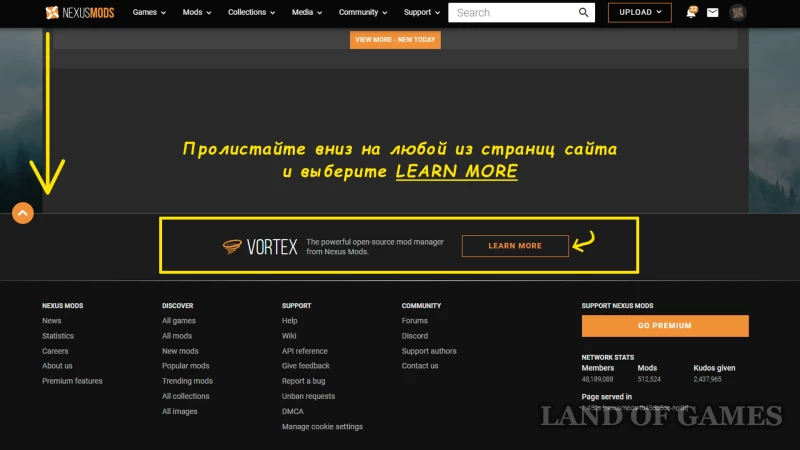
- Спуститесь в самый конец любой страницы сайта и кликните Learn More напротив названия менеджера → далее по кнопке загрузки (второй скриншот выше) → а в последнем окне выберите актуальную версию файла установки и кликните Manual Download (прикрепим здесь последнюю >>страницу загрузки<<);
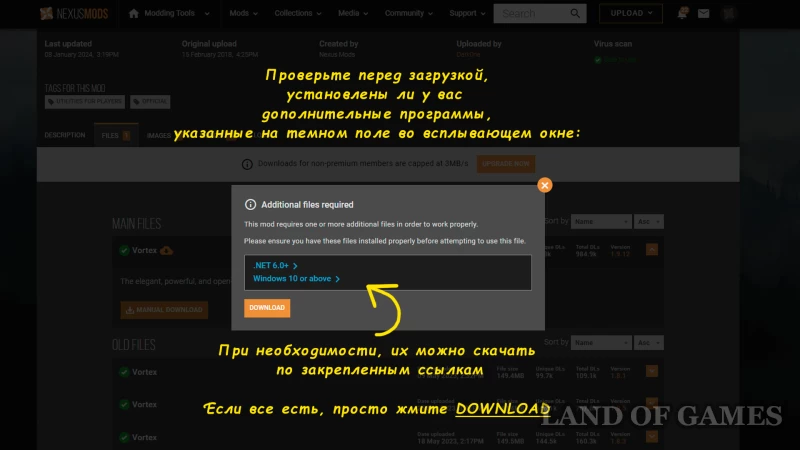
- В предупреждающем окне проверьте наличие требуемых системных программ и снова жмите Download → выберите скорость скачивания и дождитесь загрузки установочного файла;
- После загрузки и установки Vortex, откройте менеджер и войдите в учетную запись NexusMods (ту, с которой будете качать!), кликнув по красному значку в правом верхнем углу;
Vortex по умолчанию на английском, но вы можете поменять язык на русский (инструкция на втором скриншоте выше).
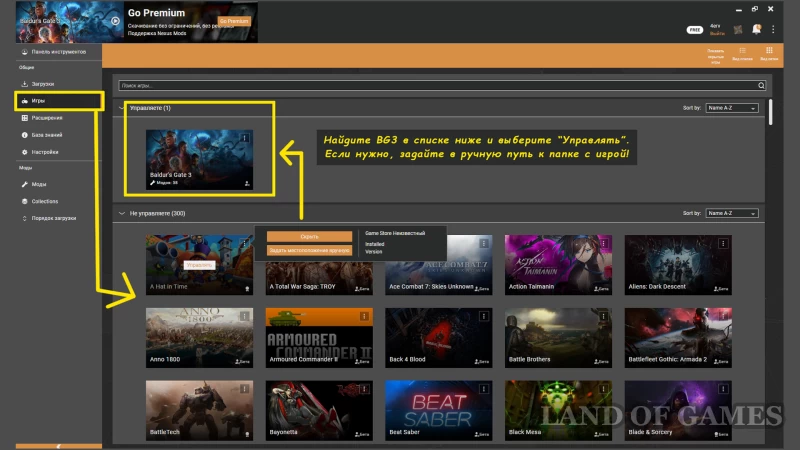
- В навигации слева выберите категорию Игры → найдите Baldur’s Gate 3 в списке и кликните «Управлять» (проверьте правильность пути к папке с игрой или задайте его вручную);
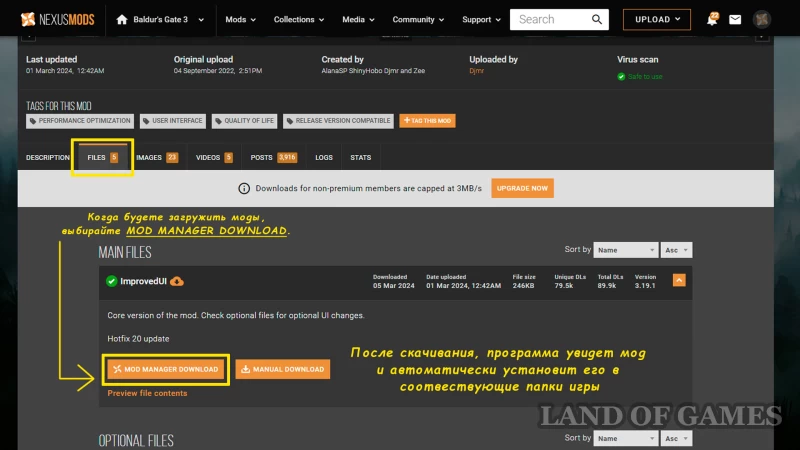
- Откройте страничку мода на сайте NexusMods и скачайте его через клавишу Download (в шапке или по пути: Files → Mod Manager Download ).
При установке модов не закрывайте Vortex и не выходите из учетной записи в менеджере и на сайте NexusMods.
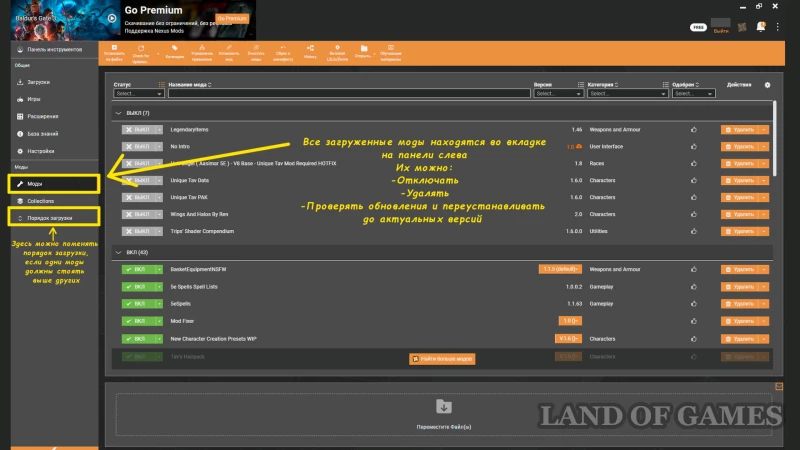
После скачивания мода, он автоматически начнет подгружаться в Vortex (сам файл не появится в Загрузках). Программа анализирует загруженные материалы и сама определяет, куда их установить, и к какой категории они относятся.
Через Vortex можно: отслеживать актуальность версий, удалять или выключать моды, а также менять их порядок загрузки. Больше подробностей об использовании программы прочитайте на странице разработчиков.
Подборка лучших модов для Baldur’s Gate 3
Напоминаем: перед загрузкой модификаций обязательно читайте инструкции от автора на основной странице выбранного мода.
Большинство кастомизаций (особенно с новыми механиками или улучшением геймплея) требуют наличие опциональных модификаций. Вот лишь некоторые из них:
- Baldur's Gate 3 Mod Fixer — важная утилита для корректной работы большинства модов;
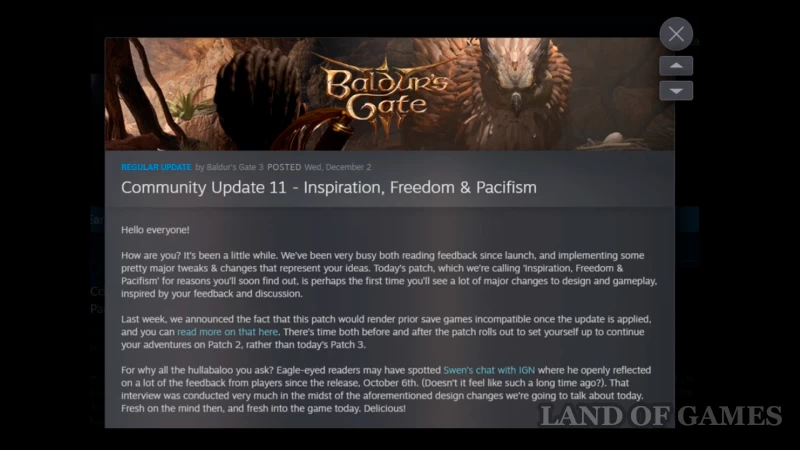
- ImprovedUI ReleaseReady + опция ImprovedUI Assets (первая в списке Optional files) — утилиты, опции которых позволяют кастомизировать иконки и другие элементы интерфейса;
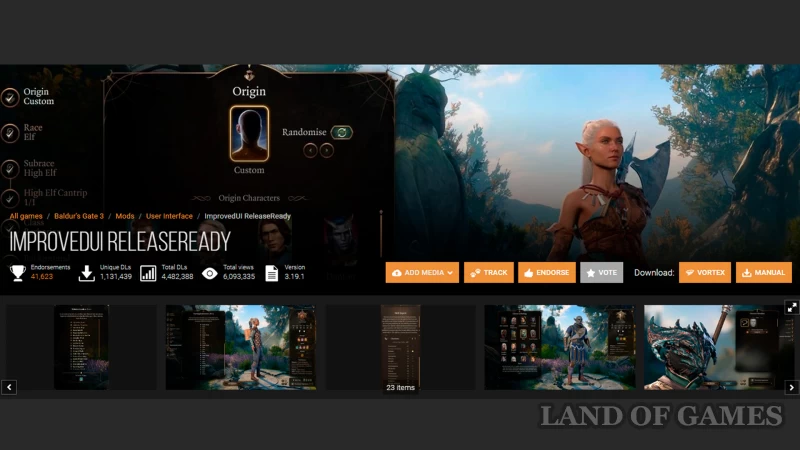
- Norbyte's Baldur's Gate 3 Script Extender — координирует работу модов на «расширение сценариев». У нее есть >>альтернативный вариант скачивания<<, более удобный для BG3 Mod Manager;
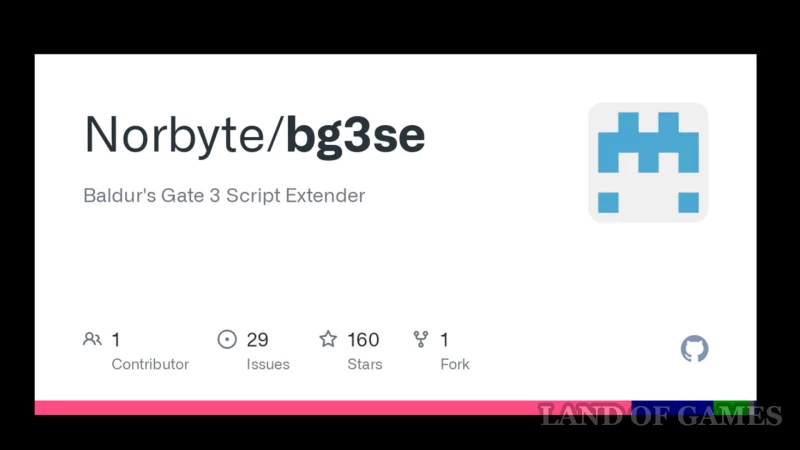
- Compatibility Framework — платформа для совместимости кастомизаций;
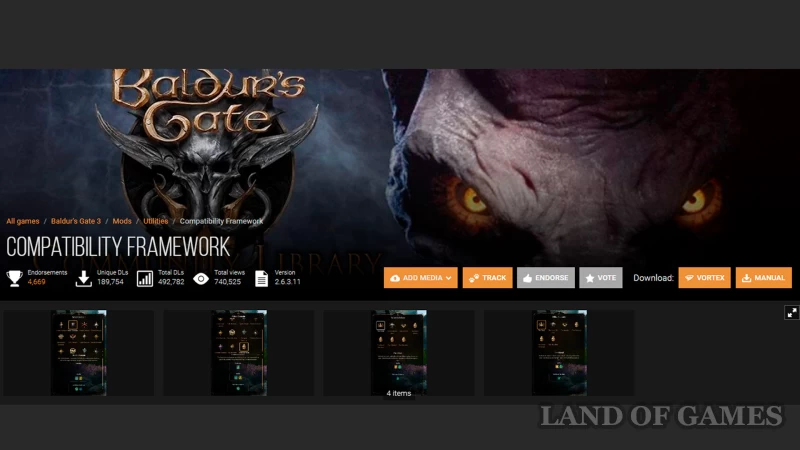
- Native Mod Loader — замена системного файла, требуемая для модов на камеру;
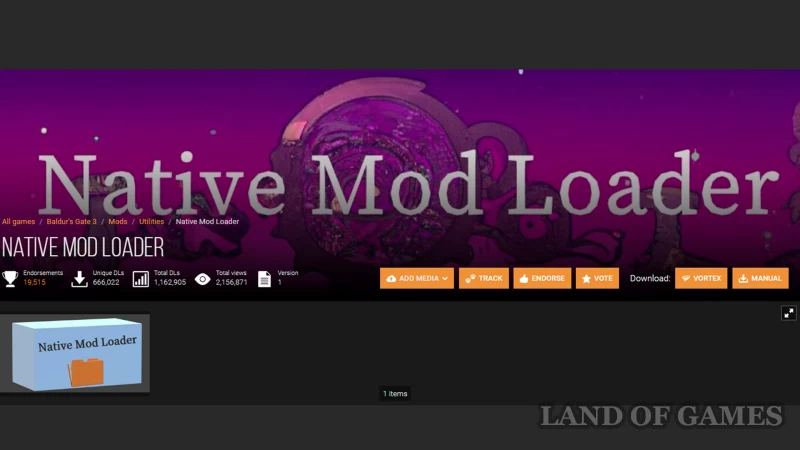
- Achievement Enabler — утилита для игроков с лицензионной версией игры, которая снимает ограничение на получение ачивок без помощи модов.
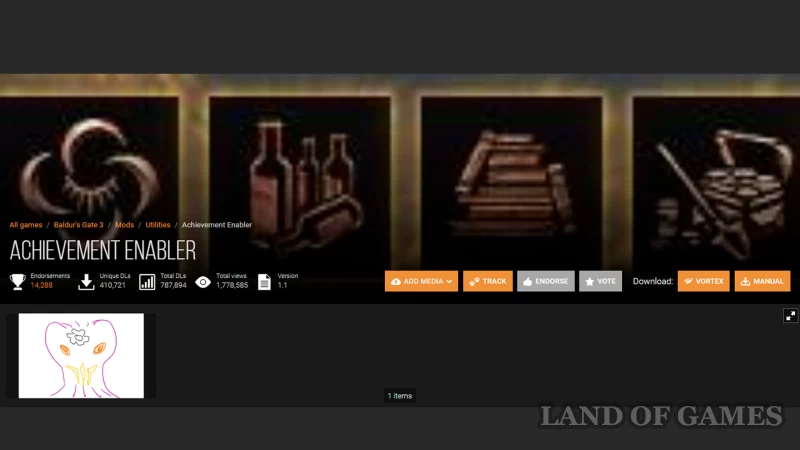
Это лишь некоторые опциональные моды, которые пригодятся для гладкой работы остальных кастомизаций.
Отметим, что при скачивании почти любых модов с сайта NexusMods, вас все равно будут предупреждать о необходимости установки похожих файлов — проверяйте их наличие и обязательно подгружайте отсутствующие.
Лучшие косметические моды для BG3
- Прически
Моды Tav's Hair Salon и Vessnelle's Hair Collection добавляют большой пак различных причесок (каким-то расам будет доступно больше вариантов, каким-то — меньше).
- Цвет волос
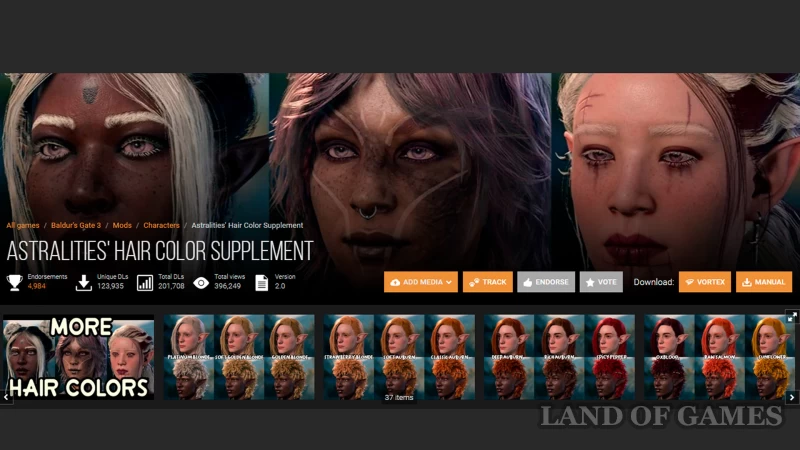
Astralities' Hair Color Supplement добавляет в игру много необычных цветов прически с интересными комбинациями оттенков.
- Лица
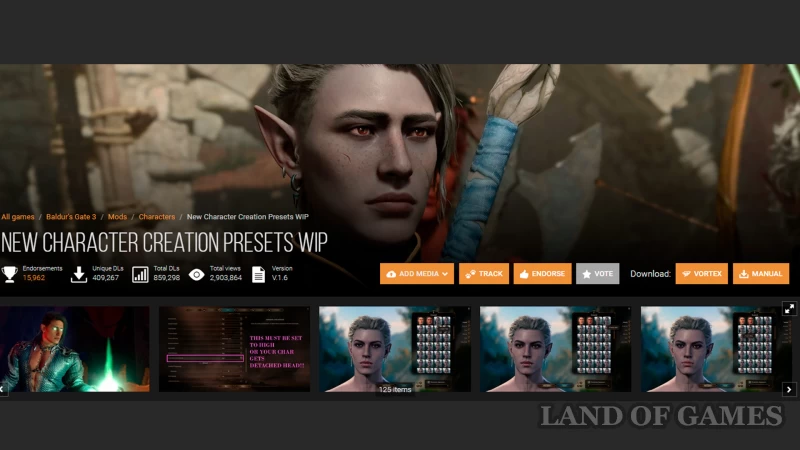
New Character Creation Presets WIP/Faces of Faerun/Vemperen's Other Heads Repaired — это сборники пресетов головы для разных рас, расширяющие варианты выбора внешности героя от стандартных 8 до нескольких десятков лиц (можно качать вместе).
- Глаза
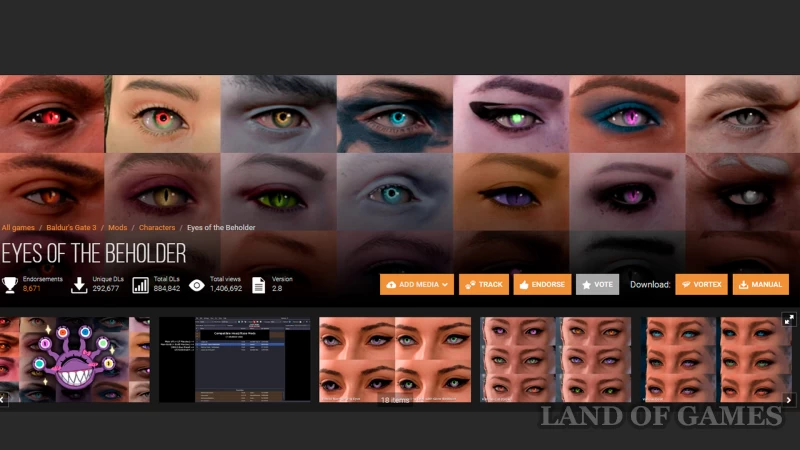
Eyes of the Beholder — коллекция зрачков, при скачивании которых вам нужно установить основной файл + один из вариантов кастомизации (в мод-менеджере главный мод должен стоять выше модуля).
- Рога

Horns of Faerun добавляет в категорию «рога» несколько новых дизайнерских вариантов, которые будут доступны любым расам.
- Повязки на глаза
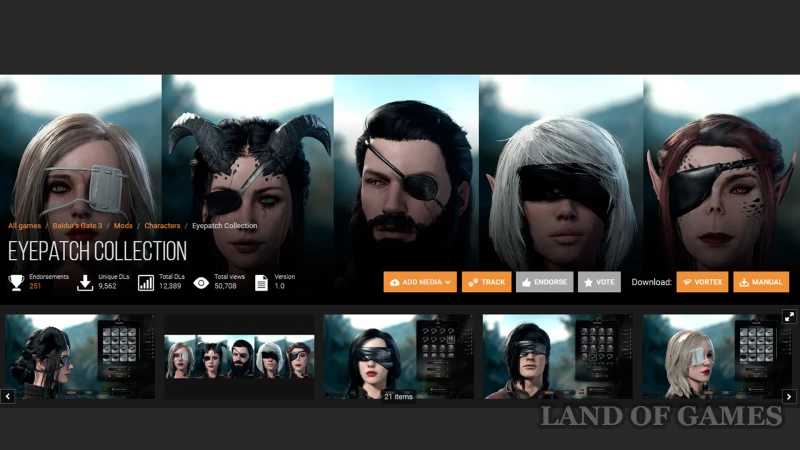
Eyepatch Collection — небольшой набор эстетичных повязок на глаза, экипировку которых можно привязать к разным элементам образа героя.
- Аксессуары
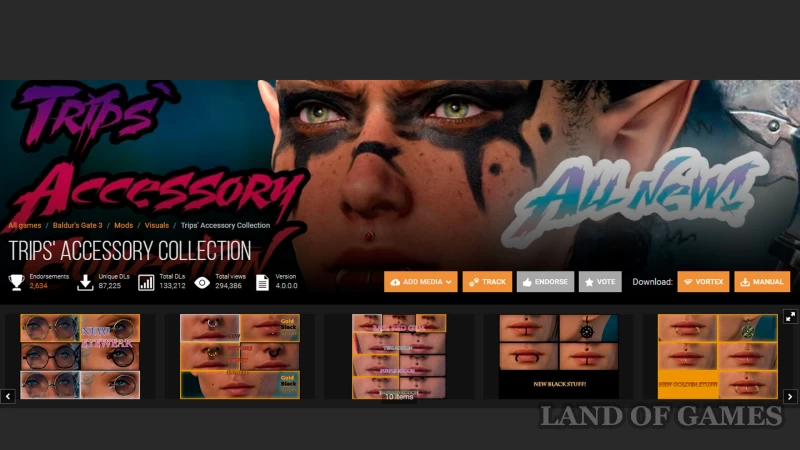
Trips' Accessory Collection — небольшая подборка модных аксессуаров, среди которых есть очки и множество вариантов пирсинга.
- Настройка компаньонов
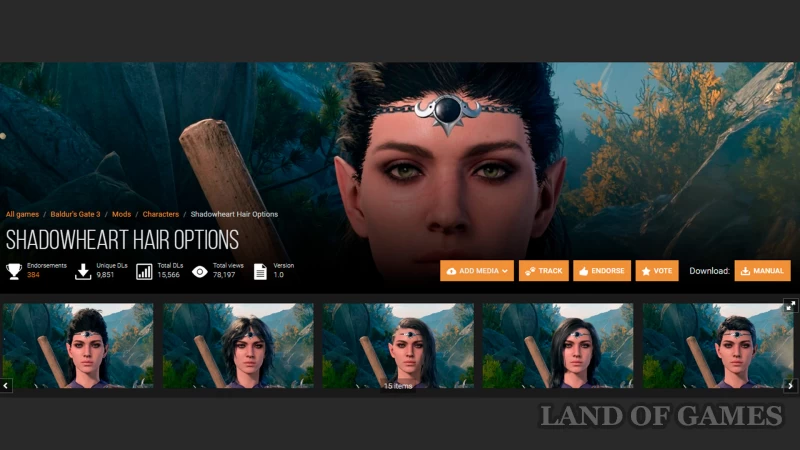
Shadowheart Hair Options — позволит вам заменить дефолт прически Шэдоухарт на один из вариантов, созданных автором мода.
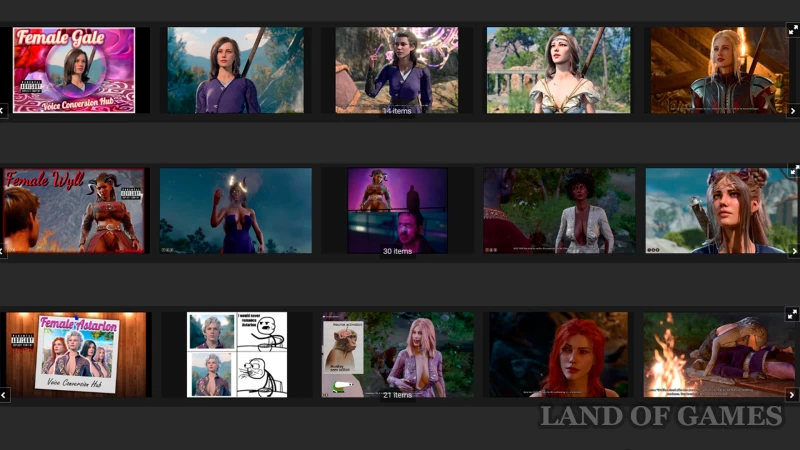
Небольшая подборка модов, с помощью которых вы сможете заменить мужских персонажей Астариона, Гейла и Уилла на их женские аналоги. К каждому персонажу есть несколько вариантов внешности и качать нужно только одну (имейте ввиду, что с наличием таких модов возрастает вероятность словить забавные и не очень баги).
Лучшие моды на экипировку для BG3
- Одежда и доспехи
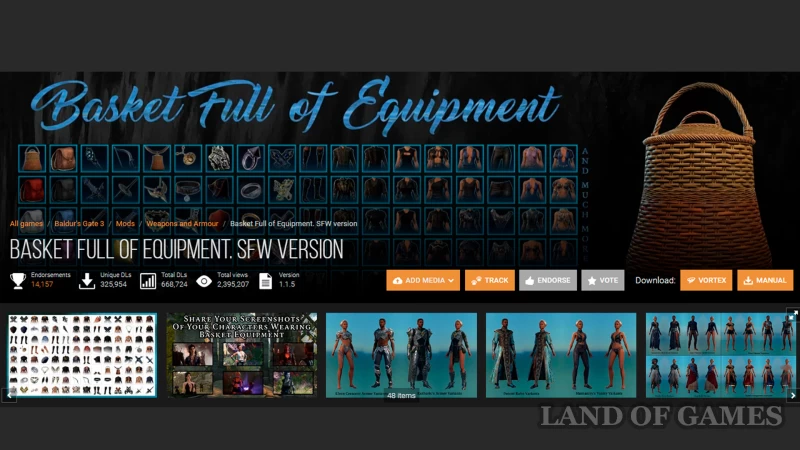
Basket Full of Equipment — один из самых популярных модов, с загрузкой которого вы уже на старте игры можете получить корзину с огромным количеством различных нарядов. В описании автора указано, где можно найти хранилище и одежда с каким рейтингом в нем содержится (один из вариантов мода убирает из коллекции 18+ образы).
Вместе с Basket Full of Equipment советуем скачать Dash Summons a Basket — он накладывает на действие «рывок» доп. функцию, которая спавнит ту самую корзину (удобное, если вы играете далеко от мест ее нахождения).
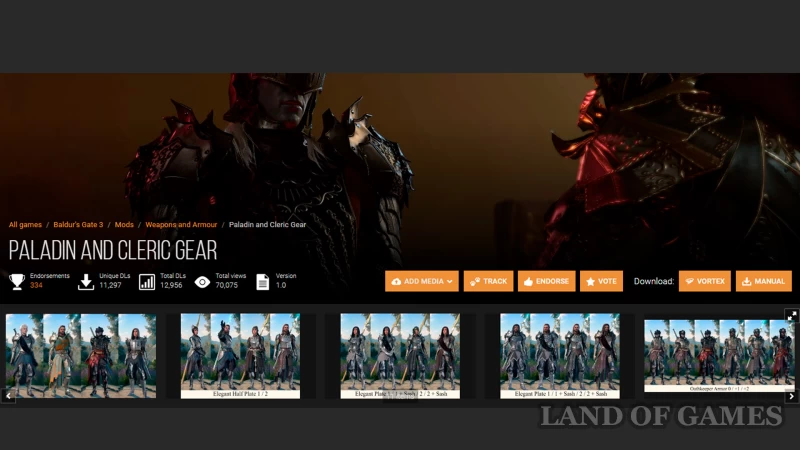
Paladin and Cleric Gear — мод на интересные варианты доспехов для Паладинов.
- Наряды для отдыха

Fancy Camp Clothes — небольшой, но красивый набор одежды для отдыха в лагере. На странице автора этого мода вы сможете найти еще несколько подборок детально проработанных образов.
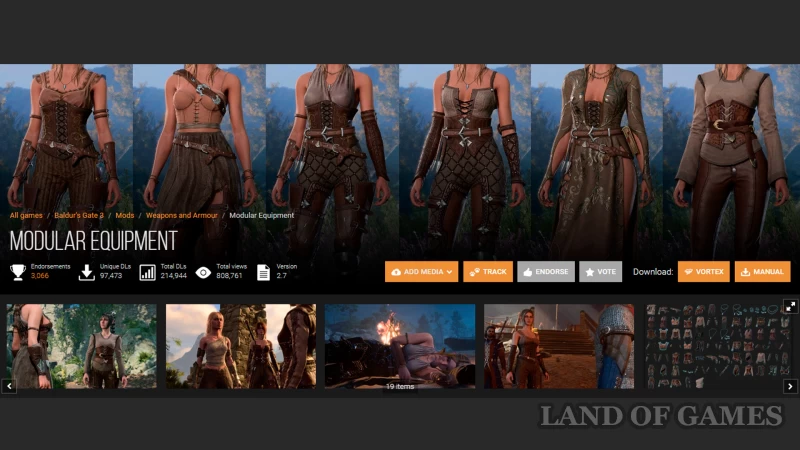
Modular Equipment — еще один набор, но уже только женской одежды, плюсом которого является возможность комбинировать между собой разные элементы.
- Оружие и артефакты
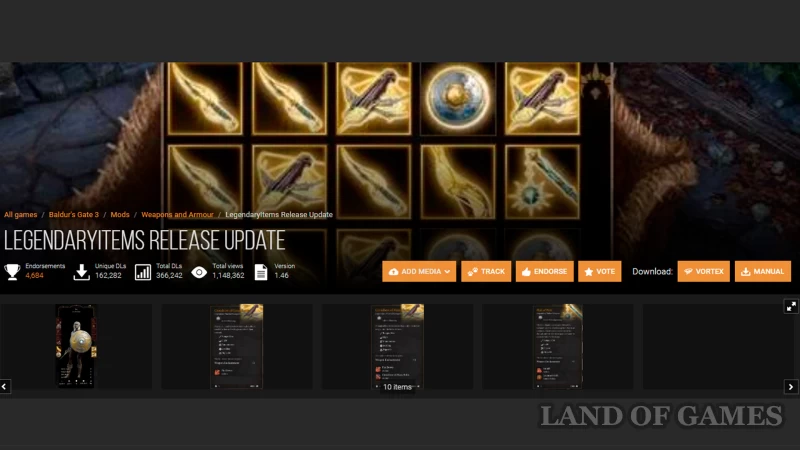
LegendaryItems Release Update — мод на коллекцию легендарных предметов вооружения, к которому имеется поддерживаемая >>русская локализация<<.
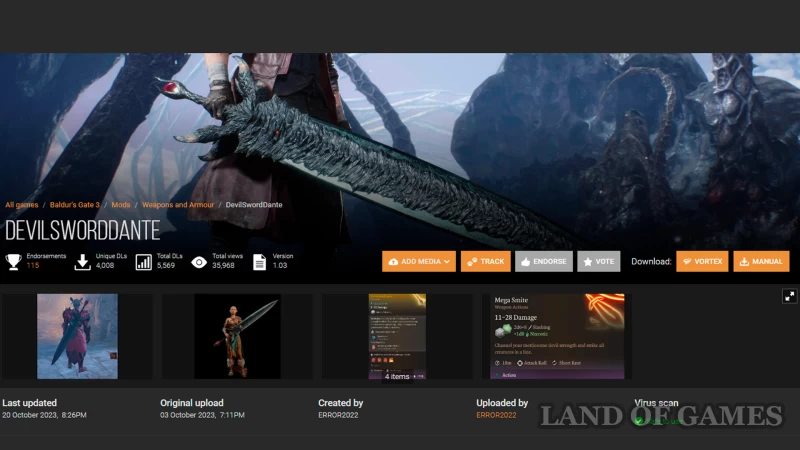
Мод DevilSwordDante добавляет качественно исполненную версию меча Данте из Devil May Cry 5 с уникально прописанными особенностями.
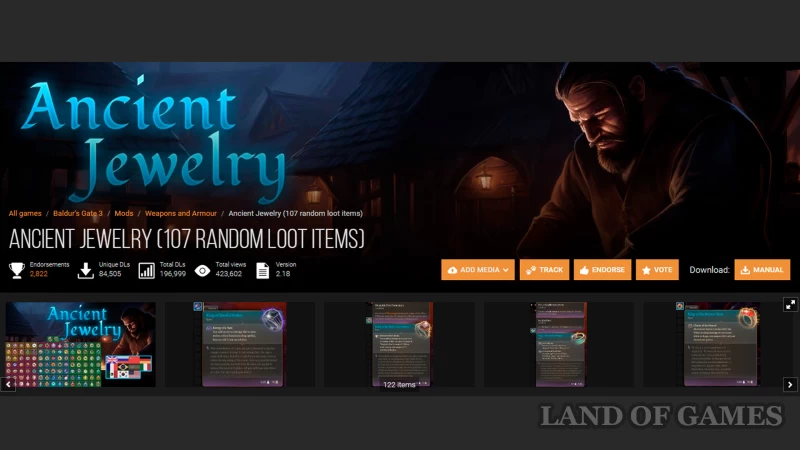
Ancient Jewelry привносит в игру более 100 новых магических предметов, получение которых можно настроить по своему усмотрению (если хотите находить предметы в игровом мире, подгрузите первую версию Randomized Equipment Loot).
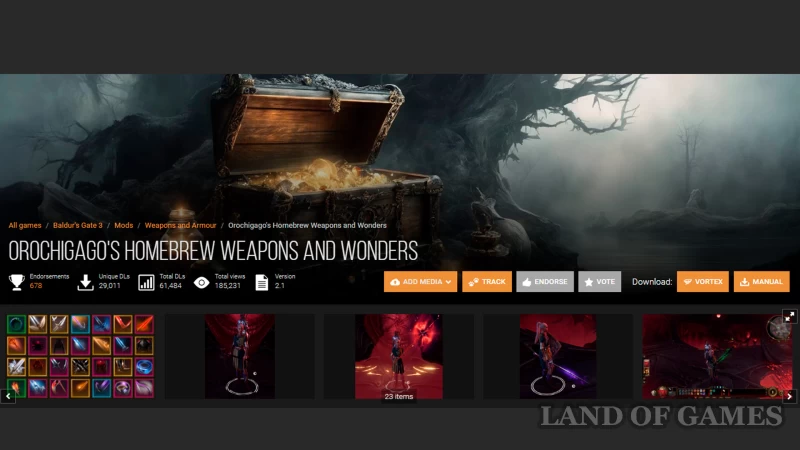
Orochigago's Homebrew Weapons and Wonders — серия авторского оружия с уникальными иконками и прописанными характеристиками.
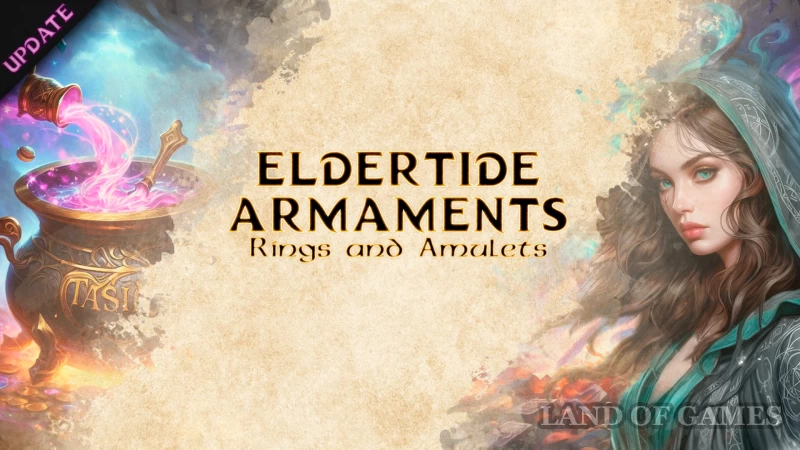
Eldertide Armaments является крупной коллекцией из 22 артефактов и 16 зелий с эффектными иконками и особенными свойствами. В дополнение к оригиналу мода доступен >>русификатор<<.

Мемный по своей сути, но весьма эффективный мод Barrett M82, после загрузки которого, вы сможете получить в свое распоряжение настоящий огнестрел разных моделей (и это очевидно сломает вам весь игровой баланс).
Лучшие геймплейные моды для BG3
- Отряд
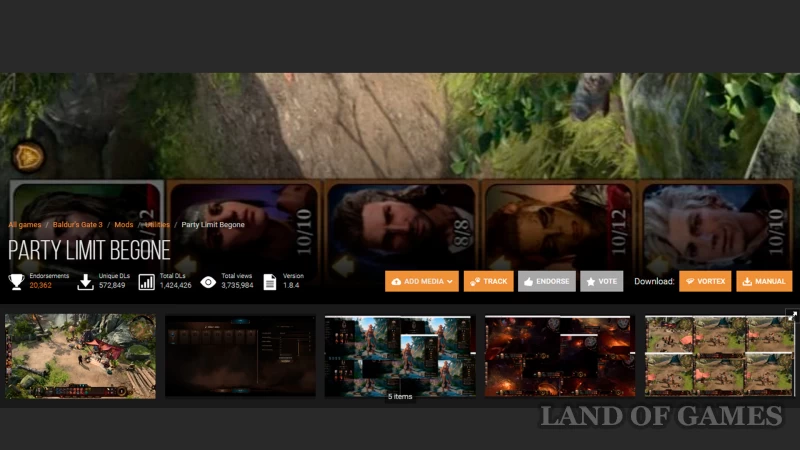
Party Limit Begone расширит ваше пати до 16 напарников, а в мультиплеере позволяет играть сразу с 8-ю друзьями (естественно, этот мод должен быть установлен у каждого из них).
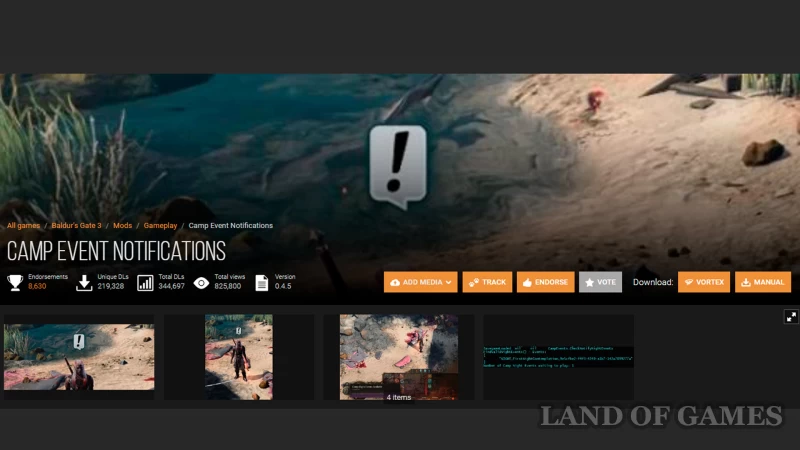
Camp Event Notifications добавляет пассивную функцию предупреждения игрока о событиях в лагере — теперь над головой основного героя будет появляться иконка восклицательного знака, побуждающая вернуться на отдых в момент новых сюжетных ивентов.
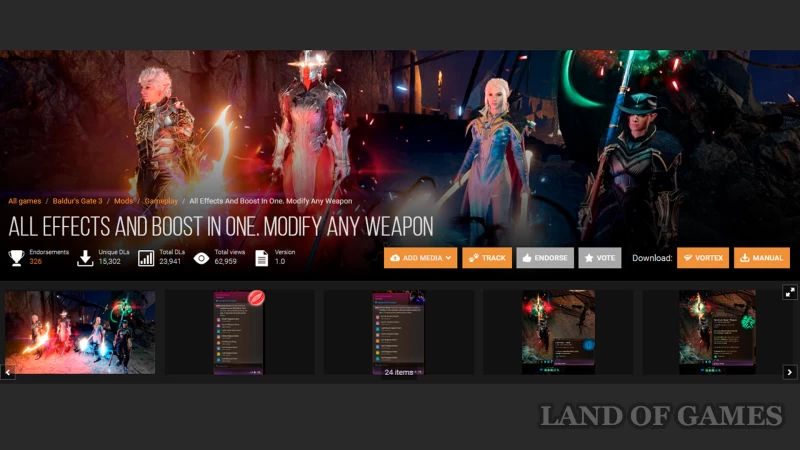
All Effects And Boost In One приносит в игру внушительный пак красочных визуальных и усиливающих эффектов, которыми можно зачаровывать оружие. После скачивания, вы получите два артефакта, способных накладывать и комбинировать эффекты на любом типе атакующей амуниции.
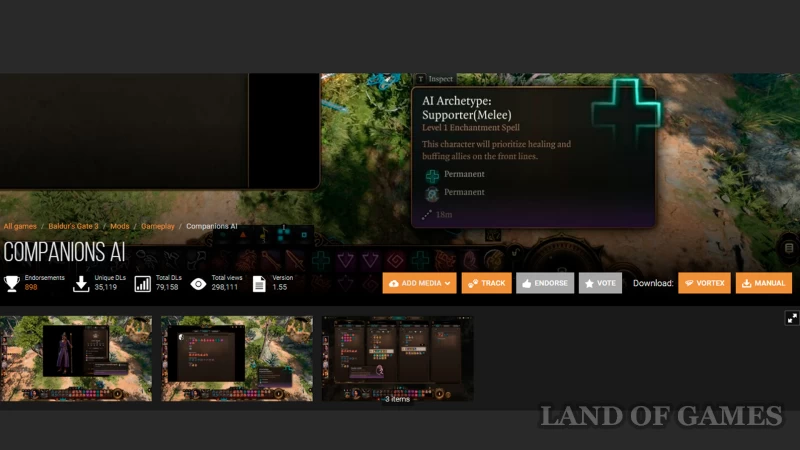
Companions AI добавляет два навыка, с помощью которых вы можете настроить позиционирование членов отряда и отдать их под контроль ИИ на время боя (особенно хорош, если вы скачали Party Limit Begone и бегаете с кучей союзников).
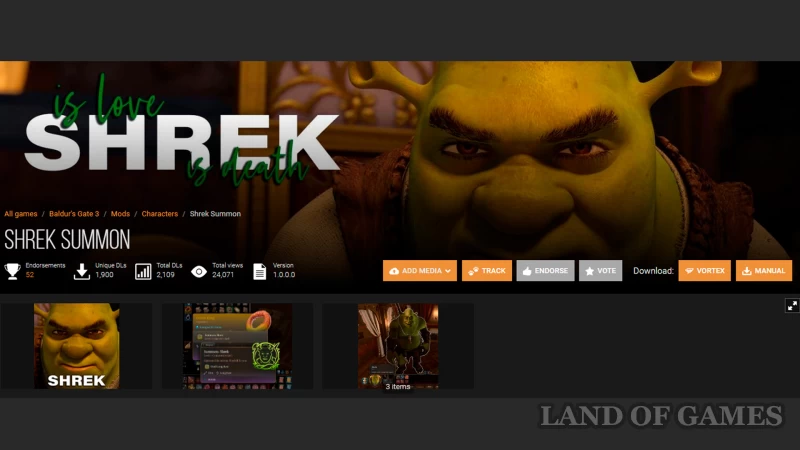
Забавная модификация Shrek Summon для тех, кто хотел однажды поиграть за Шрека в качестве саммона (призываемого существа). Изучив инструкцию от автора мода, вы также сможете дополнить эту кастомизацию, например, добавив возможность встретить зеленого огра в игровом мире.
- Повышение сложности

Tactician Plus разработан для общего усиления мобов и подходит игрокам, желающим добавить хардкора даже в более сложные режимы, типа «Тактики».
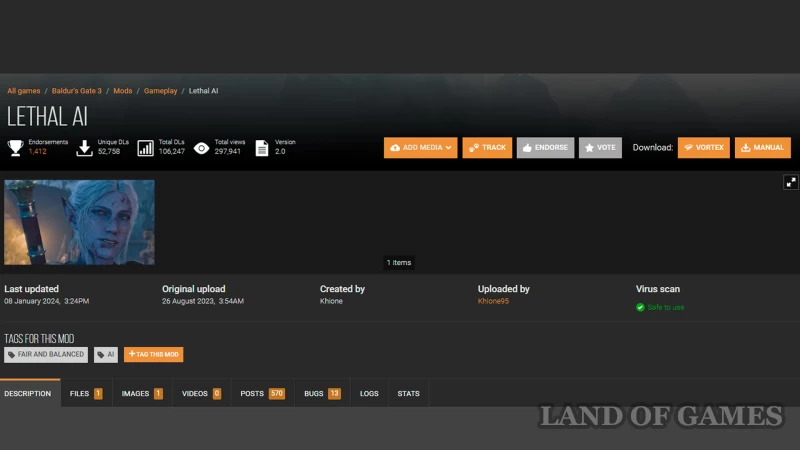
Lethal AI Enemies сделает врагов умнее за счет переработки управляющего ими ИИ (но больше эффекта будет только на высокоуровневых врагах, которые сами по себе сильные).
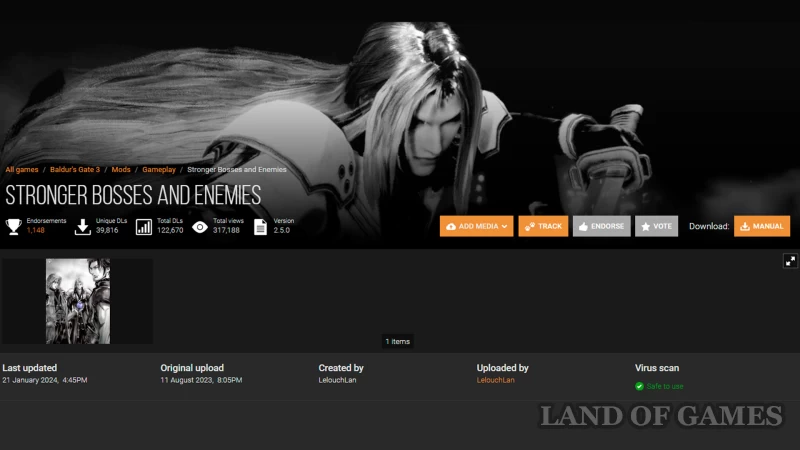
Stronger Bosses and Enemies похож по своей сути на 2 предыдущих мода, однако в первую очередь усиливает игровых боссов (если качаете с Lethal AI, то грузите усиление боссов первым/поставьте его выше в мод-менеджере).
- Боевые навыки
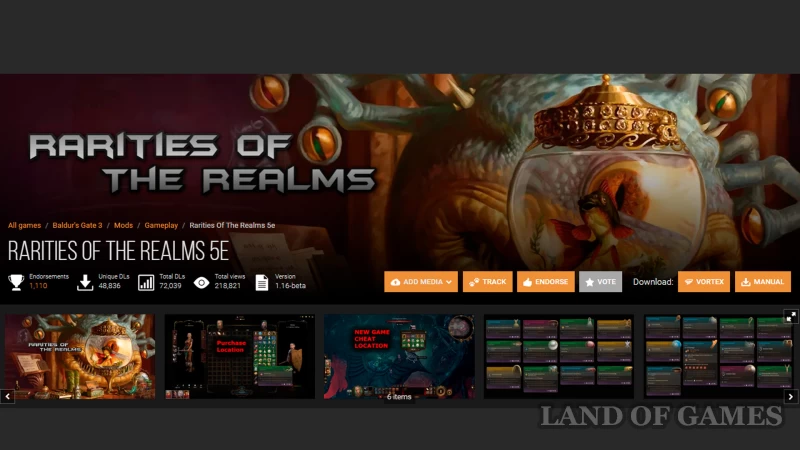
Rarities Of The Realms 5e — это мод, добавляющий в игру большое количество новых предметов из 5-й редакции D&D. В дополнение к нему также можно >>скачать русификатор<<.
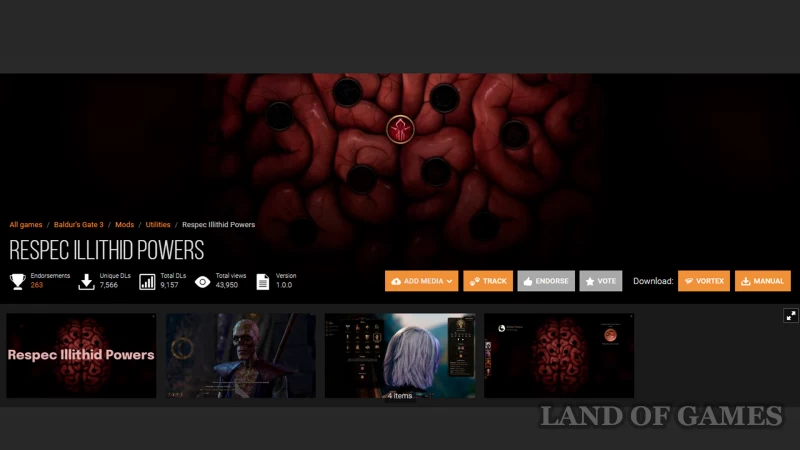
С модом Respec Illithid Powers вы сможете сбросить имеющиеся способности Иллитида — все личинки вернутся в багаж для повторного вливания в навыки. Работает это через смену класса у Иссохшего.
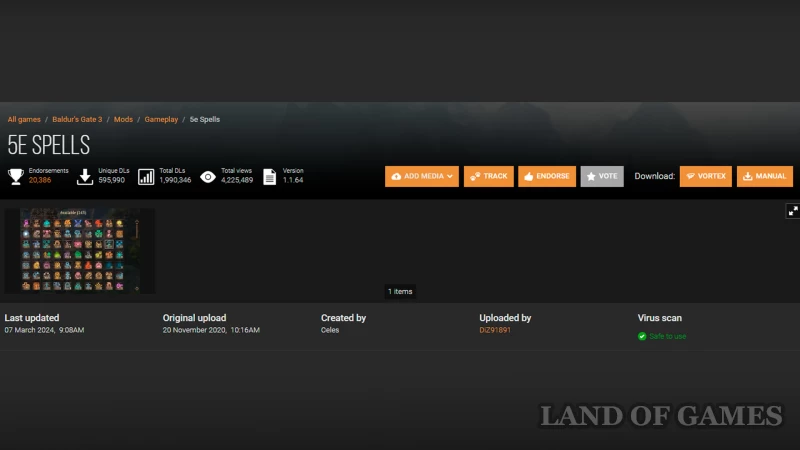
Модификация 5e Spells добавит в игру много новых заклинаний из 5-го издания D&D. Вместе с основным файлом доступен >>актуальный русификатор<<.
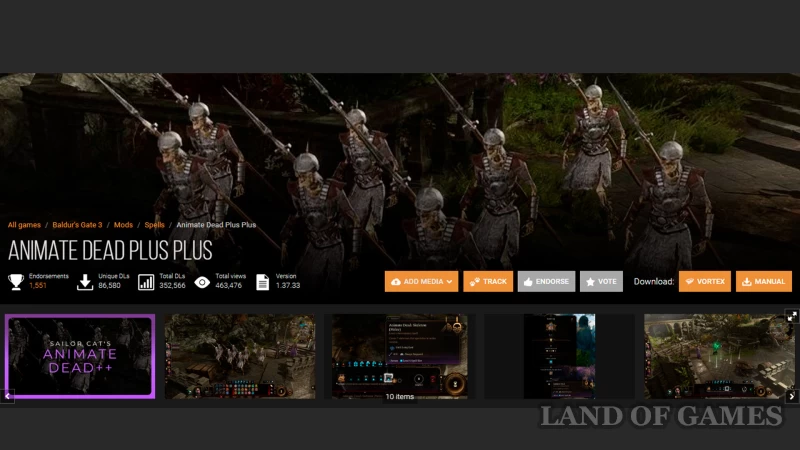
Animate Dead Plus Plus — это кастомизация для любителей играть за Некромантов: с ней вы получите до 40 новых управляемых и вражеских существ, возможность оживлять свою мини-армию скелетов, новые заклинание и многое другое. Если вы играете на русском языке, то вместо оригинального мода, качайте только >>переведенную версию<<.
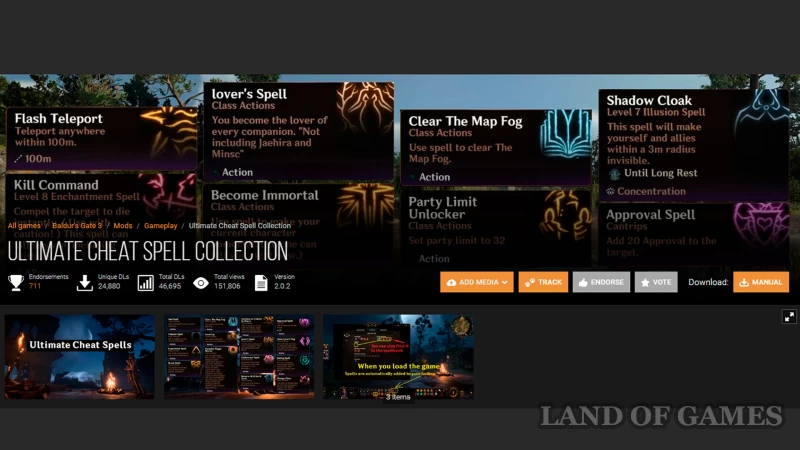
Ultimate Cheat Spell Collection — коллекция читерских способностей, среди которых есть много занимательных навыков. Например, вы сможете изменять уровень симпатии или воровать внешность других персонажей (чтобы сильно не ломать баланс игры, лучше качайте этот мод для более сложных игровых режимов).
- Инвентарь

Transmog Enhanced — это мод на два особых алхимических предмета, с помощью которых вы сможете преобразовывать характеристики одного обмундирования в другое (например, отдать мощные статы неэстетичной брони более привлекательному наряду). Работает со всеми элементами экипировки, главное — не трансформируйте разные по смыслу предметы (одежду с оружием и т.п).
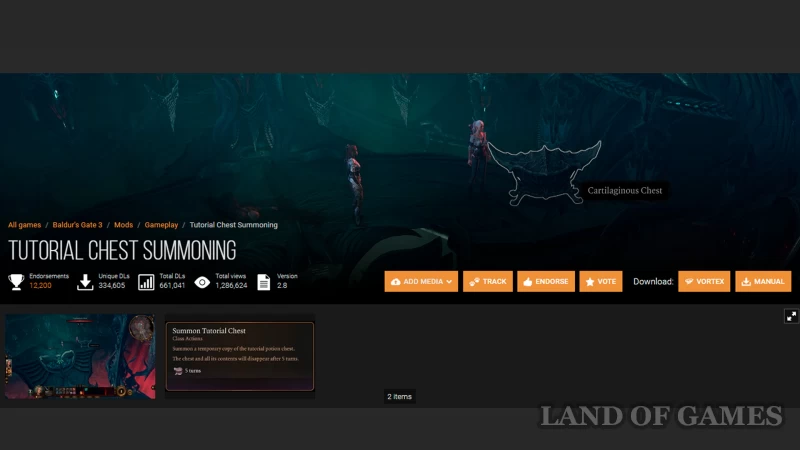
Tutorial Chest Summoning нужен для телепортации сундука, который многие авторы модов используют для добавления нового оружия, одежды и иных игровых предметов в начале игры. Подробнее о модах, которые добавляют в него, читайте на странице автора в таблице Requirements.

Gold Zero Weight удаляет с золота показатель веса — теперь ваши накопления не будут способствовать перегрузу персонажа.
Лучшие моды на игровой интерфейс BG3
- Навигация и исследование
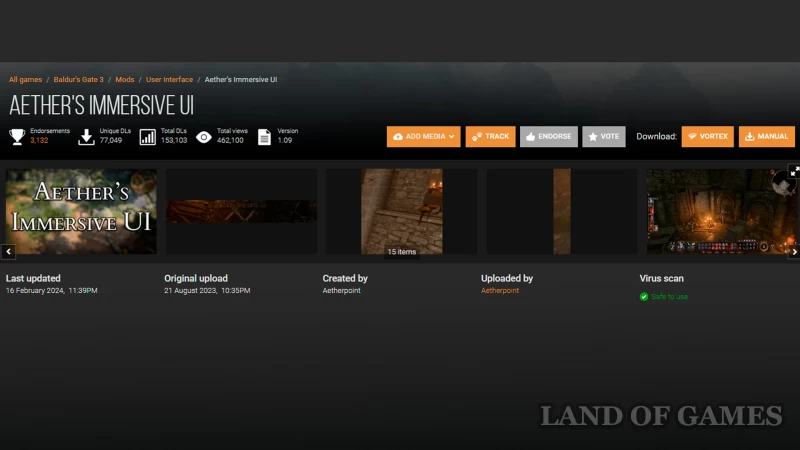
Aether's Immersive UI полностью скрывает весь интерфейс во время путешествий, пока вы не наведете мышкой в нужный участок экрана (во время боя все элементы автоматически закрепляются, как в ванильной версии).

Native Camera Tweaks — расширяет возможности игровой камеры, делая ее более гибкой на смену ракурсов.

WASD Character Movement — переключает управление персонажами на кнопки клавиатуры.

More Reactive Companions позволит вашим компаньонам чаще говорить во время путешествия по миру, а не только при игре за соответствующих героев в подходящий момент.
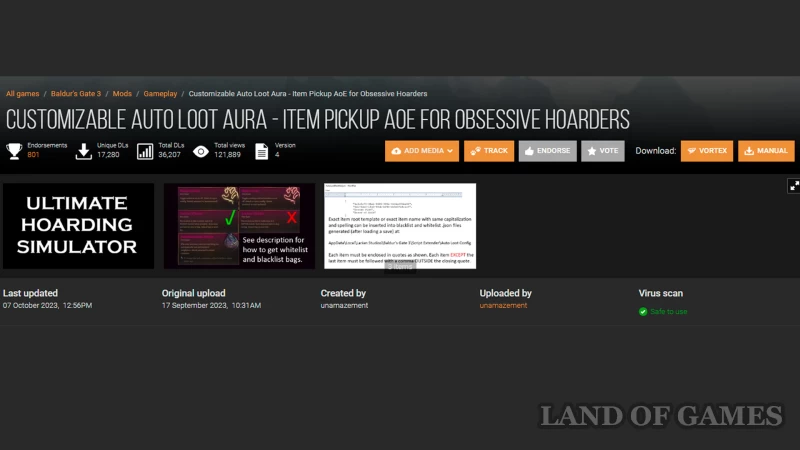
Customizable Auto Loot Aura подойдет для игроков, которые не любят обыскивать каждый ящик в поисках хоть сколько-то ценного лута. После скачивания, мод добавляет ауру, в радиусе которой будут собираться диковинки (механику сбора можно настроить). Русскоязычные игроки могут дополнительно >>скачать перевод<<.
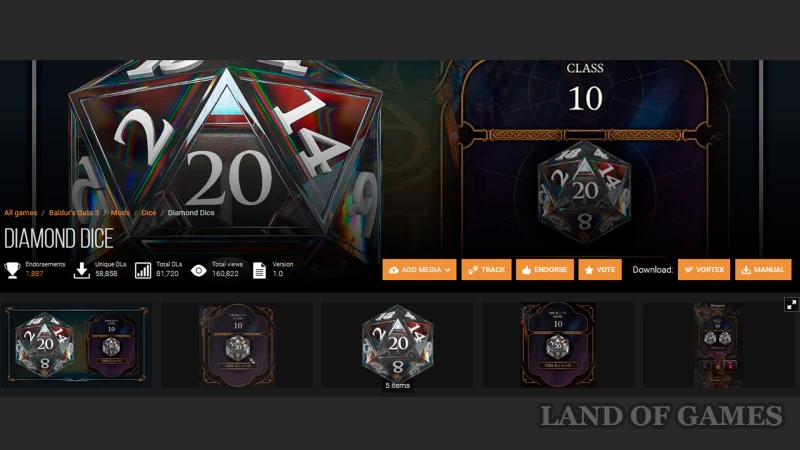
Diamond Dice — один из многих модов, добавляющих новый дизайн кубика, напоминающего ограненный драгоценный камень.
- Информация о противниках
Better Target Info и Better Topbar значительно улучшат просмотр баффов и уязвимостей врагов: первый мод добавляет целям значки с описанием имеющихся эффектов, а второй — то же самое на верхнюю панель во время боя + различные метки (например, с классом брони).

Better Cursor Text Panel особенно хорошо работает с двумя предыдущими модами и позволяет увидеть полезную информацию о цели при наведении на нее курсором.
- Багаж
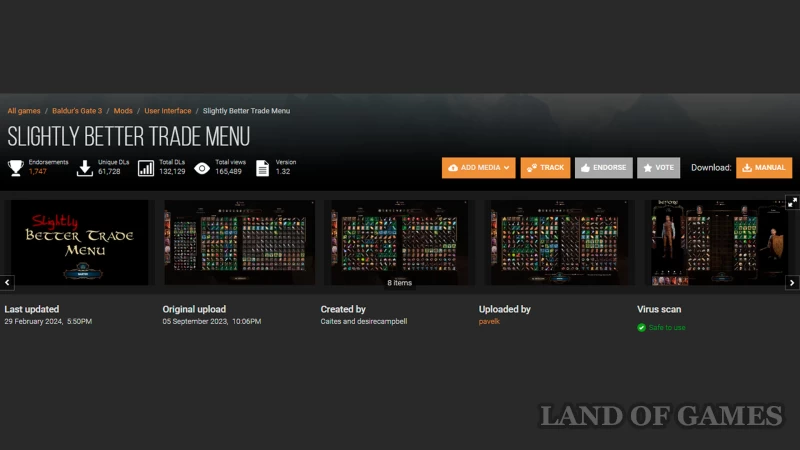
Slightly Better Trade Menu модифицирует меню торговли, расширяя колонки и позволяя копировать и перетаскивать сразу несколько позиций.

Better Containers поможет расширить сетку контейнеров для удобного просмотра предметов (у автора есть несколько размеров на выбор).
Better Inventory UI и Mark books as read — это моды, улучшающие просмотр ценности предметов в вашем багаже: первый добавляет различные метки на ресурсы разной ценности, а второй — удобно визуализирует маркеры прочитанных книг.
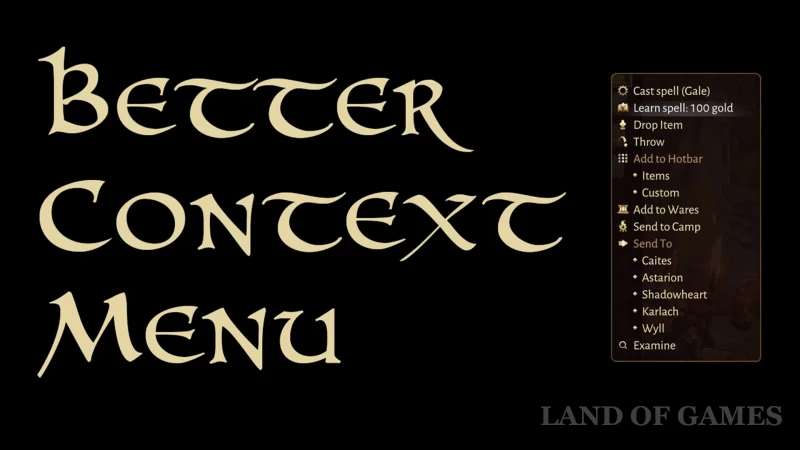
Better Context Menu делает более читаемым контекстное меню, которое открывается по ПКМ на предметах в багаже.
Лучшие моды на игровые расы в BG3
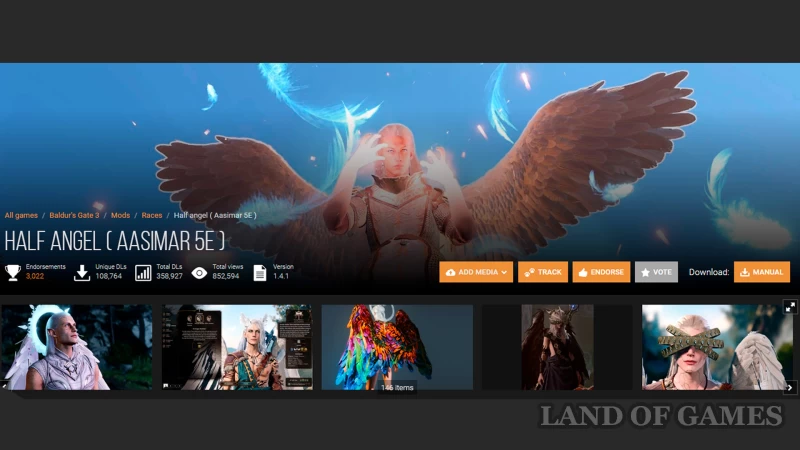
Half angel (Aasimar 5E) добавляет играбельных ангелов (расу Аазимаров) со свойственными им чертами внешности, подклассами и навыками. К нему можно >>подгрузить перевод<< (но он не полный).

Half Demon (Cambion) — даст вам возможность поиграть за подкласс тифлингов-полудемонов (Камбионов). К этому масштабному моду также прилагается >>русификатор<<.
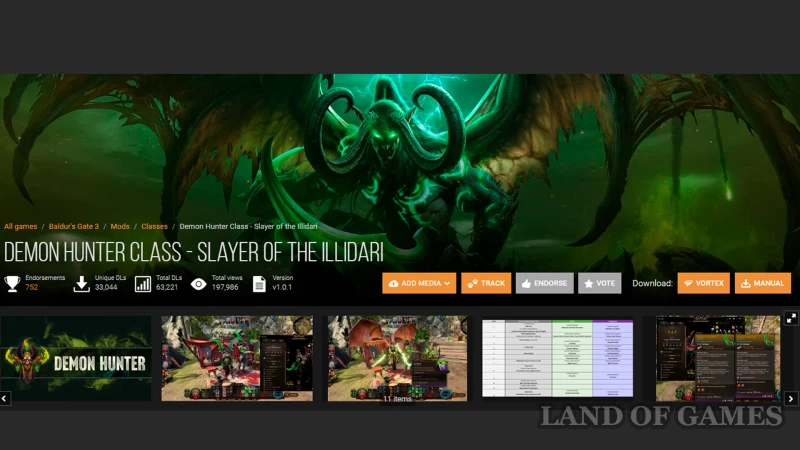
Demon Hunter Class — прекрасно проработанный класс Охотников на демонов прямиком из World of Warcraft (его можно интересно обыграть с предыдущим модом). К основному файлу можно скачать >>перевод на русский<<.

Ghastly Ghouls — мод на игровых личей (расу нежити), с которым появляется новая раса, четыре ее уникальных подкласса, а также море способностей и бонусных функций.
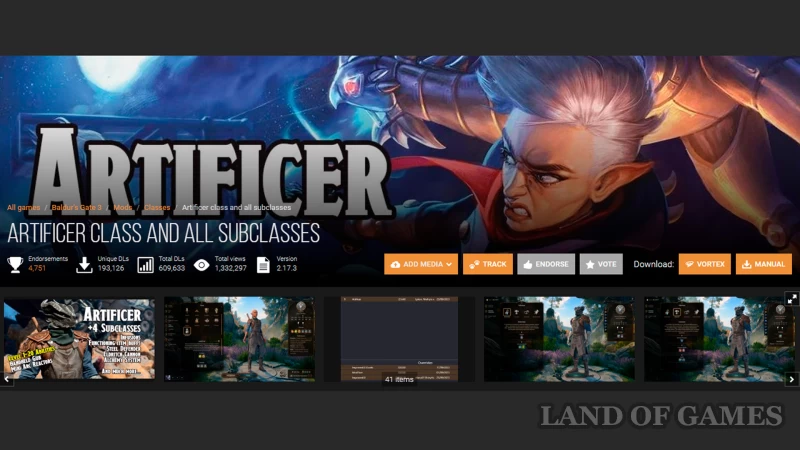
Artificer class and all subclasses добавляет в игру класс Изобретателей (с подклассами и специфическими навыками, новыми предметами и анимациями), взятый из 5-го издания D&D. Это игровое улучшение также имеет >>русскую локализацию<<.
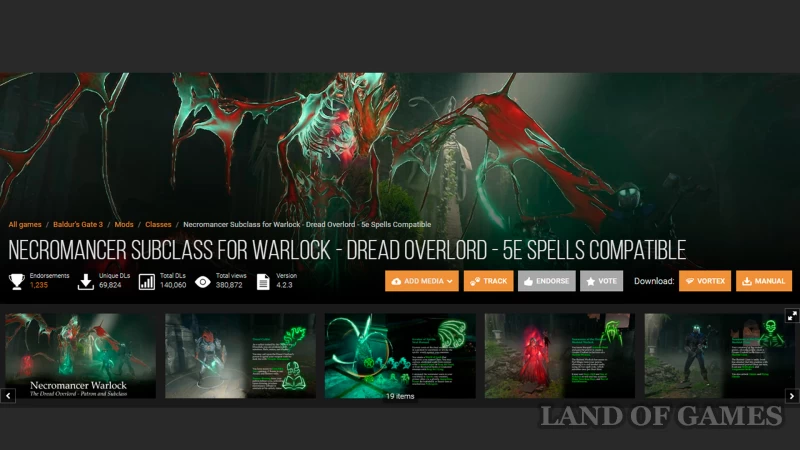
Necromancer Subclass for Warlock — мод на улучшенный подкласс Некроманта (в классе Колдуна), обновленный под новые указания из 5-й редакции D&D. Для русскоязычных фанатов доступен >>перевод<<.
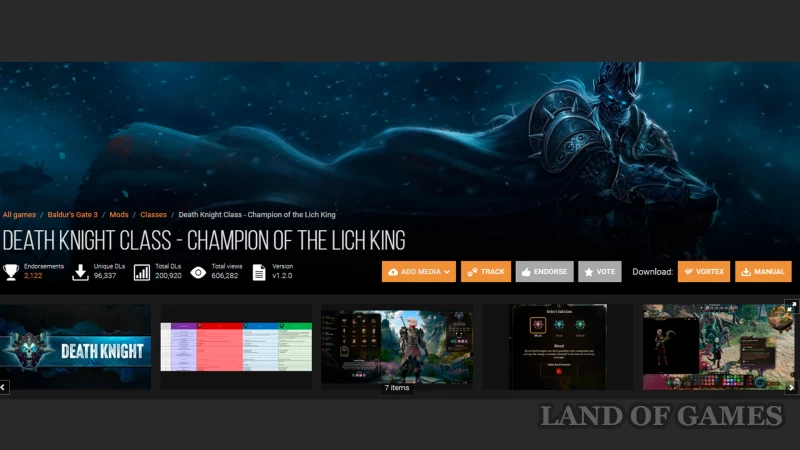
С модом Death Knight Class в игре появится новый класс Рыцаря Смерти, основанный на персонажах из WoW, со своими подклассами, умениями и типом оружия. К нему можно скачать два русских перевода (их можно найти в таблице под галереей изображений, ориентируясь на флаг страны).
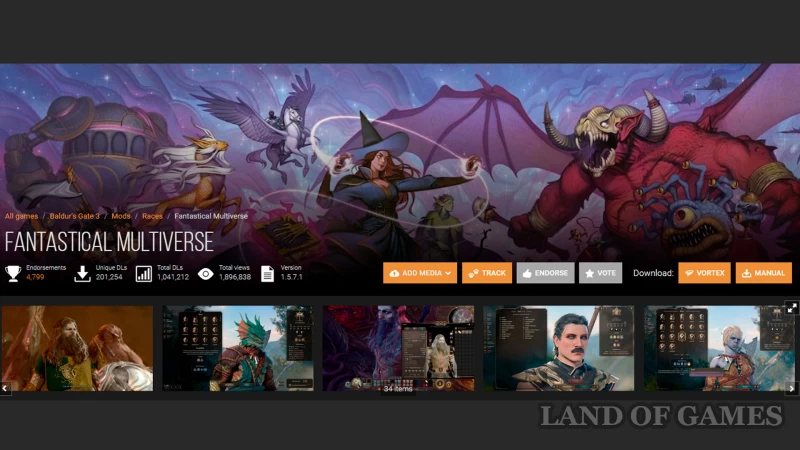
Кастомизация Fantastical Multiverse добавляет в игру 20 качественно исполненных игровых рас, который также обновлен под 5-ю редакцию D&D. К нему есть >>русификатор<<, но машинный и не обновленный до актуальной версии оригинала.
Это все наиболее интересные на наш взгляд моды для Baldur's Gate 3, способные значительно разнообразить ваш игровой опыт. Если у вас имеется информация по другим полезным или веселым модификациям, то можете рассказать про них в комментариях к статье.

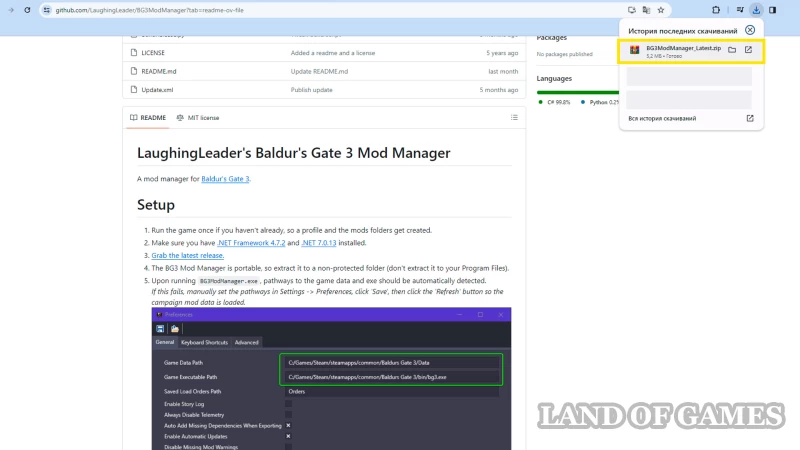
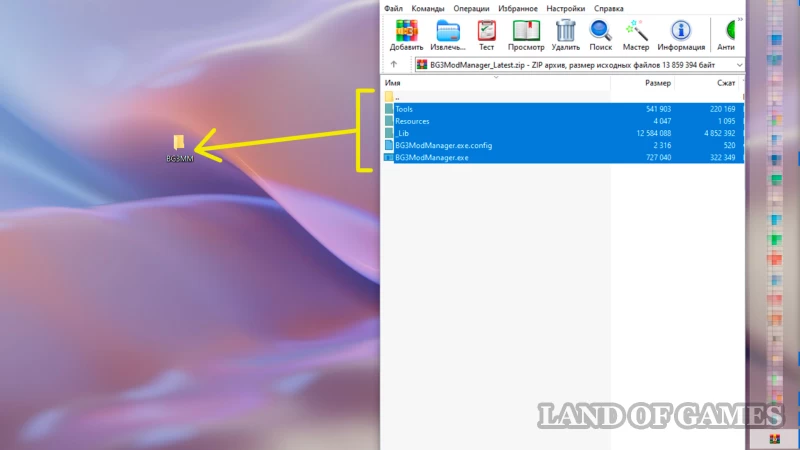
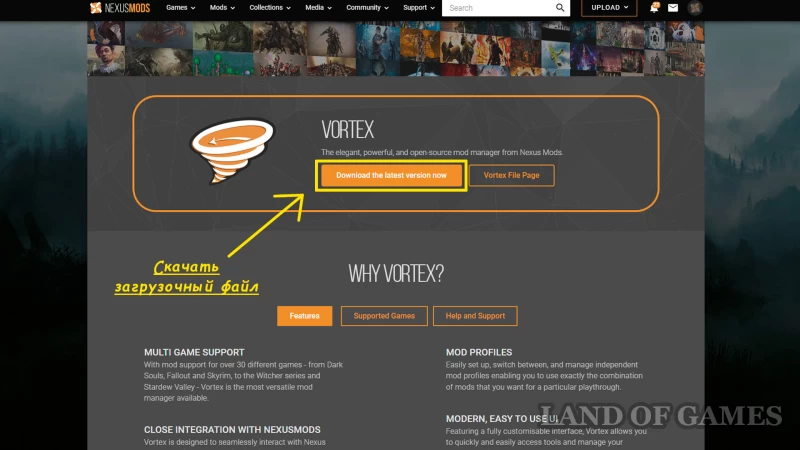
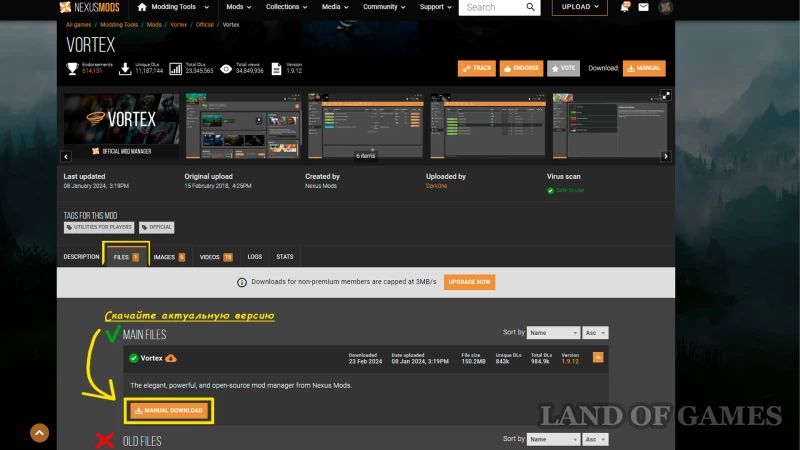
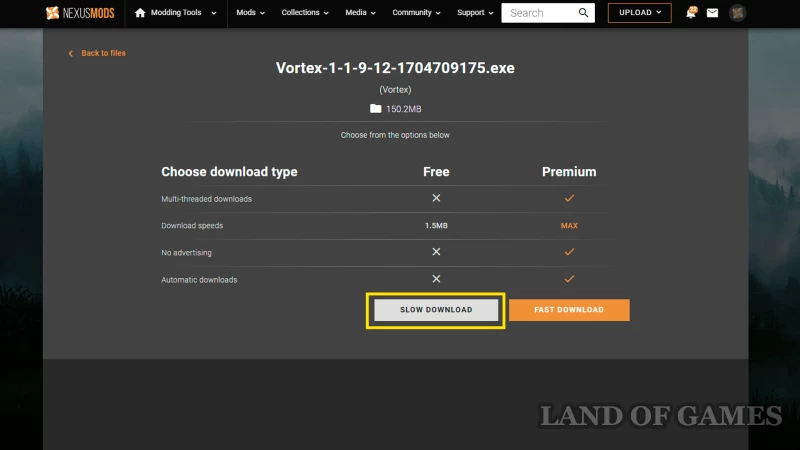
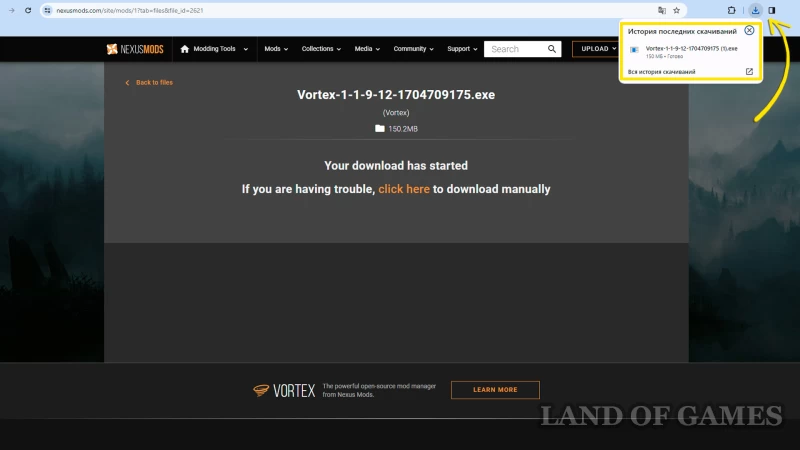
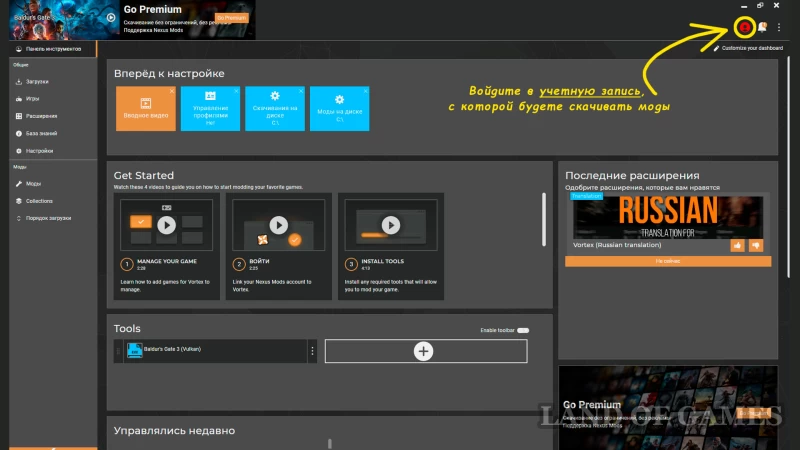
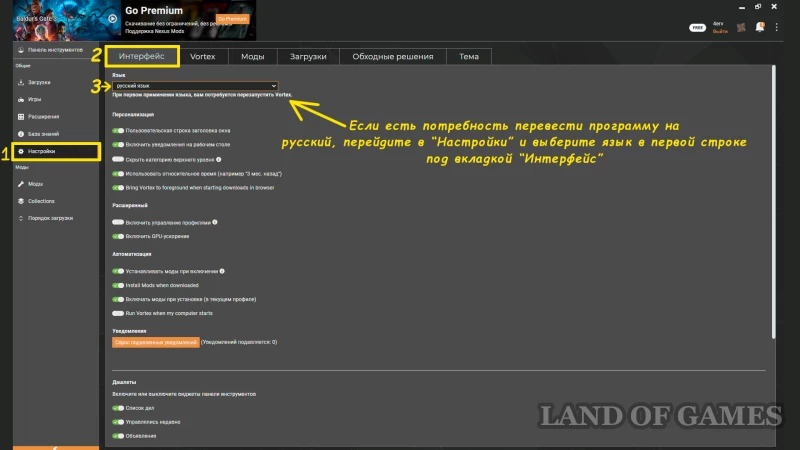
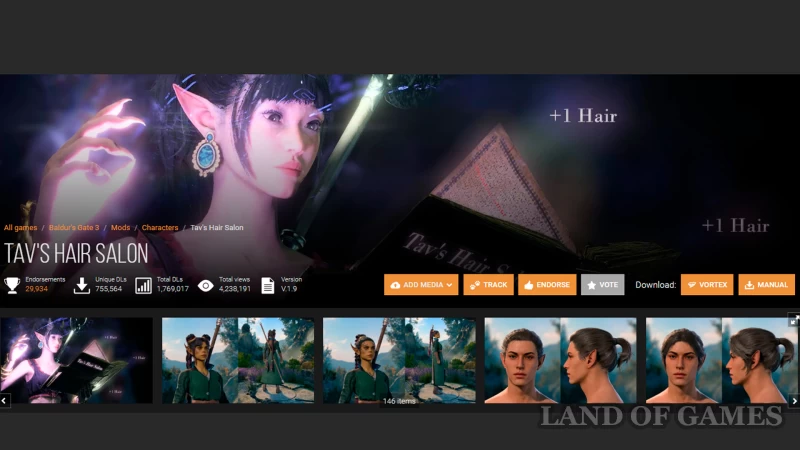
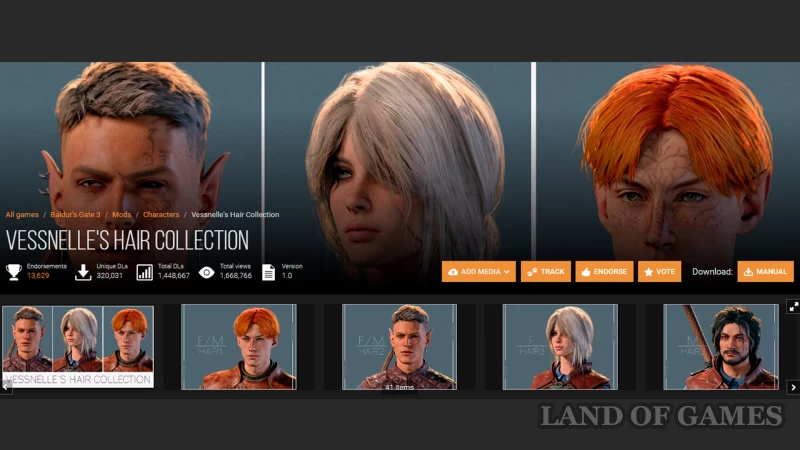
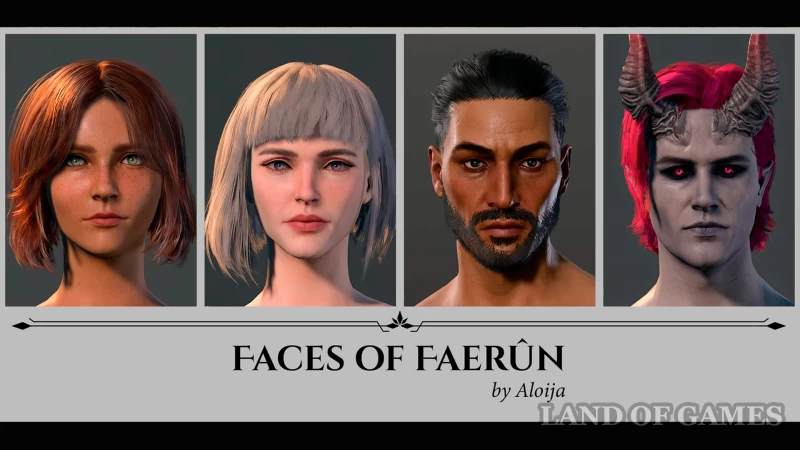





Комментарии
Для добавления комментариев необходимо авторизоваться.
Вы можете войти через