Многих игроков стали интересовать системные требования и вес Wuthering Waves на ПК и телефон, так как они хотят заранее узнать, потянет ли их компьютер или мобильное устройство данный ролевой экшен и если да, то на каких настройках графики. На этой страничке мы укажем детальную информацию о характеристиках PC и девайсов на iOS и Android, которых будет достаточно для запуска игры.
Системные требования Wuthering Waves на ПК
Как и в случае с другими компьютерными проектами, для минимальных настроек графики вам потребуется менее мощная машина, чем для рекомендуемых, однако в любом случае вам понадобится не менее 30 гигабайт свободного места на диске для установки игры. Далее рассмотрим все ее требования.
Минимальные требования
Если вы хотите просто запустить Wuthering Waves и с комфортом играть в нее на низких графических настройках в Full HD разрешении, то вам потребуется следующая система:
- ОС: не ниже Windows 10 64 бита
- Процессор: не хуже Intel Core i5-9400 или AMD Ryzen 2700
- ОЗУ: не меньше 16 гигабайт
- ГПУ: не хуже NVIDIA GeForce GTX 1060 или Radeon RX 570
Рекомендуемые требования
Если вы хотите с комфортом играть в Wuthering Waves на высоких графических настройках в Full HD разрешении (возможно, потянет и в 2K), то вам потребуется следующая система:
- ОС: не ниже Windows 10 64 бита
- Процессор: не хуже Intel Core i7-9700 или AMD Ryzen 3700
- ОЗУ: не меньше 16 гигабайт
- ГПУ: не хуже NVIDIA GeForce RTX 2060 или Radeon RX 5700XT
Проект от Kuro Games оказался гораздо прожорливее, чем Genshin Impact, поэтому вам потребуется гораздо более мощный компьютер для его запуска. Впрочем, разработчики, судя по всему, несколько завысили требования. В действительности эту игру вполне можно запустить на ПК с процессором Intel Core i5-8400 и видеокартой GeForce GTX 1050 Ti.
Системные требования Wuthering Waves на телефон
Вне зависимости от того, используете ли вы устройство на Android или iOS, вам понадобится 12 гигабайт свободной памяти для установки этого проекта. Далее требования будут отличаться.
Android
Вы можете узнать, потянет ли ваше устройство игру или нет на страничке в Google Play. Прокрутите ее вниз и нажмите на стрелочку возле надписи «Описание игры». В открывшемся окошке найдите раздел «Совместимость с вашими устройствами» и гляньте, доступна ли игра на них.
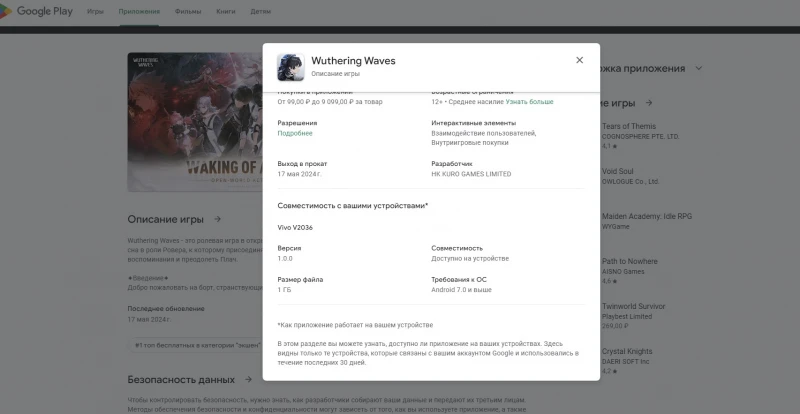
Если вы не зарегистрированы в системе, то можете просто ознакомиться с минимальными требованиями игры:
- Версия операционной системы: от 7.0 и новее.
- Процессор: не хуже Snapdragon 835, MediaTek G71/72 (или их аналог).
Что касается рекомендуемых требований, то они выглядят следующим образом:
- Версия операционной системы: от 7.0 и новее.
- Процессор: не хуже Snapdragon Gen1+/Gen2/Gen3 (или их аналог).
iOS
Как и в случае с Android, вы можете проверить совместимость своего устройства с игрой в App Store. Для этого посетите страничку проекта и найдите в разделе «Information» строчку «Compatibility». Здесь должно быть написано «Works on this iPhone».
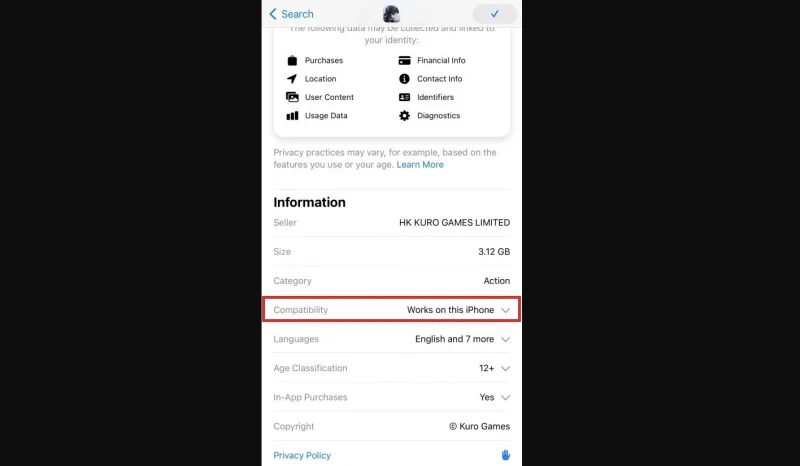
Если вы не зарегистрированы в системе, то можете просто ознакомиться с минимальными требованиями игры:
- Версия операционной системы: от iOS 14 и новее.
- Модель: iPhone 11 и новее.
Что касается рекомендуемых требований, то они выглядят следующим образом:
- Версия операционной системы: от iOS 15 и новее.
- Модель: iPhone 13 и новее.
Опять же на мобильных устройствах Wuthering Waves оказалась гораздо ресурсозависимее, чем «Геншин», поэтому вам потребуется довольно мощный девайс для ее запуска.

Комментарии